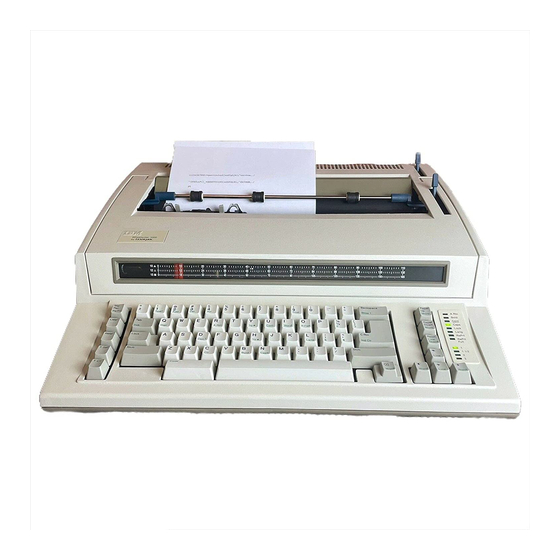
Table of Contents
Advertisement
Advertisement
Table of Contents

Summary of Contents for IBM Personal Wheelwriter 6781
- Page 2 First Edition (March 1988) paragraph does The following not apply to United Kingdom or any country where such provisions are inconsistent with local law: INTERNATIONAL BUSINESS MACHINES CORPORATION PROVIDES THIS PUBLICATION “AS IS” WITHOUT WARRANTY OF ANY KIND, EITHER EXPRESS OR IMPLIED, INCLUDING, BUT NOT LIMITED TO, THE IMPLIED WARRANTIES OF MERCHANTABILITY OR FITNESS...
- Page 3 Notice Personal Wheelwriter® Typewriter generates uses 6781 installed and used radio frequency energy. the typewriter is not accordance the installation instructions, operating instructions, with and service manual, interfere radio or television recep- with typewriter has been tested and found to comply with the tion.
- Page 4 Safety Information machine has additional insulation provides extra This which electric shock and does protection against the risk not rely on grounding. This machine has a nongrounding-type (2-wire) because power cord is not grounding necessary. continued protection against the risk electric shock and personal injury:...
- Page 5 About Your Typewriter excellent This you with typewriter was designed provide the tasks typing quality and make have to perform more enjoyable. Special functions such as Correction, Automatic Centering, Con- tinuous Underlining, Bold Print designed Right Flush, jobs easier, faster, and more productive. to make your typing special set keys located to the right...
-
Page 7: Table Of Contents
Contents ..Operating the Typewriter sends ........Parts the Typewriter Switch On/Off Code Line Space ........ Indicator Page ..Inserting Paper ....Paper and Carrier Movement Keys Paper Removing Printwheels ......Scale Margin/Pitch ... Impression Control ...... - Page 8 ....Problem Determination iIndex ....Signals... Beeper and Light Erasing Problems ....Print Quality Problems Problems... Typing ......Spell Check Problems Reference ..... Procedures Ordering Supplies Typestyle Samples ..Printwheel Application Recommendations ...... Removing the Printwheel ....
-
Page 9: Operating The Typewriter
Operating the Typewriter Parts the Typewriter Page Paper Release Indicator Lever On/Off Switch Paper Bail Load Lever Margin Indicator Code Spacebar Correction Light Panel Operating the Typewriter... -
Page 10: On/Off Switch
Switch On/Off /—On/Off Switch “A press the switch located on the turn the typewriter on and off, side the typewriter. right turned lights flash when the typewriter Line Space the batteries “Batteries” 4-12 for informa- low. page tion. Operating the Typewriter... -
Page 11: Code Key
Code used other function keys. The Code The Code key with and the keys can be used with special green lettering to print characters and turn functions off. Code while two keys at a time, hold down When you special character press the function key or key. -
Page 12: Page End Indicator
Indicator Page Indicator Page from Bottom 1” from Bottom 2” sliding the indicator into the air Insert the page end indicator slide the indicator the typewriter. Make vents sure on top the way forward. the typewriter type, the top the paper comes out As you the indicator. -
Page 13: Inserting Paper
Paper Inserting Paper Release Lever Paper Table Load Lever Paper Bail (Closed Position) (Open Position) (Load Position) UI—2 assist typewriter has a Paper Bail Load Lever to loading the has three The lever paper semiautomatically. positions: closed, open, and load. sure the typewriter turned and the... -
Page 14: Paper And Carrier Movement Keys
Paper and Carrier Movement Keys carrier movement keys allow you to move rapidly paper the paper. have the advantage across express top to bottom on a movement both right left well page text. the Paper Moving Press Paper move the Paper Down once... -
Page 15: Printwheels
Printwheels Your uses Cartridge Printwheel typewriter Printwheels are available many different typestyles and and Pitches” Samples pitches. “Typestyle page order supplies, “Ordering Proce- list typestyles. dures Supplies” 4-1. page Automatic Pitch Selection can choose three shown from different pitches chart below. -
Page 16: Margin/Pitch Scale
Scale Margin/Pitch 151. The typewriter has three margin scales: 10A, 124A, use the scale When typing, that matches the line pitch symbol your printwheel. use the upper scale. 10 A pitch (pica) type, use the scale. middle pitch (elite) type, scale. -
Page 17: Typematic (Repeat) Keys
Impression Control There are normal and high impression. impression settings: select hold down Code while impression, high press (Impr). this operation, the impression back repeat normal. returns to normal when you turn The impression setting machine and back on. The difference between normal impression and most... - Page 18 Cardholder cardholder holds paper, cards, and envelopes against the platen. where the next char- The printwheel pointer shows the position acter will print. base the cardholder indicates the The top red portion each the printing the typewriter prints, the bottom line.
-
Page 19: Margins
Margins Setting Margins Press Spacebar, Backspace, the carrier to move «<, —» the desired position, then press LMar to left margin. The old margin automatically eliminated when a set. margin the carrier the desired position, then press RMar to Move right margin. -
Page 20: Tabs
Tabs Setting a Tab Press Spacebar, Backspace, the carrier to move — <—, the desired tab position. Press a tab. TSet to Clearing a Tab Press the tab stop clear. Tab to move to you want to Press clear the tab. -
Page 21: Shiftand Lock Keys
Shift Lock Keys uppercase characters. Shift Lock keys to type allows you Lock key type continuously capi- uppercase (all tals) without pressing the each capital letter. Shift key for Press Lock key to type uppercase. Lock light comes Press either or right Shift key to return to normal left typing. -
Page 22: Correction Memory
Correction Memory machine has a correction memory that allows Your erase you to and correct automatically on the line you typing. also correct manually previous lines have typed. Clearing Correction Memory The correction memory cleared you: Turn your typewriter ® character or tab on another... -
Page 23: Erasing Manually
Erasing Manually erase characters that are may want to the current not on writing line. do this, you must use manual erase. the carrier the incorrect Move word. Use Micro paper movement keys precise alignment, necessary. characters were bold print, turn on Bold typed Print before erasing. -
Page 24: Automatic Carrier Return
Carrier Return Automatic Automatic Carrier Return on, you do not have to With press when you reach the right margin. When the beep sounds CRtn carrier moves toward the continue typing. right margin, carrier returns next line automatically when you end a word space near Auto-... -
Page 25: Required Spaces
Spaces Required between words keeps them required Typing spaces together Automatic Carrier Return is on. When you type a required space, the carrier does at the automatically return. Look below for typing words with examples required spaces. Examples Words typed with required spaces: Code... -
Page 26: Centering
Centering Words can be centered automatically between the and right left margins or at any point on a line. Centering between Margins have the and right margins set. Make sure left Press carrier move the CRtn to left margin. down Code while you Hold press (Ctr). -
Page 27: Underlining
Underlining can underline words and spaces as type using Contin- uous Underline. Continuous Underline down Code while you begin under- Hold (Cont) to press lining. The Cont light comes the words to be underlined. Type The words and underlined automatically as spaces are you type. -
Page 28: Indenting
Indenting The Indenting function allows you to temporary left margin anywhere. The carrier returns the temporary until left margin clear the indent margin. Indenting for typing is helpful because the time blocked indented text or outlines saves line. tabbing every Example typewriter is designed... -
Page 29: Right Flush
Right Flush The Right Flush function allows you to type text with an even margin. Lines can also be typed right flush with (flush) right the typing such a tab stop. point on line, Typing Right Flush with Right Margin have a carrier Make... -
Page 30: Subscripts And Superscripts
Subscripts and Superscripts Subscripts are characters typed below the writing line (for Superscripts are characters typed above the example, CuSOy). writing line Living® example, Happy (for Subscripts Typing Code while you Hold down press ("2 one-half line below the typing line. -
Page 31: Special Characters
Special Characters typewriter has four special characters that Your can print these charac- using the Code can print key: §, ters without changing the printwheel. Code —+ section symbol ( 8 ) prints. — Code paragraph symbol prints. —+ exponent prints. -
Page 32: Decimal Tabulation
Decimal Tabulation type numbers vertical Decimal Tab function to can align numbers decimal points or the columns. col- umn’s right edge. Numbers Decimals with Typing Set Tab Set Tab Set Tab Set Tab Here Here Here Here 234.56 456. 2.87 20,13 45.67 Carrier... -
Page 33: Key Functions
Code Functions Summary the Code press the the special While holding down key for key, character Refer the page listed or function column more information. Carrier Automatic Return Turns Automatic Carrier Return Auto- on or off. matic Carrier Return carrier automat- is on, returns at the... - Page 34 Language (Alternate Keyboard) Selects alternate keyboard or primary keyboard. correct printwheel must be installed. Page 2-1. Line Space Selects line settings: space Page 1-3. Paper Down (Micro) Moves down one micro-index precise paper alignment. Page 1-6. Paper (Micro) one micro-index Moves precise paper...
-
Page 35: Alternate Keyboards
Alternate Keyboards Complete this chapter only have a printwheel other Latin languages, ASCII (PC) Supplemental ISO. typewriter has primary and alternate keyboards. have Your already been using your primary keyboard. The primary keyboard allows you to type your own lan- sets Your typewriter automatically... -
Page 36: Using Alternate Keyboards
Alternate Keyboards Using Select a keyboard and keyboard number a country or the charts from special application through pages 2-10. Insert the country or special application printwheel. should the keyboard match the number list number printwheel. on your Code while and type the Hold down press... - Page 37 Keyboard Alphabetic Cross-Reference Keyboard Name Page ASCII (PC)? 2-10 Australia Austria © 2-10 Belgium Brazil cds. Canada (Bilingual) Canada (English) MEARS Denmark © Finland & France 2-10 Germany (West © Greece 2-10 (Greek) Greece 2-10 (Latin) Italy Japan (English) America Latin Latin Supplemental...
-
Page 38: Keyboard Alphabetic
Cross-Reference (continued) Keyboard Alphabetic Keypomaname mmber Page © © ® © © Alternate Keyboards... -
Page 39: Keyboard Charts
Keyboard Charts charts show the keyboard The following keyboard numbers and the character locations. The charts are arranged numer- numbers. ically Keyboard Australia, Canada (English), New Zealand, United Keyboard — EEE] States DUBE JUOUBUBL Alternate Keyboards... - Page 40 Alternate...
- Page 42 Alternate Keyboa...
- Page 43 Keyboard Spain — Alternate Keyboards...
- Page 44 Keyboard ASCII (P — Alternate Keyboards 2-10...
-
Page 45: Problem Determination
Problem Determination Section to Use This have a problem while using your typewriter, use this infor- mation to help you solve the problem. able correct the problem may be without help from a service representative and avoid downtime and unnecessary service costs. -
Page 46: Erasing Problems
Problem Determination Index ...... Beeper and Signals Light Beeper Signals Three Times While You Are Typing ..Beeper Signals Three Times and Space Lights Blink Line Times and One or More Lights Blink Beeper Signals On... Lights Stay .... On... - Page 47 Beeper and Signals Light Beeper Signals Three Times While You Are Typing the typewriter stops printing, then continue Wait until typing. faster than the typewriter could accept your were typing typing. Beeper Signals Three Times and Line Space Lights Blink beeper signals three times and the Line...
- Page 48 Times and One or More Lights Beeper Signals Blink the printwheel installed correctly. Make sure the ribbon and correction tape cassettes are Make sure installed correctly. Turn the typewriter wait seconds, then turn the type- off, writer another install again. same happens, thing...
- Page 49 Erasing Problems Correction Does Erase the Character or Correction Leaves Shadows sure the tape cassettes are Make ribbon and correction fas- tened together correctly. the center latch Make latched securely. (See sure the Reference chapter.) page the gray tabs Make sure are pressed the ribbon and correction tape...
-
Page 50: Print Quality Problems
Problems Print Quality Characters Print sure the ribbon installed correctly. Make the printwheel installed correctly. Make sure a new ribbon. ends. the platen latched down at Make sure both release the paper lever the way toward Pull you. Push down on each end the platen. -
Page 51: Typing Problems
Problems Typing Line Spacing Aligns Incorrectly objects inside the typewriter. Look for at the number carbon copies being used Look (five maximum). release the paper lever Make sure pushed back. Paper Feeds Incorrectly carbon copies being used Check the number (five maximum). -
Page 52: Spell Check Problems
Spell Check Problems The following instructions apply only have the Spell Check option installed. Spelling Beeper Beeped Three Times When Turned the Typewriter There was an error the supplemental dictionary, and the dic- selected erased tionary has been you had from memory. -
Page 53: Reference
Ordering Procedures Supplies order Authorized Dealer or supplies, contact call Direct at Canada, Direct at 1-800-IBM-2468. call 1-800-465-1234. Typestyle Samples Cartridge Printwheel designed with Wheelwriter® Typewriters and Wheelprinters. The protec- cartridge makes installation easy and protects the tive... - Page 54 Typestyle Samples and Pitches Pitch attractive variety IBM's type Advocate 1353845 attractive variety IBM's type Artisan 1353520 attractive variety IBM's type Bookface Academic 1353844 attractive variety IBM's type Courier 1353511 attractive variety IBM's type Delegate 1353843 IBM'S VARIETY ATTRACTIVE TYPE...
- Page 55 Pitch (continued) attractive typestyles suit variety IBM's Elite 1353861 attractive typestyles suit variety IBM's Elite Large 1353017 attractive variety suit IBM's typestyles Letter Gothic 1353514 attractive suit variety of IBM's typestyles Light Rtalic 1353764 attractive variety suit IBM's typestyles Olde World...
-
Page 56: Printwheel Application Recommendations
Printwheel Application Recommendations Bold Typestyle Print Artisan Bookface Academic Prestige Pica 2Pichi Bite Gothic Dual Prestige Elite Ratings: Recommended Good; Fair; B— C— Marginal; — — proper selection ribbon, carbon paper, and stencils) (Based Reference... - Page 57 Printwheel Application Recommendations (continued) Carbon Carbon ewer Bold Typestyle Copies Copies Print owes omer Ratings: Good; Fair; C— Marginal — — proper selection carbon paper, and stencils) (Based ribbon, There are three symbol printwheels: Note: Symbol Symbol and Symbol best results, use a symbol printwheel that matches the regular printwheel.
-
Page 58: Removing The Printwheel
Removing the Printwheel CAUTION: prevent unwanted carrier motion, make sure the paper bail is against the platen. hammer the way toward hold Pull print holding the print hammer, grasp the While you printwheel tab. the printwheel straight the slot. careful not and out 3. -
Page 59: Installing The Printwheel
Installing the Printwheel Important: Remove the yellow shipping seal the center from a new printwheel before you install Remove this seal. Retirez cette capsule. Remove This abziehen. Diesen VerschluB Seal Shipping Retirar este precinto. CAUTION: prevent unwanted carrier motion, make sure the paper bail is against the platen. -
Page 60: Ribbon Cassette System
Cassette Ribbon System Cassette Ribbon Color-Coded Take-Up Wheel Tape Cassette Color-Coded Take-Up Wheel tape cassettes fasten together. The ribbon and Each type ribbon tape cassette has a color-coded take-up wheel. most cases the correction tape. the wheel color helps you match the ribbon Cassette Reorder The color... -
Page 61: Installing The Cassettes
Cassettes Installing the cassettes remove the After you from your typewriter, press cassettes the center slide the apart, and throw away latch, the used cassette. Slide the ribbon cassette onto the tape cassette. latches onto the correction tape. the center latch sure Press... -
Page 62: Ribbon Application Recommendations
Recommendations Ribbon Application Superior Write Multi- High Yield Correctable Fabric Correctable purpose Ribbon Ribbon Ribbon Ribbon Cassette Cassette Cassette Cassette Typing Applications Speech Writing? Negotiable Instruments — (checks, stocks, and so Erasable Bond? the surface these materials varies widely; and care The receptivity the selection... - Page 63 Cassette Reorder Ribbon Numbers the table below the reorder number the matching to find cassettes need. Correction Ribbon Wheel Wheel Color Color Tape Easystrike® High Yield Orange Easystrike® Lift-Off Tape Cassette Correctable Cassette3 Ribbon Reorder Reorder Number: Number: 1299845 (black only) 1337765 Easystrike®...
-
Page 64: Batteries
Batteries typewriter uses three size alkaline batteries. These Your batteries are used save margins, tabs and other settings when the typewriter They must be installed cor- turned off. least once every year rectly and changed (before they down). size alkaline batteries changing the batteries, use When only... - Page 65 Batteries Removing the typewriter while replacing the old not turn Warning: batteries batteries. the typewriter without you turn installed, margins and other settings be lost. will the typewriter Make turned sure Raise the typewriter cover. Locate the black plastic battery holder side right front the typewriter.
- Page 66 Batteries Installing three batteries the holder placing the Install the batteries against the springs. flat end the batteries match the the plus Make sure signs signs inside the holder. plus Place the battery holder back the typewriter. into batteries margins and other settings Note: save will...
-
Page 67: Care And Maintenance
Care and Maintenance Cleaning the Typewriter Cover clean Important: Use only a damp cloth and mild detergent the typewriter cover and keybuttons. Certain cleaning fluids may be harmful. fluid. cleaning Serial Number Serial Number locate the serial number raise the typewriter, type- on your... - Page 68 Reference 4-16...
-
Page 69: Appendix. Spell Check Option
Appendix. Spell Check Option Introduction The Spell Check Option allows you to check the spelling words as the spelling you type. After you type a word, checked against a main dictionary and a dic- supplemental tionary. The main dictionary both U.S. - Page 70 the main dictionary, valid prefixes and suffixes ignored when checking the root word. Therefore, both mother and motherly are acceptable. Occasionally, this allows an invalid pass because word to added an incorrectly prefix or suffix; for example, laborly or prelabor. However, words the supple- mental dictionary must be matched exactly.
-
Page 71: Using The Spell Check Option
the Spell Check Using Option Spell Check Option on or can use your typewriter with retained when The Spell Check setting the type- off. you turn writer as the typewriter batteries are other long good. Spell Check when you turn the typewriter words, off, when you turn the typewriter back on. -
Page 72: Supplemental Dictionary
Supplemental Dictionary create for your supplemental dictionary a dictionary needs. contains special words that often which the main dictionary; not found example, proper names or technical terms. The contents the supplemental dictionary are retained when the typewriter turned long have good batteries installed the typewriter. -
Page 73: Changing The Sound Of The Spelling Beeper
the Supplemental Dictionary Word from Deleting a word to the accidentally add misspelled supplemental delete cannot delete a word from dictionary, you can must end the word main dictionary. with punctu- space, other word ending before you can delete ation, or down Code while you delete the last word you... - Page 74 Spell Check Option...
-
Page 75: Index
Index checking the batteries 4-12 cleaning the typewriter cover 4-15 accent marks Code key alphabetic keyboard cross- 1-23 (Bold) reference 1-18 (Ctr) alternate keyboards 1-24 (DecT) ARtn key 1-16 1-22 H(%2 ARtn light 1-16 (Lang) automatic carrier return 1-16 micro paper movement automatic erase... - Page 76 keys (continued) Reloc erase problems 1-12 erasing 1-14 typematic (repeat) automatic 1-14 manual 1-15 latching the ribbon cassettes together flush right text 1-21 left margin 1-11 left 1-20 margin, temporary levers bail load paper 1-22 paper release lights, indicator ARtn 1-16 Bold 1-23...
- Page 77 printwheel (continued) identification (Caps) key 1-13 identification numbers columns numbers, typing 1-24 installing table pitch pointer 1-7, 1-10 removing (RFish) key 1-21 problem determination on/off switch assistance operating the typewriter how to ordering supplies (Impr) key page end indicator paper inserting movement reference...
- Page 78 safety information 1-19 (Cont) key samples, typestyles underlining scale, margin/pitch automatic 1-19 serial number 4-15 continuous 1-19 Spacebar 1-17 space, required 1-17 special characters 1-23 vertical lines, drawing 1-10 Spell Check spelling beeper supplemental dictionary, adding and deleting words A-4, A-5 1-22 (“2 using...
- Page 79 Reader’s Personal Wheelwriter® Typewriter 6781 Operator’s Guide omment Order Number S544-4210-0 Form communicate your comments about this use this form to the understanding that or distribute with publication, whatever information you supply believes appropriate any way without incurring any obligation to you. the book you find well...
- Page 80 POSTAGE NECESSARY MAILED UNITED STATES REPLY MAIL BUSINESS FIRST CLASS PERMIT 40511 LEXINGTON, POSTAGE WILL PAID ADDRESSEE International Business Machines Corporation 962-3 Department F98, Building New Circle Road, N.W. Lexington, Kentucky 40511 FodHee Buoy Tape Please Do Not Tape Staple...
- Page 81 Reader’s Personal Wheelwriter® Typewriter 6781 Guide Operator's omment Order Number S544-4210-0 Form communicate your comments about this use this form to the understanding that or distribute with publication, whatever believes appropriate information you supply any way without incurring any obligation to you. the book you find well...
- Page 82 POSTAGE NECESSARY MAILED UNITED STATES REPLY MAIL BUSINESS FIRST CLASS PERMIT 40511 LEXINGTON, POSTAGE WILL PAID ADDRESSEE International Business Machines Corporation 962-3 Department F98, Building New Circle Road, N.W. Lexington, Kentucky 40511 FodHee Buoy Tape Please Do Not Tape Staple...
- Page 83 such a closed vehicle. temperatures above 140° expose...
- Page 84 ® International Business Machines Corporation Information Products Division S544-4210-0 Form Printed in USA P/N 1181112 3/88 S544-4210-00...











