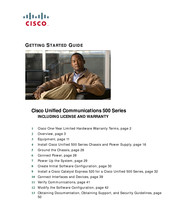Cisco UC520-8U-4FXO-K9 VoIP Gateway Manuals
Manuals and User Guides for Cisco UC520-8U-4FXO-K9 VoIP Gateway. We have 2 Cisco UC520-8U-4FXO-K9 VoIP Gateway manuals available for free PDF download: Getting Started, Overview
Advertisement
Advertisement
Related Products
- Cisco UC520-24U-8FXO-K9
- Cisco UC520W-8U-4FXO-K9
- Cisco Unified Videoconferencing Manager
- Cisco Unified Contact Center Express
- Cisco Unified Communications Manager
- Cisco Unified MeetingPlace SMTP E-Mail Gateway
- Cisco Unified IP IVR
- Cisco Cisco Unified Queue Manager
- cisco UC520-8U-2BRI-K9
- cisco UC520-32U-4BRI-K9