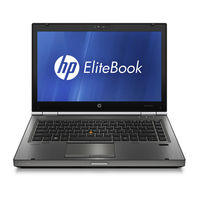HP Envy 14-2020 Manuals
Manuals and User Guides for HP Envy 14-2020. We have 1 HP Envy 14-2020 manual available for free PDF download: Getting Started
HP Envy 14-2020 Getting Started (70 pages)
HP Compaq Presario,Presario CQ57-210: Quick Start
Table of Contents
Advertisement
Advertisement