User Manuals: HP StoreEasy 3000 Gateway Storage
Manuals and User Guides for HP StoreEasy 3000 Gateway Storage. We have 2 HP StoreEasy 3000 Gateway Storage manuals available for free PDF download: Administrator's Manual, Release Note
Advertisement
HP StoreEasy 3000 Release Note (6 pages)
SWX 2.00.0a HP StorageWorks X3000 G2 Network Storage System Release Notes (5697-0911, April 2011)
Brand: HP
|
Category: Network Hardware
|
Size: 0.13 MB
Table of Contents
Advertisement