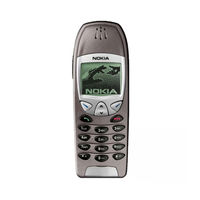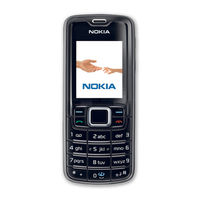Nokia Manuals
Manuals and User Guides for Nokia . We have 8 Nokia manuals available for free PDF download: User Manual, Manual
Nokia User Manual (111 pages)
Nokia 6210: Users Guide
Brand: Nokia
|
Category: Cell Phone
|
Size: 1.78 MB
Table of Contents
Advertisement
Nokia User Manual (48 pages)
Nokia Cell Phone User Guide
Brand: Nokia
|
Category: Cell Phone
|
Size: 0.88 MB
Table of Contents
Nokia User Manual (91 pages)
Mobile Phone
Brand: Nokia
|
Category: Cell Phone
|
Size: 0.89 MB
Table of Contents
Advertisement
Nokia User Manual (112 pages)
Brand: Nokia
|
Category: TV Receiver
|
Size: 0.75 MB
Table of Contents
Nokia User Manual (58 pages)
slide
Brand: Nokia
|
Category: Cell Phone
|
Size: 1.03 MB
Table of Contents
Advertisement