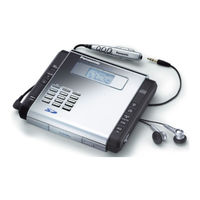Panasonic SVSR100 - SD AUDIO RECORDER Manuals
Manuals and User Guides for Panasonic SVSR100 - SD AUDIO RECORDER. We have 3 Panasonic SVSR100 - SD AUDIO RECORDER manuals available for free PDF download: Operating Instructions Manual
Panasonic SVSR100 - SD AUDIO RECORDER Operating Instructions Manual (24 pages)
SD Audio Recorder
Brand: Panasonic
|
Category: Recording Equipment
|
Size: 0.53 MB
Table of Contents
Advertisement
Panasonic SVSR100 - SD AUDIO RECORDER Operating Instructions Manual (24 pages)
Panasonic SV-SR100 SD Audio Recorder Operating instructions
Brand: Panasonic
|
Category: Recording Equipment
|
Size: 1.04 MB
Panasonic SVSR100 - SD AUDIO RECORDER Operating Instructions Manual (24 pages)
SD Audio Recorder
Brand: Panasonic
|
Category: Recording Equipment
|
Size: 1.05 MB
Advertisement