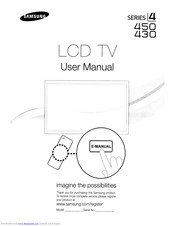Samsung LN32D450G1D Television Manuals
Manuals and User Guides for Samsung LN32D450G1D Television. We have 7 Samsung LN32D450G1D Television manuals available for free PDF download: User Manual, E-Manual
Advertisement
Samsung LN32D450G1D E-Manual (200 pages)
22" Class (21.5" Diag.) LCD 450 Series TV LN22D450G1F User Manual (ver.1.0)
Table of Contents
Advertisement
Samsung LN32D450G1D User Manual (37 pages)
Samsung Flat Panel Television User Manual
Brand: Samsung
|
Category: Flat Panel TV
|
Size: 11.27 MB
Table of Contents
(Spanish) Samsung LN32D450G1D E-Manual (195 pages)
User Manual (user Manual) (ver.1.0) (Spanish)
Table of Contents
Advertisement