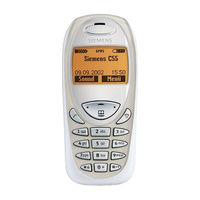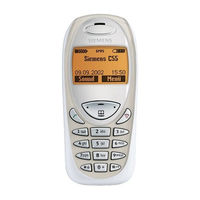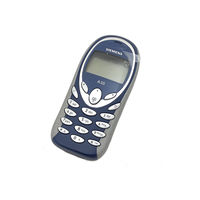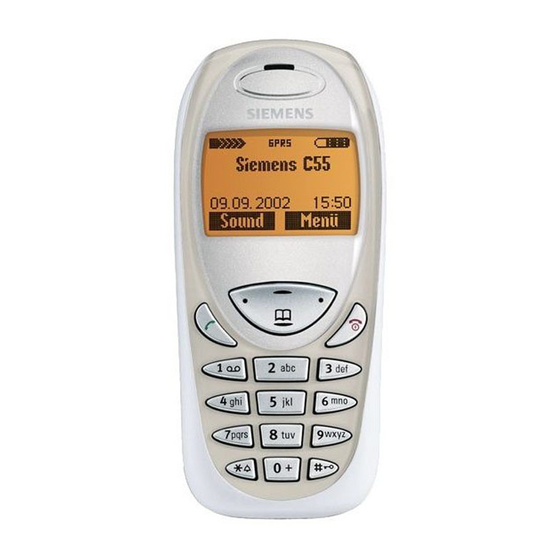
Siemens C55 Manuals
Manuals and User Guides for Siemens C55. We have 5 Siemens C55 manuals available for free PDF download: Manual, User Manual, Repair Documentation, Service Manual
SIEMENS C55 User Manual (99 pages)
Brand: SIEMENS
|
Category: Cell Phone
|
Size: 2.12 MB
Table of Contents
Advertisement
Siemens C55 User Manual (110 pages)
Brand: Siemens
|
Category: Cell Phone
|
Size: 2.25 MB
Table of Contents
Siemens C55 Manual (137 pages)
Siemens Cell Phone Guide
Brand: Siemens
|
Category: Cell Phone
|
Size: 1.23 MB
Advertisement
Siemens C55 Repair Documentation (48 pages)
Level 2.5e
Brand: Siemens
|
Category: Cell Phone
|
Size: 5.54 MB
Table of Contents
Siemens C55 Service Manual (28 pages)
Brand: Siemens
|
Category: Cell Phone
|
Size: 1.99 MB
Table of Contents
Advertisement