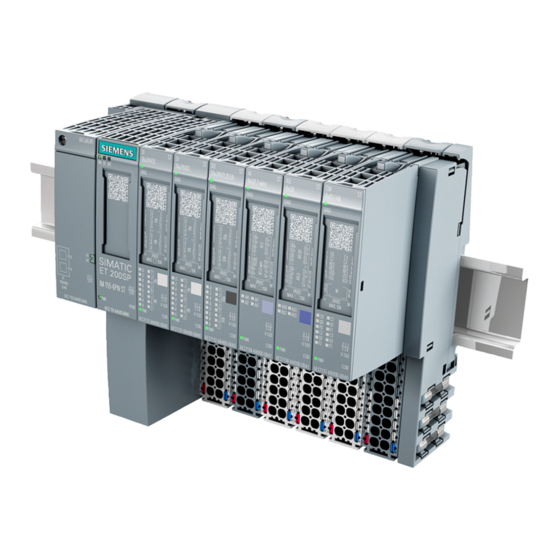
Siemens Simantic ET200SP I/O Systems Manuals
Manuals and User Guides for Siemens Simantic ET200SP I/O Systems. We have 1 Siemens Simantic ET200SP I/O Systems manual available for free PDF download: System Manual
Siemens Simantic ET200SP System Manual (311 pages)
Brand: Siemens
|
Category: I/O Systems
|
Size: 10.29 MB
Table of Contents
Advertisement
Advertisement
