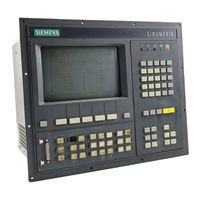Siemens SINUMERIK Manuals
Manuals and User Guides for Siemens SINUMERIK. We have 12 Siemens SINUMERIK manuals available for free PDF download: Commissioning Manual, Operating And Programming Manual, User Manual, Equipment Manual, Planning Manual
Siemens SINUMERIK Commissioning Manual (736 pages)
SINUMERIK 840Di sl/840D sl/840DBase software and HMI Advanced
Table of Contents
Advertisement
Siemens SINUMERIK User Manual (300 pages)
Brand: Siemens
|
Category: Control Unit
|
Size: 9.03 MB
Table of Contents
Siemens SINUMERIK Operating And Programming Manual (312 pages)
Brand: Siemens
|
Category: Control Systems
|
Size: 1.43 MB
Table of Contents
Advertisement
Siemens SINUMERIK Equipment Manual (124 pages)
Brand: Siemens
|
Category: Control Systems
|
Size: 7.08 MB
Table of Contents
Siemens SINUMERIK Equipment Manual (66 pages)
Brand: Siemens
|
Category: Control Panel
|
Size: 2.19 MB
Table of Contents
Siemens SINUMERIK Planning Manual (66 pages)
Brand: Siemens
|
Category: Control Unit
|
Size: 1.03 MB
Table of Contents
Siemens SINUMERIK Equipment Manual (28 pages)
Brand: Siemens
|
Category: Control Systems
|
Size: 2.54 MB
Table of Contents
Siemens SINUMERIK Equipment Manual (26 pages)
Brand: Siemens
|
Category: Industrial Equipment
|
Size: 4.43 MB
Table of Contents
Siemens SINUMERIK Equipment Manual (28 pages)
Emergency stop button
Brand: Siemens
|
Category: Industrial Equipment
|
Size: 2.05 MB
Table of Contents
Siemens SINUMERIK Equipment Manual (26 pages)
Brand: Siemens
|
Category: Control Systems
|
Size: 3.12 MB
Table of Contents
Siemens SINUMERIK Equipment Manual (26 pages)
Brand: Siemens
|
Category: Control Systems
|
Size: 2.85 MB
Table of Contents
Siemens SINUMERIK Equipment Manual (24 pages)
ONE MCP Part 2: MCP 1900
Brand: Siemens
|
Category: Control Systems
|
Size: 2.23 MB
Table of Contents
Advertisement
Related Products
- Siemens SINUMERIK808D ADVANCED
- Siemens SINUMERIK Series
- Siemens SINUMERIK 840D Simodrive 611 digital
- Siemens SINUMERIK 810D Simodrive 611 digital
- Siemens SINUMERIK 840DE Export version 7.4
- Siemens SINUMERIK 840DiE Export version 3.2
- Siemens SINUMERIK 810DE Export version 7.4
- Siemens SINAMICS G120D-2 CU250D-2
- Siemens SINAMICS S Series
- Siemens SINAMICS RAILCTRL