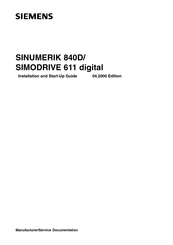Siemens sinumerik fm-nc Manuals
Manuals and User Guides for Siemens sinumerik fm-nc. We have 3 Siemens sinumerik fm-nc manuals available for free PDF download: Programming Manual, Installation And Startup Manual
Siemens sinumerik fm-nc Programming Manual (598 pages)
Brand: Siemens
|
Category: Controller
|
Size: 3.55 MB
Table of Contents
-
-
Preface13
-
-
Spindles23
-
Assignments38
-
Macros118
-
Overview122
-
Program Memory123
-
Program Memory124
-
User Memory128
-
Protection Zones139
-
Frames191
-
Transformations192
-
DRF Offset205
-
Transformations219
-
Tool Offsets227
-
Tool Offsets263
-
Offset Memory264
-
Tool Parameters265
-
Tool Orientation286
-
Vocabulary Word343
-
Actions346
-
Oscillation356
-
Axial Feed: FA377
-
SW Limit Switch377
-
Set Actual Value379
-
Spindle Motions380
-
Measurement384
-
Error Responses385
-
Oscillation395
-
Activation450
-
Program Runtime459
-
Tables464
-
Tables481
-
Frames 1509
-
R Parameters509
-
Toolholder Data510
-
Tool Parameters514
-
System Data538
-
Frames 2539
-
Tool Data539
-
G Groups541
-
Channel Statuses543
-
I/Os548
-
NCU Link549
-
Direct PLC I/O550
-
Tool Management551
-
Timers552
-
Path Movement553
-
Velocities554
-
Spindles555
-
Channel Statuses558
-
Positions558
-
Indexing Axes559
-
Encoder Values560
-
Offsets561
-
Axial Distances562
-
Oscillation563
-
Axial Velocities564
-
Drive Data565
-
Axis Statuses566
-
Axis Container571
-
Appendix575
-
Index590
Advertisement
Siemens sinumerik fm-nc Installation And Startup Manual (327 pages)
Brand: Siemens
|
Category: Controller
|
Size: 1.39 MB
Table of Contents
-
-
Overview20
-
Ncu22
-
PLC Start-Up22
-
-
-
Function92
-
System Data99
-
Axis Data127
-
Spindle Data140
-
-
Measuring System169
-
-
7 PLC Start-Up
181 -
-
Preconditions197
-
Axis Test Run198
-
-
-
Installation205
-
Graphic Display219
-
Description221
-
Description222
-
Parameterization224
-
Display Function228
-
File Function230
-
Print Graph231
-
11 Data Backup
245-
Saving User Data268
-
Saving PLC Data284
-
-
Software Update285
-
Upgrading the NC288
-
Standard Upgrade288
-
-
2100 MMC
299 -
14 Miscellaneous
301
Siemens sinumerik fm-nc Programming Manual (327 pages)
Brand: Siemens
|
Category: Controller
|
Size: 2.09 MB
Table of Contents
-
-
Proper Use12
-
General15
-
Machine Data20
-
Milling Cycles103
-
Preconditions105
-
Sample Program110
-
Turning Cycles209
-
Preconditions211
-
-
NUMT (Number)248
-
Thread Cutting250
-
Appendix289
-
A Abbreviations290
-
B Terms299
-
C References309
-
Index321
Advertisement
Advertisement