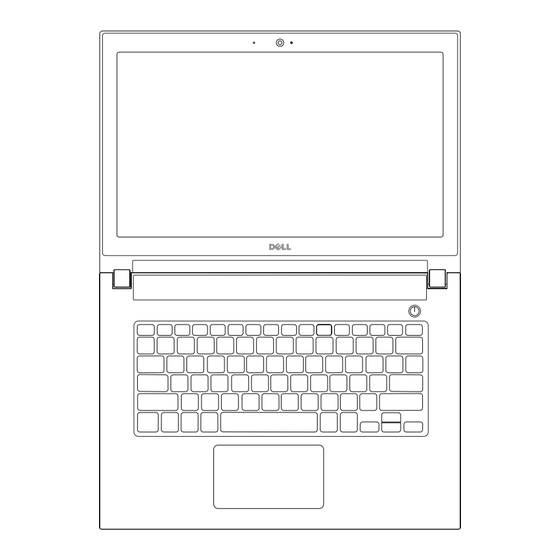
Dell Vostro 14 3000 Series Quick Start Manual
Hide thumbs
Also See for Vostro 14 3000 Series:
- Quick start manual ,
- Service manual (108 pages) ,
- Setup and specifications (25 pages)
Advertisement
Quick Links
1
Vostro 14
3000 Series
Quick Start Guide
快速入门指南
快速入門指南
使用说明
使用产品前请阅读使用说明
保留备用
Connect the power adapter and
2
turn on your computer
连接电源适配器并开启计算机
連接電源變壓器並啟動電腦
3
Finish Windows setup
完成 Windows 设置
完成 Windows 設定
|
Enable security
and updates
启用安全与更新
啟用安全性與更新
Connect to your
network
连接网络
連接網路
Sign in to your
Microsoft account or
create a local account
登录您的 Microsoft 帐户
或创建本地帐户
登入您的 Microsoft 帳號
或建立本機帳號
Explore resources
浏览资源 | 探索資源
Help and Tips
帮助与提示 | 說明與秘訣
My Dell
我的 Dell | 我的 Dell
Register your computer
注册计算机 | 註冊您的電腦
at dell.com/support/manuals.
dell.com/support/manuals 上的用户手册。
dell.com/support/manuals 中的擁有者手冊。
NOTE: For more information, see Owner's Manual
注:有关详细信息,请参阅
註:如需更多資訊,請參閱
Advertisement

Summary of Contents for Dell Vostro 14 3000 Series
- Page 1 连接电源适配器并开启计算机 Enable security Help and Tips 連接電源變壓器並啟動電腦 and updates 3000 Series 帮助与提示 | 說明與秘訣 启用安全与更新 My Dell 啟用安全性與更新 我的 Dell | 我的 Dell Quick Start Guide Register your computer Connect to your 快速入门指南 注册计算机 | 註冊您的電腦 network 快速入門指南 连接网络 連接網路...
- Page 2 12. USB 3.0 連接器 Contact Dell dell.com/ 13. USB 2.0 連接器 3. Camera-status light 13. USB 2.0 connector 3. 攝影機狀態指示燈 与 Dell 联络 | 與 Dell 公司聯絡 contactdell 4. 電源按鈕 14. 網路連接器 4. Power button 14. Network connector Regulatory and safety dell.com/...













