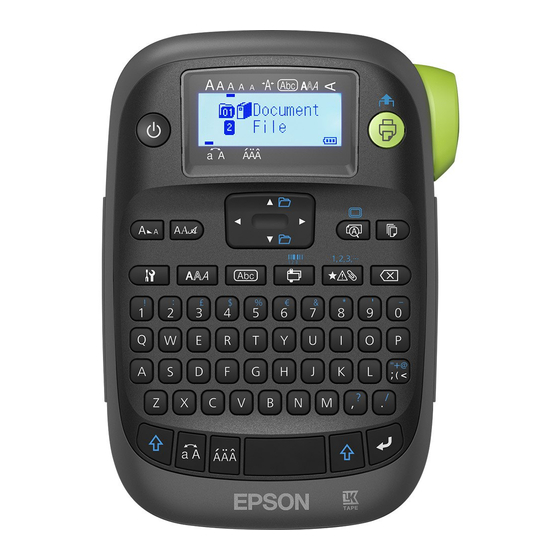
Advertisement
User's Guide
English
Read this document carefully to use this product safely and correctly.
If your product is faulty, please read the included warranty card and consult the store you purchased it from. If
you require further assistance contact your local EPSON customer support centre.
Please also find below the URL for the support centre:
http://www.epson.co.uk/support
Advertisement
Table of Contents

Summary of Contents for Epson LW-K400
- Page 1 If your product is faulty, please read the included warranty card and consult the store you purchased it from. If you require further assistance contact your local EPSON customer support centre. Please also find below the URL for the support centre:...
-
Page 2: Part Names And Functions
LW-K400 User’s Guide Part Names and Functions Display You can check settings on the display. Indicators show whether or not settings are enabled. 2 3 4 5 1. Font size 2. Font width 3. Frame 4. Font style 5. Vertical 6. -
Page 3: Before Use
LW-K400 User’s Guide Before use 1. Preparing the power supply 2. Installing a tape cartridge This product operates on batteries or with the dedicated AC adapter. 1. Remove the slack of the ink ribbon. Using on batteries Prepare six AA alkaline batteries. -
Page 4: Editing Characters
LW-K400 User’s Guide Editing characters 6. Printing labels Press character keys and enter text. 1. Press sPart Names and Functions The length of the label to print and the number of prints appear, Text is entered from the cursor position. sDisplay and printing starts. -
Page 5: Useful Functions
LW-K400 User’s Guide Useful functions Creating labels with serial numbers (Sequence This section explains various functions that will help you create labels. number) Changing the font size 1. Press 2. Select a line layout with , and press "Equal": Applies the same font size. No need to proceed to Step 3. - Page 6 LW-K400 User’s Guide Creating a label with a special form Adding a frame To create labels with a special form, a message confirming that 1. Press the text will be deleted may appear when is pressed. Press 2. Select an item with , and press to delete the current text and to show the special form.
-
Page 7: Display Settings ("Display" Menu)
LW-K400 User’s Guide Display Settings ("Display" menu) Creating a ribbon The following are the settings to make operation easier. 1. Press Backlight 2. Select "8.Ribbon" using the cursor keys, then press Turns the backlight of the display on or off. -
Page 8: Troubleshooting
Did the tape run out? off once, then turn it back on. If the same message appears, Install a new tape cartridge. turn the power off and contact the EPSON customer support centre. Did the batteries run out? Replace the batteries with new ones, or use the dedicated AC adapter (APT0615Z). -
Page 9: Specifications
Usage conditions Operating temperature 10 to 35 degrees C Storage temperature -10 to 55 degrees C Power supply AC adapter Type APT0615Z2-1 Manufacturer Seiko Epson Corp. Input AC100-240V, 0.3A, 50-60Hz (dedicated adapter, power cable only) Output DC6.5V, 1.5A Total output power...














