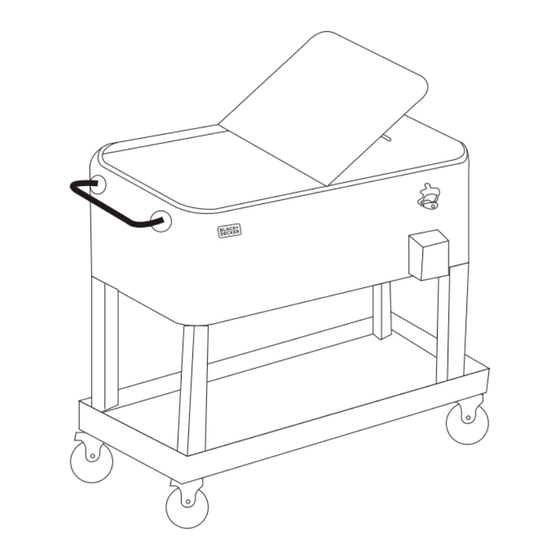
Table of Contents
Advertisement
Quick Links
MOBILE COOLER CART
INSTRUCTION MANUAL
CATALOG NUMBER
BCC20W
Thank you for choosing BLACK+DECKER!
PLEASE READ BEFORE RETURNING THIS PRODUCT FOR
ANY REASON.
If you have a question or experience a problem with your BLACK+DECKER
purchase, go to www.blackanddecker.com/instantanswers
If you can't find the answer or do not have access to the Internet, call
844-299-0879 from 10:30 a.m. to 6:30 p.m. EST Mon. - Fri. to speak with an
agent. Please have the catalog number available when you call.
SAVE THIS MANUAL FOR FUTURE REFERENCE.
Advertisement
Table of Contents

Summary of Contents for Black & Decker BCC20W
- Page 1 MOBILE COOLER CART INSTRUCTION MANUAL CATALOG NUMBER BCC20W Thank you for choosing BLACK+DECKER! PLEASE READ BEFORE RETURNING THIS PRODUCT FOR ANY REASON. If you have a question or experience a problem with your BLACK+DECKER purchase, go to www.blackanddecker.com/instantanswers If you can’t find the answer or do not have access to the Internet, call 844-299-0879 from 10:30 a.m.
-
Page 2: Table Of Contents
CONTENTS SAFETY INFORMATION Important Safety Instructions .............................. 2 SET UP & USE Parts List ......................................3 Assembly Instructions ............................4 CLEANING & CARE ..............................5 TROUBLE SHOOTING & WARRANTY Customer Service ..............................5 Limited Warranty ..................................6 PRODUCT REGISTRATION Thank you for purchasing our BLACK+DECKER product. -
Page 3: Set Up & Use
SET UP & USE PARTS LIST Tools Required: Adjustable Wrench and Screwdriver DESCRIPTION QUANTITY Cooler Lid Cooler Body Legs Bottom Tray Caster Wheels with Locks Caster Wheels Bottle Cap Collector Bottle Opener M5 x 12 Bolts M4 x 16 bolts Lid Handles Pull Handle Drain Cap... -
Page 4: Assembly Instructions
SET UP & USE ASSEMBLY INSTRUCTIONS We suggest you assemble the unit on a soft surface to avoid damage to the finish. Place the Cooler Body (B) upside down, so the bottom is facing up. 2. Attach the Leg Assemblies (C) by lining up the holes in the leg assemblies (C) and securing with M5x12 Bolts (I), (4) four should be used for each of the Leg Assemblies (C). -
Page 5: Cleaning & Care
SET UP & USE CLEANING AND MAINTENANCE When cleaning your mobile cooler cart use non-abrasive tools like soft clothes and plastic scouring pads. Use water or non-chemical cleaner to clean the interior. TROUBLESHOOTING & WARRANTY IMPORTANT DO NOT RETURN THIS PRODUCT TO THE STORE If you have a problem with this product, please contact the W Appliance Co. -
Page 6: Limited Warranty
TROUBLESHOOTING & WARRANTY LIMITED WARRANTY Any repair, replacement, or warranty service, REPAIR OR REPLACEMENT AS PROVIDED UNDER THIS WARRANTY IS THE EXCLUSIVE REMEDY OF and all questions about this product should be THE CUSTOMER; W Appliance Co. SHALL NOT BE directed to W Appliance Co. - Page 7 Page 7 Page 7...
- Page 8 BLACK & DECKER, BLACK+DECKER, the BLACK & DECKER and BLACK+DECKER logos and product names and the orange and black color scheme are trademarks of The Black & Decker Corporation, used under license. All rights reserved. Product in this box may differ slightly from that pictured. Does not affect function.
