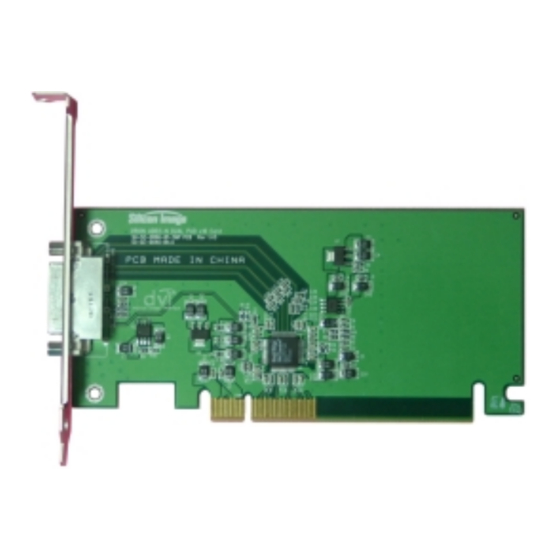
Summary of Contents for Asus DVI-ADD2
-
Page 1: Installation Guide
E1795 ® DVI-ADD2 PCI Express Digital Display Card Installation Guide First Edition October 2004... - Page 2 The specifications and information contained in this documentation are furnished for informational use only, and are subject to change at any time without notice, and should not be construed as a commitment by ASUS. ASUS assumes no responsibility or liability for any errors or inaccuracies that may appear in this documentation, including the products and the software described in it.
-
Page 3: Package Contents
Welcome! ® Thank you for choosing the ASUS DVI-ADD2! The card is especially designed for Intel ® Pentium™4 systems with Intel 915G chipset and PCI Express x16 slot to support digital visual interface (DVI) output for LCD monitors, flat panel displays, and projectors with DVI capability. - Page 4 2. Features ® The DVI-ADD2 card features the Silicon Image Sil1362 TMDS™ PanelLink display controller that complies with current DVI specifications. The card comes with a 24-pin DVI-D output port that you can connect to LCD monitors and projectors. The DVI-ADD2 card supports: ®...
-
Page 5: Card Layout
NOTE. You can adjust the output standard and other graphics configuration using the motherboard BIOS menu. The BIOS options for these configurations may be found in the Advanced Menu > Chipset (for P5GD1-VM and P5GDC-V Deluxe motherboards). Refer to the motherboard user guide for more information. ASUS DVI-ADD2... -
Page 6: Card Installation
• PCI Express x16 slot ® • Windows 98 SE/ME/2000/XP operating system NOTE. The drivers for the DVI-ADD2 card are included in the support CD that came with your Intel ® 915G motherboard. Install the card drivers from the support CD after installing the card to the system. -
Page 7: Installing The Card
4.2 Installing the card Follow these steps to install the DVI-ADD2 card. CAUTION! Before handling the card, touch a bare metal portion of your computer to discharge static electricity from your body. Wear a wrist strap grounded to the computer chassis when handling the card. -
Page 8: Asus Contact Information
+1-510-608-4555 General +1-502-995-0883 E-mail tmd1@asus.com Notebook +1-510-739-3777 Web site usa.asus.com Support fax +1-502-933-8713 Support e-mail tsd@asus.com ASUS COMPUTER GmbH (Germany and Austria) Address Harkort Str. 25, D-Ratingen, Technical Support Germany Telephone +49-2102-95990 Telephone +49-2102-95990 +49-2102-959911 +49-2102-959911 Online Support www.asuscom.de/support Online contact www.asuscom.de/sales Web site www.asuscom.de/news...














