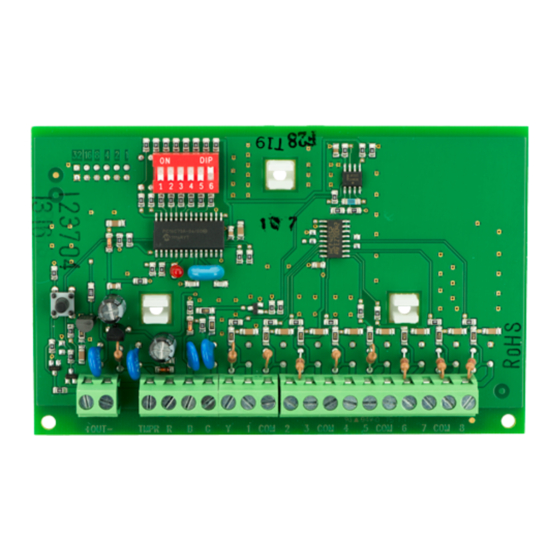
Advertisement
Quick Links
Installation Instructions
DX2010 Input Expander
1.0
General Information
The DX2010 is an input expander that connects directly to the data
bus of compatible control/communicators. Each expander allows
an additional eight input loops to be connected to the control/
communicator. See the control panel's literature for programming
instructions.
2.0
Specifications
• Operating Voltage:
• Current Draw:
• Outputs:
• Sensor Loop Terminal Wire Size: #14 AWG (1.8 mm) to
• Operating Temperature:
• Relative Humidity:
• Max. Sensor Loop Resistance:
• Sensor Loop:
• Control Panel Compatibility:
3.0
Mounting
Failure to follow the instructions in this manual may
result in personal injury and/or damage to the
equipment.
The DX2010 contains static-sensitive components
and must be handled with care. Follow anti-static
procedures when handling the modules.
Test according to NFPA 72 if used in fire applications.
Up to five DX2010 Modules can be installed in the control/
communicator's enclosure, three on the interior walls and two on
the back wall of the enclosure (see Figures 1 and 2).
for the
8 VDC to 14 VDC
35 mA standby; 135 mA max
with connected accessories
100 mA, 12 VDC supervised
output for accessories
#22 AWG (0.8 mm)
+32°F to +122°F
(+0°C to +50°C)
5% to 85% @ +86°F (30°C)
non-condensing
60 W
Up to eight inputs; input
contacts can be Normally
Open (NO) or Normally
Closed (NC) with
appropriate EOL resistor(s)
for supervision.
DS7240, DS7220, D6412,
D4412
DX2010
Side Mounting Locations
Enclosure Wall
DX2010
Terminals
Figure 1: Control Panel Enclosure Side Wall Mounting
AE1/D2203 Enclosure
DX2010
Terminals
Optional mounting locations for the
DX2010 inside the
Control/Communicator Enclosure
Corner of
DX2010 PCB
Mounting
Clip
Mounting Clip Assembly
Figure 2: Control Panel Enclosure Back Wall Mounting
Mounting Hardware
(supplied with DX2010)
DX2010
Terminals
Enclosure
Standoff
=
Advertisement

Summary of Contents for Bosch DX2010
-
Page 1: Installation Instructions
DX2010 Input Expander General Information The DX2010 is an input expander that connects directly to the data bus of compatible control/communicators. Each expander allows an additional eight input loops to be connected to the control/ communicator. See the control panel's literature for programming instructions. - Page 2 Table 1. 4.2 Auxiliary Output Connections The DX2010 has the capacity to provide 12 VDC at up to 100 mA from the Auxiliary Output (+) OUT (-) terminals to power external devices such as motion detectors (see Figure 6).
- Page 3 DX2010 is installed inside the AE20 plastic enclosure. The cover tamper spring is supplied with the DX2010. The on-board tamper switch cannot be used if the DX2010 is mounted inside the Use 2.21 K EOL control panel’s enclosure (wire the tamper input as shown in Figure 9: Single Point/Zone Sensor Loop Wiring Figure 7 if installed in the control panel’s enclosure).
- Page 4 DX2010 LED Operation Resistor Resistor Alarm Contacts The DX2010 LED (Figure 12) flashes to indicate the status of the Figure 11: Dual Point/Zone Input Wiring device. The LED indications are: • One flash per second indicates normal operation. Status LED •...















