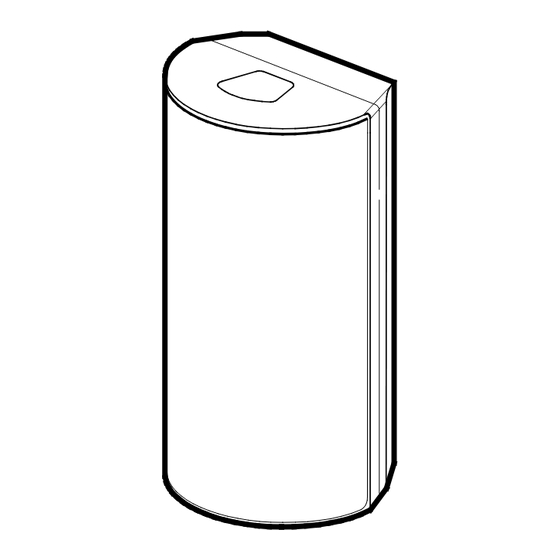
Advertisement
Quick Links
PLEASE SEE BOTTOM OF PAGE FOR FCC/IC AGENCY STATEMENTS
This wireless passive infrared motion
sensor is intended for use with
Honeywell controls that support SiX™
series devices.
FC: This wireless passive infrared
motion sensor is intended for use
with Honeywell controls that support
SiX™ series devices.
SP: This wireless passive infrared
motion sensor is intended for use
with Honeywell controls that support
SiX™ series devices.
PA: This wireless passive infrared
motion sensor is intended for use
with Honeywell controls that support
SiX™ series devices.
NOTE: Once enrolled, the sensor
cannot be used with another system
until it is removed from the current
controller. See the controller's
instructions.
FC: NOTE: Once enrolled, the sensor
cannot be used with another system
until it is removed from the current
controller. See the controller's
instructions.
SP: NOTE: Once enrolled, the sensor
cannot be used with another system
until it is removed from the current
controller. See the controller's
instructions.
PA: Once enrolled, the sensor cannot
be used with another system until it
is removed from the current
controller. See the controller's
instructions.
Motion Sensor
Open
/
Open / Open
Enroll
/ Enroll / Enroll / Enroll
Mounting Locations
Mounting Locations / Mounting Locations
NOTE: After enrolling and before mounting permanently, conduct Go/No Go tests (see controller's
instructions) to verify adequate signal strength. Adjust the device location and orientation as
necessary.
FC: Note: After enrolling and before mounting permanently, conduct Go/No Go tests (see
controller's instructions) to verify adequate signal strength. Adjust the device location and
orientation as necessary.
SP: Note: After enrolling and before mounting permanently, conduct Go/No Go tests (see
controller's instructions) to verify adequate signal strength. Adjust the device location and
orientation as necessary.
PA: Note: After enrolling and before mounting permanently, conduct Go/No Go tests (see
controller's instructions) to verify adequate signal strength. Adjust the device location and
orientation as necessary.
Mounting Options
Mounting Options / Mounting Options
/ Mounting Locations /
/ Mounting Options /
Advertisement

Summary of Contents for Honeywell Lyric SIXPIR
- Page 1 PLEASE SEE BOTTOM OF PAGE FOR FCC/IC AGENCY STATEMENTS This wireless passive infrared motion sensor is intended for use with Honeywell controls that support SiX™ series devices. FC: This wireless passive infrared motion sensor is intended for use with Honeywell controls that support SiX™...
- Page 2 / O produto deve ser testado pelo menos uma vez por ano Warranty MyWebTech 2014 Honeywell International Inc. Honeywell and is a registered trademark of Honeywell International Inc. 2 Corporate Center Drive, Suite 100 Ê800-15963bŠ All other trademarks are the properties of their respective owners. All rights reserved P.O.













