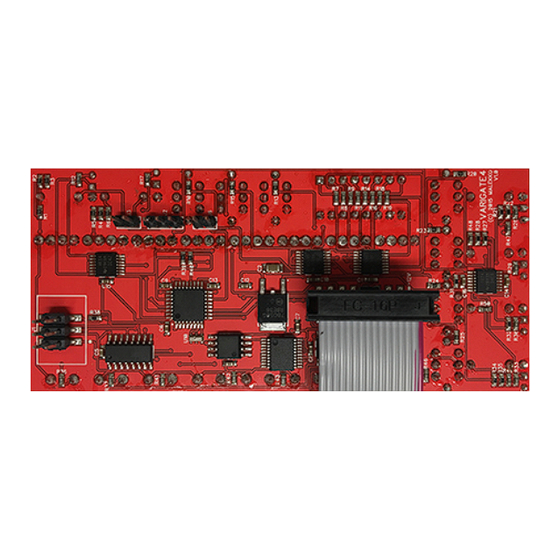
Summary of Contents for Malekko VARIGATE 4
- Page 1 VARIGATE 4 MANUAL V.1 VARIGATE 4 TEMPO COARSE CLK IN TEMPO FINE RESET CLK DIVIDE PROB PULSEWIDTH REPEAT A LENGTH DELAY B LENGTH C LENGTH D LENGTH GLOBAL...
-
Page 2: Table Of Contents
VARIGATE 4 MANUAL V.1 TABLE OF CONTENTS SPECIFICATIONS INSTALLATION DESCRIPTION QUICK OVERVIEW INPUTS AND OUTPUTS PER-STEP PARAMETERS RANDOMIZER GLOBAL MODE SAVING PRESETS WARRANTY MALEKKOHEAVYINDUSTRY.COM... -
Page 3: Specifications
VARIGATE 4 MANUAL V.1 SPECIFICATIONS FORMAT: EURORACK DIMENSIONS: 10HP, 23mm deep INTERNAL AND EXTERNAL SIGNALS (3.5mm jacks): 0-5V Logic I/O MAX CURRENT: +12V: 50mA -12V: 10mA +5V: n/a MALEKKOHEAVYINDUSTRY.COM... -
Page 4: Installation
VARIGATE 4 MANUAL V.1 INSTALLATION Remove module from packaging. Power down your modular synthesizer and disconnect the power cable from the wall outlet. Attach the included power cable to the module’s power connector and connect the other end to the power distribution bus in your EuroRack synthesizer case. If you have a bi-colored ribbon cable the red stripe should be on a same side with a bold white line on a pcb. -
Page 5: Description
PROBABILITY, REPEAT AND DELAY as well as GLOBAL parameter controls. CLOCK INPUT allows for external clocking to progress sequences and RESET gate input sets all steps to 1. Varigate 4 also includes RANDOMIZER functions for both REPEAT and DELAY. The additional ability to save presets make this compact module perfect for live performance. -
Page 6: Quick Overview
VARIGATE 4 MANUAL V.1 QUICK OVERVIEW VARIGATE 4 There are 2 modes, REGULAR and CLK IN: CLOCK INPUT with LED indicator GLOBAL. GLOBAL menu items are TEMPO COARSE outlined in black (see Diagram 5 for CLK IN RESET: gate input for resetting to step 1 more details on GLOBAL MODE). -
Page 7: Inputs And Outputs
VARIGATE 4 MANUAL V.1 INPUTS AND OUTPUTS VARIGATE 4 CLOCK INPUT - The sequence is progressed with this input. With TEMPO COARSE nothing plugged in the clock can be CLK IN normalled to the module’s internal TEMPO FINE clock or gate bus from the busboard (set by jumper on back of module). -
Page 8: Per-Step Parameters
VARIGATE 4 MANUAL V.1 PER-STEP PARAMETERS VARIGATE 4 REPEAT - This parameter controls the The following parameters are set on a amount of pulses per step. This can be per-step level: PROBABILITY, REPEAT, TEMPO COARSE adjusted from 1-8 pulses. and DELAY. -
Page 9: Randomizer
VARIGATE 4 MANUAL V.1 RANDOMIZER VARIGATE 4 Pressing the PROBABILITY and REPEAT EXAMPLE 2: buttons at the same time will enter the Select Channel A, hold the PROBABILITY TEMPO COARSE randomizer setting for repeats. and DELAY buttons at the same time until... -
Page 10: Global Mode
VARIGATE 4 MANUAL V.1 GLOBAL MODE VARIGATE 4 A LENGTH - Sequence length of Channel To enter the GLOBAL MODE and access A (1-8) the GLOBAL MENU, press Channel A TEMPO COARSE and Channel B buttons at the same time. -
Page 11: Saving Presets
VARIGATE 4 MANUAL V.1 SAVING PRESETS VARIGATE 4 To save a preset hold one of the 4 channel buttons (A-D) for a second to TEMPO COARSE save to that preset slot. To recall double CLK IN tap the channel button to recall the preset. -
Page 12: Warranty
VARIGATE 4 MANUAL V.1 WARRANTY This product is covered by the Malekko Heavy Industry warranty, for one year following the date of purchase. This warranty covers any defect in the manufacturing of this product. This warranty does not cover any damage or malfunction caused by incorrect use –...



