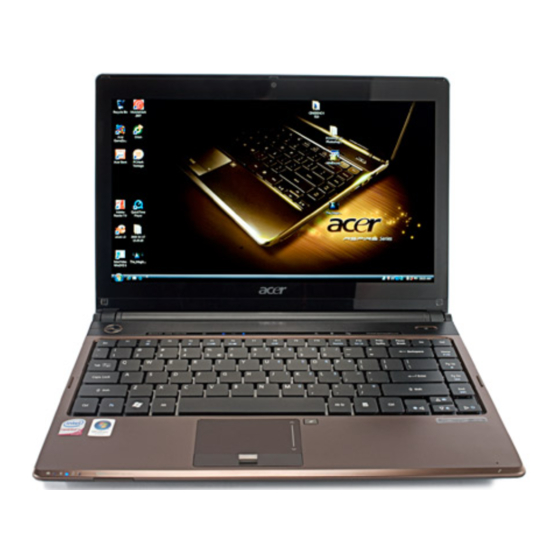Summary of Contents for Acer Aspire 3935
- Page 1 Acer Aspire 3935 Notebook Computer Service Guide Service guide files and updates are available on the Acer/CSD web site; for more information, go to http://csd.acer.com.tw PRINTED IN TAIWAN...
-
Page 2: Revision History
Revision History Refer to the table below for changes made on this version of the Acer Aspire 3935 Notebook Computer Service Guide. Date Chapter Updates Acer Aspire 3935 Service Guide... - Page 3 Copyright Copyright © 2009 by Acer Incorporated. All rights reserved. No part of this publication may be reproduced, transmitted, transcribed, stored in a retrieval system, or translated into any language or computer language, in any form or by any means, electronic, mechanical, magnetic, optical, chemical, manual or otherwise, without the prior written permission of Acer Incorporated.
- Page 4 Alerts you to any physical risk or system damage that might result from doing or not doing specific actions. CAUTION Gives precautionary measures to avoid possible hardware or software problems. IMPORTANT Reminds you to do specific actions relevant to the accomplishment of procedures. Acer Aspire 3935 Service Guide...
- Page 5 FRU list of this printed service guide. You MUST use the list provided by your regional Acer office to order FRU parts for repair and service of customer machines. Acer Aspire 3935 Service Guide...
- Page 6 Acer Aspire 3935 Service Guide...
-
Page 7: Table Of Contents
......... . .39 Table of Contents Acer Aspire 3935 Service Guide... - Page 8 Acer Aspire 3935 Exploded Diagram ........
-
Page 9: Chapter 1 - Features And Specifications
Features and Specifications This chapter lists the features and specifications of the Acer Aspire 3935 system. Features This tables in this section list the features and environmental requirements of the computer. NOTE: The features listed in this section are for reference only. The exact configuration of your PC depends on the model purchased. -
Page 10: Display And Camera
• 13.3” HD LCD panel • Supported resolutions: 1366×768, 1280×768, 1280×720, 1024×768, and 800×600 • 16:9 aspect ratio • Simultaneous multi-window viewing via Acer GridVista • Function control keys for manual adjustment of the display panel brightness level Integrated Acer Crystal Eye webcam Description •... -
Page 11: Software
Ergonomics and Security Aspect Ergonomics Security Environmental Requirements Aspect Operating temperature Operating humidity Acer Aspire 3935 Service Guide Description • Power (white) • Volume adjust (blue) • Volume mute (blue) • WWAN (green) • WLAN (orange) • Bluetooth (blue) • Backup (blue) •... -
Page 12: System Tour
Indicates the computer's battery status. • Blue - The computer is in AC mode. • Orange - The battery is being charge. • Flashing orange - The battery power is below critical level; battery requires charging. Acer Aspire 3935 Service Guide... - Page 13 Bluetooth function is enabled. NOTE: The Bluetooth feature is only available for certain models. Press to launch the Acer Backup Management utility and perform a data backup. The button lights up blue during the backup process. Lights up blue when Num Lock is activated.
-
Page 14: Close Front View
Increases the sound volume. Volume down Decreases the sound volume. Brightness up Increases the screen brightness. Brightness down Decreases the screen brightness. Component Function 5-in-1 card reader Supports MMC, SD, xD, MS, and MS PRO cards. Acer Aspire 3935 Service Guide... -
Page 15: Left View
ODD eject button Emergency eject hole 2.5-in HDD bay USB 2.0 port Acer Aspire 3935 Service Guide Function Connects to the AC adapter. Enable the computer to stay cool, even after prolonged use. Connects to a display device (e.g., external monitor, LCD projector). -
Page 16: Base View
Houses the computer's memory modules. Houses the computer's hard disk. Enable the computer to stay cool, even after prolonged use. Note: Do not cover or obstruct the fan opening. Releases the battery pack for removal. Acer Aspire 3935 Service Guide... -
Page 17: Specifications
Validity VFS201 Fingerprint Sensor CardBus Richtek RTS5159-GR Video Item Video controller FSB speed Dual Independent Display support Graphics output Acer Aspire 3935 Service Guide Processors Type P7450 P8400 P8600 2.13 GHz 2.26 GHz 2.40 GHz Specification Integrated in the Mobile Intel GM45 Express Chipset... - Page 18 Intel Ultimate N WiFi Link 512AN_HMW 533AN_MMWG 802.11a/b/g and Draft-N 802.11a/b/g and Draft-N Qualcomm UNDP-1 (Gobi) W-CDMA (HSDPA and HSUPA), GSM/ EDGE, CDMA2000 1x, 1x EV-DO, Broadcom BCM2046 Bluetooth 2.1 (backward compatible with 2.0, 1.1, 1.2) Acer Aspire 3935 Service Guide...
- Page 19 Number of DIMM slot Maximum memory size DIMM speed DIMM type Memory module combinations Acer Aspire 3935 Service Guide Specification Integrated in the Mobile Intel GM45 Express Chipset 8 GB using two 4 GB SO-DIMMs 1066 MHz modules (PC3-8500) 204-pin SO-DIMM You can install memory modules in any combination as long as they match the above specifications.
-
Page 20: Hard Disk Drive
Samsung Spinpoint N3C HS06VHF HS08VHF SATA 1.5 1.8 inch 5400 600 G/2ms 0 to 60 °C 78.5 x 54.0 Samsung M471B5673DZ1-CF8 M471B5673EH1-CF8 Toshiba MKxx17GSG Series MK8017GSG 5400 5.55 500 G/2ms 5 to 55 °C 78.5 x 54.0 Acer Aspire 3935 Service Guide... - Page 21 Hitachi Travelstar 5K500.B Model HTS545032B9A300 Form factor 2.5 inch Interface SATA 3.0 Sector size (bytes) Rotational speed (RPM) 5400 Acer Aspire 3935 Service Guide Specification Samsung Spinpoint N3C HS12VJF SATA 1.5 1.8 inch 5400 Toshiba HGST Travelstar MKxx29GSG 5K320 Series MK1629GSG HTS543216L9A300 ST9160310AS SATA 3.0...
-
Page 22: Optical Disc Drive
UJ-867 Slot Slot Specification B133XW01 Wide XGA 500:1 Anti-glare LVDS WD Scorpio Blue WD5000BEVT Samsung Intel X18-M Mainstream 128GB MLC SATA SSD – SSDSA1MH160G1 TSST TS-U633A TS-D633A Tray Slot LP133WH2 13.3 Wide XGA 500:1 Anti-glare Acer Aspire 3935 Service Guide... -
Page 23: Battery Pack
The system responds to external events in real time. It is not safe to disassemble the machine in this state. BIOS Setup and Antivirus Item Setup utility Antivirus Acer Aspire 3935 Service Guide Hipro HP-OK065B13 19.5 V 65 W Panasonic... - Page 24 Acer Aspire 3935 Service Guide...
-
Page 25: Chapter 2 - System Utilities
The values take effect when the system is booted. POST uses these values to configure the hardware. If the values and the actual hardware do not agree, POST generates an error message. You must run this utility to change the BIOS settings from the default or current configuration. Acer Aspire 3935 Service Guide Chapter 2... -
Page 26: Accessing The Setup Utility
S u b - M e n u Menu bar S e t u p D e f a u l t s Legend bar S a v e a n d E x i t Acer Aspire 3935 Service Guide... -
Page 27: Navigating Through The Setup Utility
Main • Security • Boot • Exit NOTE: The screenshots used in this section are for illustration only. The values displayed may not be the same as those in your computer. Acer Aspire 3935 Service Guide keys to move the... - Page 28 S u b - M e n u E x i t S e t u p D e f a u l t s F 1 0 S a v e a n d E x i t Acer Aspire 3935 Service Guide...
- Page 29 Acer Aspire 3935 Service Guide P h o e n i x S e c u r e C o r e ( t m ) S e t u p U t i l i t y...
- Page 30 . S e t u p D e f a u l t s F 1 0 S a v e a n d E x i t Value Clear Disabled Enabled Acer Aspire 3935 Service Guide...
- Page 31 Press F10 to save the password and close the Setup Utility. To change a system password: Select a password parameter, then press Enter. The password box appears. Type the original password, then press Enter. Type a new password, then press Enter. Acer Aspire 3935 Service Guide...
- Page 32 HDD connector (SATA1). Go to page 63 for instructions. To regain access to your computer if you lose the HDD password, you need to generate a master password and unlock your hard drive. Go to page 64 for instructions. Acer Aspire 3935 Service Guide...
-
Page 33: Setting The Boot Drive Sequence
Press F10 to save the changes you made and close the Setup Utility. Acer Aspire 3935 Service Guide P h o e n i x S e c u r e C o r e ( t m ) S e t u p U t i l i t y... - Page 34 C M O S . S e t u p D e f a u l t s F 1 0 S a v e a n d E x i t Acer Aspire 3935 Service Guide...
-
Page 35: Chapter 3 - System Disassembly
Torque values indicated in this chapter are expressed in kgf-cm (kilogram force-centimetre). For equivalent values in in-lb (inch-pound force) and N mm (newton millimeter), refer to the table below. kgf-cm in-lb 1.39 1.74 2.17 2.60 Acer Aspire 3935 Service Guide N mm 156.93 196.17 245.21 294.25 Chapter 3... -
Page 36: System Screw List
Turn the unit over with the base facing upward. Type Color M2 x L4 Black M2.5 x L5 Black M2 x L3 Black M2 x L3 Black M2 x L4 Silver M2.5 spring Black M2 x L2 Silver Acer Aspire 3935 Service Guide... -
Page 37: External Modules Disassembly
External Modules Disassembly External Modules Disassembly Flowchart Code Part Number 86.00E13.524 86.00F87.735 86.00D91.723 Acer Aspire 3935 Service Guide Type Color M2 x L4 Black M2.5 x L5 Black M2 x L3 Black... -
Page 38: Removing The Battery Pack
Push against the card, as if you were pushing it further into the slot, letting the card spring out (a). Pull the SD dummy card out of its slot (b). all the way through to release the battery pack (a) and then remove Acer Aspire 3935 Service Guide... -
Page 39: Removing The Lower Case Cover
Perform the “Removing the Battery Pack” procedure on the previous page. Loosen the screws securing the lower case cover. Type Quantity M2 x L4 Pry loose the lower case cover from the main unit to remove it. Acer Aspire 3935 Service Guide Color Torque Black 1.6 kgf-cm Part Number... -
Page 40: Removing The Memory Modules
Perform the “Removing the Lower Case Cover” procedure on page 31. Push out the latches on both sides of the DM1 slot. Remove the memory module from its slot. Repeat steps 2 and 3 to remove the DM2 slot module. Acer Aspire 3935 Service Guide... -
Page 41: Removing The Hard Disk Drive
Grasp the black mylar tab and use it to slide the HDD assembly from its connector, and then remove the HDD assembly from its compartment. Remove the HDD module from its bracket. Acer Aspire 3935 Service Guide Color Torque Black 3.0 kgf-cm... -
Page 42: Removing The Wlan Module
Disconnect the main and auxiliary antennas from the WLAN module. Release the WLAN antennas from their lower case latches. Remove the screw securing the WLAN module. Type Quantity M2 x L3 Color Torque Black 1.6 kgf-cm Part Number 86.00D91.723 Acer Aspire 3935 Service Guide... -
Page 43: Removing The Wwan (3G) Module
Loosen the screw securing the WWAN module compartment cover. Type Quantity M2 x L4 Pry loose the WWAN module compartment cover from the main unit to remove it. Acer Aspire 3935 Service Guide Color Torque Black 1.6 kgf-cm Part Number... - Page 44 Disconnect the main and auxiliary antennas from the WWAN module. Remove the screw securing the WWAN module. Type Quantity M2 x L3 Remove the WWAN module from its slot. Color Torque Black 1.6 kgf-cm Part Number 86.00D91.723 Acer Aspire 3935 Service Guide...
- Page 45 WLAN Module Cable Connection Antenna Cable Color Black White WWAN Module Cable Connection Option 1 Option Antenna Cable Color Option 1 Yellow Blue Option 2 Black White Gray Acer Aspire 3935 Service Guide Module Connector Code Option 2 Module Connector Code Main...
-
Page 46: Main Unit Disassembly
CAUTION: To prevent from scratching or damaging the LCD panel, cover it with a protective film before disassembling the main unit. Type Color M2.5 x L5 Black M2 x L3 Black M2 x L3 Black M2 x L4 Silver M2.5 spring Black Acer Aspire 3935 Service Guide... -
Page 47: Removing The Middle Cover
Perform the “Removing the Middle Cover” procedure on page 39. Use a plastic flat screwdriver to push the latches on the top side of the keyboard. Acer Aspire 3935 Service Guide has been highlighted with a red rectangle as shown in the above... -
Page 48: Removing The Lcd Module
(a) to gain access to the keyboard cable. Open the keyboard cable connector (b) and disconnect the keyboard cable (c). Removing the LCD Module Perform the “Removing the Keyboard” procedure on page 39. Disconnect the LCD cable from its mainboard connector. Release the LCD cable from its upper case latches. Acer Aspire 3935 Service Guide... - Page 49 Push both corners of the LCD cable connector through its upper case opening. Remove the black tape securing the WWAN antennas, and then release them from their upper case latches. Pull out the WWAN and WLAN antennas from underneath the computer. WWAN antennas Acer Aspire 3935 Service Guide WLAN antennas...
- Page 50 11. Detach the LCD module from the main unit. Proceed to page 57 for instructions on how to disassemble the LCD module. Color Torque Black 3.0 kgf-cm Color Torque Black 3.0 kgf-cm Part Number 86.00F87.735 Part Number 86.00F87.735 Acer Aspire 3935 Service Guide...
-
Page 51: Removing The Upper Case
Turn the unit over to the base side. Remove the bottom screws securing the upper case to the lower case. Type Quantity M2.5 x L5 Acer Aspire 3935 Service Guide Media board and speaker cables Fingerprint reader and touchpad board cables Color Torque Black 3.0 kgf-cm... - Page 52 Turn the unit over again to remove the top upper case screws. Remove the top upper case screws. Type Quantity M2.5 x L5 Pry loose the upper case from the lower case to detach the former. Color Torque Black 3.0 kgf-cm Part Number 86.00F87.735 Acer Aspire 3935 Service Guide...
-
Page 53: Removing The Speakers
Perform the “Removing the Upper Case” procedure on page 43. Remove the screws securing the left and right speakers. Type Quantity M2 x L3 Remove the left and right speakers from the upper case. Acer Aspire 3935 Service Guide Color Torque Black 1.6 kgf-cm Part Number... -
Page 54: Removing The Thermal Bracket
Perform the “Removing the Upper Case” procedure on page 43. Remove the screws securing the thermal bracket. Type Quantity M2 x L3 Remove the thermal bracket from the upper case. Color Torque Black 1.6 kgf-cm Part Number 86.00F80.723 Acer Aspire 3935 Service Guide... -
Page 55: Removing The Fingerprint Reader Board
Disconnect the fingerprint reader and touchpad board cables. Remove the screw securing the fingerprint reader bracket. Type Quantity M2 x L3 Remove the fingerprint reader bracket from the upper case. Acer Aspire 3935 Service Guide Color Torque Black 1.6 kgf-cm Part Number... -
Page 56: Removing The Microphone
Remove the fingerprint reader board from the upper case. Removing the Microphone Perform the “Removing the Upper Case” procedure on page 43. Release the microphone cable from its upper case latches. Remove the microphone from the upper case. Acer Aspire 3935 Service Guide... -
Page 57: Removing The Touchpad Board
Perform the “Removing the Upper Case” procedure on page 43. Release the cover switch cable from its upper case latches to remove it. Acer Aspire 3935 Service Guide has been highlighted with a red rectangle as shown in the above... -
Page 58: Removing The Optical Disc Drive
Detach the bezel from the ODD module. Push the ODD module outward to detach it from its connector, and then pull it out of the lower case. Color Torque Black 1.6 kgf-cm Part Number 86.00F80.723 Acer Aspire 3935 Service Guide... -
Page 59: Removing The Mainboard
M2 x L3 Detach the ODD bracket from the module. Removing the Mainboard Perform the “Removing the Optical Disc Drive” procedure on page 50. Disconnect the DC-in cable from the mainboard. Acer Aspire 3935 Service Guide Color Torque Black 1.6 kgf-cm Part Number 86.00F80.723... - Page 60 The Bluetooth module is still connected to the mainboard so simply lay it the down on the lower case. Remove the screw securing the mainboard to the lower case. Type Quantity M2 x L4 Color Torque Silver 1.6 kgf-cm Part Number 86.00H50.624 Acer Aspire 3935 Service Guide...
- Page 61 IMPORTANT: The RTC battery has been highlighted with a red rectangle in the above image. Detach the RTC battery and follow the local regulations for disposing it. Acer Aspire 3935 Service Guide has been highlighted with a red rectangle as shown in the above...
-
Page 62: Removing The Heat Sink Fan (Hsf) Assembly
Perform the “Removing the Mainboard” procedure on page 51. Disconnect the HSF cable from its mainboard connector. Loosen the heat sink screws. Type Quantity M2.5 spring Remove the heat sink fan from the mainboard. Color Torque Black 2.0 kgf-cm Part Number – Acer Aspire 3935 Service Guide... -
Page 63: Removing The Processor
CAUTION: DO NOT lay the processor on its base to avoid bending or damaging the pins underneath it. IMPORTANT: When installing a processor, note the golden arrow on the corner to make sure the processor is properly oriented over the socket. Acer Aspire 3935 Service Guide... -
Page 64: Removing The I/O Board
Remove the heat sink fan from the mainboard. Removing the DC-in Cable Perform the “Removing the Mainboard” procedure on page 51. Release the DC-in cable from its upper case latches to remove it. Color Torque Black 1.6 kgf-cm Part Number 86.00D91.723 Acer Aspire 3935 Service Guide... -
Page 65: Lcd Module Disassembly
LCD Module Disassembly LCD Module Disassembly Flowchart Code Part Number 86.00D91.723 86.00H50.624 86.00E09.622 Acer Aspire 3935 Service Guide Type Color M2 x L3 Black M2 x L4 Black M2 x L3 Silver... -
Page 66: Removing The Lcd Bezel
Carefully pry loose the bezel from the LCD case. Start on the hinge part (a), continue on the bottom side (b), then to the left and right sides (c), and finally on the top side (d). Color Torque Silver 2.0 kgf-cm Part Number 86.00H50.624 Acer Aspire 3935 Service Guide... -
Page 67: Removing The Lcd Panel
Perform the “Removing the LCD Bezel” procedure on page 58. Disconnect the CCD board cable. Remove the screws securing the LCD panel brackets to the LCD case. Type Quantity M2 x L2 Acer Aspire 3935 Service Guide Color Torque Silver 2.0 kgf-cm Part Number... - Page 68 Detach the LCD panel from the LCD case (a) and turn it 90° clockwise (b) to access the LCD-CCD coaxial cable. Detach the LCD-CCD coaxial cable from the LCD case. Detach the LCD-CCD coaxial cable from the inverter board. Acer Aspire 3935 Service Guide...
-
Page 69: Removing The Lcd Panel Brackets
Perform the “Removing the LCD Panel” procedure on page 59. Remove the screws securing the LCD panel brackets to the LCD case. Type Quantity M2 x L4 Remove the LCD panel brackets from the LCD case. Acer Aspire 3935 Service Guide Color Torque Black 2.0 kgf-cm Part Number... -
Page 70: Removing The Ccd Board
Perform the “Removing the LCD Panel” procedure on page 59. Detach the CCD board from the LCD case to remove it. CAUTION: The CCD board is glued to the LCD case. Remove the CCD board only if it is defective. Acer Aspire 3935 Service Guide... -
Page 71: Chapter 4 - Troubleshooting
11. Turn on the computer and press F2 during bootup to access the Setup Utility. 12. Press F9 to load the system defaults. 13. Press F10 to save the changes you made and close the Setup Utility. Acer Aspire 3935 Service Guide Function Short to clear the user and supervisor passwords. -
Page 72: Unlocking The Hard Drive
Click No if you do not want to create another crisis disk. Eject and reconnect the USB removable storage device from the computer, and make sure it contains the following three files: • BIOS.wph • MINIDOS.sys • PHLASH16.exe Acer Aspire 3935 Service Guide... -
Page 73: Performing A Bios Recovery
The table below lists the messages that the BIOS has defined and can display. If your system displays one of the messages marked below with an asterisk (*), write down the code and message and contact your Acer service provider. IMPORTANT: If your system fails after you make changes in the Setup menus, reboot the computer, enter Setup again and load Setup defaults to correct the error. - Page 74 LCD cable LCD panel Mainboard Reconnect the LCD cable. LCD panel Mainboard Make sure all connectors are connected tightly and correctly. Mainboard Speaker Mainboard Acer Aspire 3935 Service Guide...
-
Page 75: Post Beep Codes
Code Beeps 1-2-2-3 1-3-1-1 1-3-1-3 1-3-4-1 1-3-4-3 1-4-1-1 Acer Aspire 3935 Service Guide POST Routine Description Verify Real Mode Disable Non-Maskable Interrupt (NMI) Get CPU type Initialize system hardware Initialize chipset with initial POST values Set IN POST flag Initialize CPU registers... - Page 76 Detect and install external RS232 ports Configure non-MCD IDE controllers Detect and install external parallel ports Initialize PC-compatible PnP ISA devices Re-initialize onboard I/O ports Configure Motherboard Configurable Devices (optional) Initialize BIOS Data Area Enable Non-Maskable Interrupts (NMIs) Acer Aspire 3935 Service Guide...
- Page 77 Code Beeps Acer Aspire 3935 Service Guide POST Routine Description Initialize Extended BIOS Data Area Test and initialize PS/2 mouse Initialize floppy controller Determine number of ATA drives (optional) Initialize hard-disk controllers Initialize local-bus hard-disk controllers Jump to UserPatch2 Build MPTABLE for multi-processor boards...
-
Page 78: Bios Beep Codes For Boot Block In Flash Rom
Shadow Boot Block System memory test Initialize interrupt vectors Initialize Run Time Clock Initialize video Initialize System Management Mode Output one beep before boot Boot to Mini DOS Clear Huge Segment Boot to Full DOS Acer Aspire 3935 Service Guide... -
Page 79: Troubleshooting Procedure
• All components appear normal. System Check Procedures NOTE: The diagnostic tests are intended to test only Acer products. Non-Acer products, prototype cards, or modified options can give false errors and invalid system responses. External CD/DVD-ROM Drive Check Perform the following procedures to isolate the possible problem a controller, drive, or CD-ROM. -
Page 80: Memory Check
If the voltage is still less than 7.5 Vdc after recharging, replace the battery pack. If the battery status indicator does not light up, remove the battery pack. If the charge indicator still does not light up, replace the AC/DC charger board. Acer Aspire 3935 Service Guide... -
Page 81: Intermittent Problems
If the problem does not recur, reconnect the removed devices one at a time until you find the failed FRU. If the problem persists, replace the mainboard, and then LCD assembly (one at a time). Do not replace a non-defective FRU. Acer Aspire 3935 Service Guide... -
Page 82: Online Support Information
This section describes online technical support services available to help you repair your Acer products. If you are a distributor, dealer, ASP or TPM, please refer your technical queries to your local Acer branch office. Acer branch offices and regional business units can access our website. However some information sources will require a user ID and password. -
Page 83: Mainboard Layout
System Architecture This chapter shows the mainboard layout and block diagram of the Acer Aspire 3935 system. Mainboard Layout This section shows the major mainboard components Top View Item Code Component DC-in jack cable connector LAUNCH1 Media board cable connector... -
Page 84: Bottom View
USB 2.0 ports Microphone-in jack Line-out jack (with S/PDIF support) HDD module connector Intel ICH9M chipset Bluetooth module cable connector ODD module connector WLAN module slot Mobile Intel GM45 or GL40 GMCH RTC battery cable connector Acer Aspire 3935 Service Guide... -
Page 85: Block Diagram
Block Diagram The core subsystems of the Acer Aspire 3935 system are depicted in the following block diagram. Acer Aspire 3935 Service Guide... - Page 86 Acer Aspire 3935 Service Guide...
-
Page 87: Chapter 6 - Field Replaceable Unit (Fru) List
Field Replaceable Unit (FRU) List This chapter gives you the FRU (Field Replaceable Unit) listing of the Acer Aspire 3935 computer global configurations. Refer to this list when ordering for repair parts or for RMA (Return Merchandise Authorization). IMPORTANT: Part number changes will not be noted in this printed Service Guide. The part numbers listed in this Service Guide may differ from those given to regional AUTHORIZED SERVICE PROVIDERS. -
Page 88: Acer Aspire 3935 Exploded Diagram
Acer Aspire 3935 Exploded Diagram Acer Aspire 3935 Service Guide... - Page 89 WWAN module compartment cover Lower case cover Mainboard ODD bezel Acer Aspire 3935 Service Guide Part Name LED LCD COVER 13.3" COPPER BROWN W/ BRACKET&HINGE&ANTENNA*2 (NONE 3G) LCD BEZEL 13.3" FLUSH CLASS W/CAMERA HOLE UPPER CASE COPPER BROWN W/HALL SENSOR CABLE &...
-
Page 90: Acer Aspire 3935 Fru List
Acer Aspire 3935 FRU List System Model: ACER_ASPIRE 3935 UMACFPCC_SM30_MV(NO: S2.PAD0X.002/3/4) Category Adapter Power cord Part Name ADAPTER 65W 19V DELTA SADP-65KB BFJG ADAPTER 65W 19V DELTA SADP-65KB DFJ YELLOW LED LF ADAPTER 65W LITEON PA-1650-02AC REV.A07 LF LEVEL-4 ADAPTER 65W 19V HIPRO HP-OK065B13 LV4... - Page 91 Mainboard I/O board Media board Touchpad board Fingerprint reader board Secondary HDD transfer board Acer Aspire 3935 Service Guide Part Name POWER CORD 2.5A 125V USA POWER CORD 2.5A 125V 1.8M BLACK TAIWANESE BATTERY PANASONIC AS-2009B LI-ION 4S1P PANASONIC 4 CELL 2900MAH MAIN COMMON...
- Page 92 TOUCHPAD CABLE FINGER PRINT BOARD CABLE BLUETOOTH BOARD CABLE DC-IN CABLE HALL SENSOR CABLE LED LCD/CAMERA CABLE LED LCD/CAMERA CABLE Part Number KI.SPM01.009 KI.SPM01.003 KI.SPH01.003 LC.21300.007 LC.21300.005 BT.21100.005 50.PAD01.001 50.PAD01.003 50.PAD01.002 50.PAD01.004 RESERVE RESERVE 50.PAD01.005 50.PAD01.005 Acer Aspire 3935 Service Guide...
- Page 93 Upper case Middle cover Fingerprint reader board bracket ODD bracket ODD cover ODD bezel Acer Aspire 3935 Service Guide Part Name LOWER CASE W/DC-IN CABLE UNITLOAD COVER WIRELESS LAN COVER UPPER CASE COPPER BROWN W/HALL SENSOR CABLE & MICROPHONE &...
- Page 94 LED LCD COVER 13.3" COPPER BROWN W/ BRACKET&HINGE&ANTENNA*2 (NONE 3G) LCD BEZEL 13.3" FLUSH CLASS W/CAMERA HOLE LCD GLASS 13.3 LCD GLASS 13.3 LCD GLASS 13.3 Part Number 33.PAD01.003 33.PAD01.004 60.4BT09.001 42.PAD01.002 60.4BT05.001 42.PAD01.008 42.PAD01.004 60.PAD01.005 60.PAD01.004 60.4BT33.001 60.4BT35.001 60.4BT14.001 Acer Aspire 3935 Service Guide...
- Page 95 Category Memory module Processor Heat sink Heat sink fan assembly Thermal bracket Acer Aspire 3935 Service Guide Part Name SODIMM 1GB DDRIII 1066MHZ MICRON MT8JSF12864HY-1G1D1 SODIMM 1GB DDRIII 1066MHZ ELPIDA EBJ11UE6BAU0-AE-E SODIMM 1GB DDRIII 1066MHZ SAMSUNG M471B2874DZ1-CF8 SODIMM 1GB DDRIII 1066MHZ SAMSUNG...
- Page 96 HTS545032B9A300 PANTHER B LF HDD 320GB 5400RPM SATA WD WD3200BEVT- 22ZCT0 ML125 F/W:01.01A01 Part Number 6M.PAD01.001 6M.PAD01.002 KU.0080D.043 KU.00807.063 KU.00801.031 KU.00801.029 KH.0600B.005 KH.08004.013 KH.0800B.008 KH.1200B.004 KH.12004.010 KH.1600B.004 KH.16004.007 KH.25004.004 KH.16001.034 KH.16007.019 KH.25008.021 KH.25007.015 KH.32001.008 KH.32008.013 KH.32004.002 KH.32007.007 Acer Aspire 3935 Service Guide...
- Page 97 Category 2.5-in SATA hard disk drive (continuation) Solid state drive Keyboard Acer Aspire 3935 Service Guide Part Name HDD 500GB 5400RPM HGST SATA HTS545050B9A300 PANTHER B LF HDD 500GB 5400RPM WD SATA WD5000BEVT- 22ZAT0 F/W:01.01A01 SSD 64GB 1.8" SATA SAMSUNG RBX MMCRE64G8MPP-0VA MLC SSD 80GB 1.8"...
- Page 98 KEYBOARD 87KS NSK-AM013 AC4P SM30 INTERNAL14 STANDARD BLACK PAINTING CZECH/SLOVAK KEYBOARD 91KS NSK-AM00J AC4P SM30 INTERNAL14 STANDARD BLACK PAINTING JAPANESE Part Number KB.I140A.108 KB.I140A.093 KB.I140A.099 KB.I140A.089 KB.I140A.096 KB.I140A.102 KB.I140A.098 KB.I140A.106 KB.I140A.110 KB.I140A.101 KB.I140A.094 KB.I140A.114 KB.I140A.091 KB.I140A.100 Acer Aspire 3935 Service Guide...
- Page 99 LCD panel Miscellaneous Speakers Microphone Webcam LCD bezel rubber pad Screws Acer Aspire 3935 Service Guide Part Name ASSEMBLY LED LCD MODULE 13.3" WXGA GLARE COPPER BROWN W/ ANTENNA*3&CAMERA&GLASS (NONE 3G) ASSEMBLY LED LCD MODULE 13.3" WXGA GLARE COPPER BROWN W/ ANTENNA*2&CAMERA&GLASS (NONE 3G)
-
Page 100: Appendix A - Model Definition And Configurations
Appendix A Model Definition and Configurations This chapter provides features summary for Acer Aspire 3935 computer model configurations. Acer Aspire 3935 Service Guide... - Page 101 Model Country Acer PN Description AS3935- Thailand LX.PAD0 AS3935-732G16Mn 732G16Mn X.164 EM VHP32ATTH1 MC UMACFPcc 1*2G/160_1.8/BT/ 4L2.8/5R/ CB_n3_FP_0.3D_TH AS3935- Thailand LX.PAD0 AS3935-732G25Mn 732G25Mn X.165 EM VHP32ATTH1 MC UMACFPcc 1*2G/250_1.8/BT/ 4L2.8/5R/ CB_n3_FP_0.3D_TH AS3935- India LX.PAG0 AS3935-732G25Mn 732G25Mn X.006 VHP32ATIN1 MC UMAGCFPcc 1*2G/ 250_1.8/BT/4L2.8/...
- Page 102 Model Country Acer PN Description AS3935- Thailand LX.PAD0 AS3935-733G32n 733G32n X.177 EM VHP32ATTH1 MC UMACFPcc 2G+1G/320/BT/ 4L2.8/5R/ CB_n2_FP_0.3D_TH AS3935- Thailand LX.PAD0 AS3935-734G25Mn 734G25Mn X.190 EM VHP32ATTH1 MC UMACFPcc 2*2G/250_1.8/BT/ 4L2.8/5R/ CB_n2_FP_0.3D_TH AS3935- India LX.PAD0 AS3935-734G32n 734G32n X.175 VHP32ATIN1 MC UMACFPcc 2*2G/ 320/BT/4L2.8/5R/...
- Page 103 Model Country Acer PN Description AS3935- Singapo LX.PAD0 AS3935-741G25n 741G25n X.002 VHP32ATSG1 MC UMACFPcc 1*1G/ 0+250/BT/4L2.8/5R/ CB_n2_FP_0.3D_EN AS3935- Singapo LX.PAD0 AS3935-742G12Mn 742G12Mn X.184 VHP32ATSG1 MC UMACFPcc 1*2G/ 120_1.8/BT/4L2.8/ CB_n3_FP_0.3D_EN AS3935- Australia LX.PAD0 AS3935-742G12Mn 742G12Mn /New X.066 VHP32ATAU1 MC Zealand UMACFPcc 1*2G/ 120_1.8/BT/4L2.8/...
- Page 104 Model Country Acer PN Description AS3935- China LX.PAD0 AS3935-742G25Mn 742G25Mn X.159 VHP32ATCN1 MC UMACFPcc 1*2G/ 250_1.8/BT/4L2.8/ CB_n2_FP_0.3D_SC AS3935- Hong LX.PAD0 AS3935-742G25Mn 742G25Mn Kong X.153 VHP32ATHK2 MC UMACFPcc 1*2G/ 250_1.8/BT/4L2.8/ CB_n2_FP_0.3D_ZH AS3935- Philippin LX.PAD0 AS3935-742G25Mn 742G25Mn X.143 EM VHP32ATPH1 MC UMACFPcc 1*2G/250_1.8/BT/...
- Page 105 Model Country Acer PN Description AS3935- Australia LX.PAD0 AS3935-742G25n 742G25n /New X.051 VHP32ATAU1 MC Zealand UMACFPcc 1*2G/ 250/BT/4L2.8/5R/ CB_n2_FP_0.3D_EN AS3935- Singapo LX.PAD0 AS3935-742G25n 742G25n X.042 VHP32ATSG1 MC UMACFPcc 1*2G/ 0+250/BT/4L2.8/5R/ CB_n2_FP_0.3D_EN AS3935- Vietnam LX.PAD0 AS3935-742G25n 742G25n X.022 EM VHP32ATVN1 MC UMACFPcc 1*2G/0+250/BT/ 4L2.8/5R/...
- Page 106 Model Country Acer PN Description AS3935- Middle LX.PAD0 AS3935-743G25Mn 743G25Mn East X.149 EM VHP32ATME2 MC UMACFPcc 2G+1G/250_1.8/BT/ 4L2.8/5R/ CB_n2_FP_0.3D_AR AS3935- Switzerl LX.PAD0 AS3935-743G25Mn 743G25Mn X.144 VHP32ATCH1 MC UMACFPcc 2G+1G/ 250_1.8/BT/4L2.8/ CB_n2_FP_0.3D_IT4 AS3935- Indonesi LX.PAD0 AS3935-743G32n 743G32n X.212 EM VHP32ATID1 MC UMACFPcc 2G+1G/ 320/BT/4L2.8/5R/...
- Page 107 Model Country Acer PN Description AS3935- Ukraine LX.PAD0 AS3935-744G16Mi 744G16Mi X.101 VHP32ATUK1 MC UMACFPcc 2*2G/ 160_1.8/BT/4L2.8/ CB_abg_FP_0.3D_R AS3935- Turkey LX.PAD0 AS3935-744G16Mn 744G16Mn X.104 EM VHP32ATTR1 MC UMACFPcc 2*2G/160_1.8/BT/ 4L2.8/5R/ CB_n2_FP_0.3D_TR AS3935- South LX.PAD0 AS3935-744G16Mn 744G16Mn Africa X.139 EM VHP32ATZA2 MC UMACFPcc 2*2G/160_1.8/BT/...
- Page 108 Model Country Acer PN Description AS3935- German LX.PAD0 AS3935-744G16Mn 744G16Mn X.134 VHP32ATDE1 MC UMACFPcc 2*2G/ 160_1.8/BT/4L2.8/ CB_n2_FP_0.3D_DE AS3935- Holland LX.PAD0 AS3935-744G16Mn 744G16Mn X.132 VHP32ATNL1 MC UMACFPcc 2*2G/ 160_1.8/BT/4L2.8/ CB_n2_FP_0.3D_NL AS3935- Norway LX.PAD0 AS3935-744G16Mn 744G16Mn X.130 VHP32ATNO1 MC UMACFPcc 2*2G/ 160_1.8/BT/4L2.8/ CB_n2_FP_0.3D_NO...
- Page 109 Model Country Acer PN Description AS3935- Eastern LX.PAD0 AS3935-744G16Mn 744G16Mn Europe X.124 VHP32ATEU7 MC UMACFPcc 2*2G/ 160_1.8/BT/4L2.8/ CB_n2_FP_0.3D_SL AS3935- Eastern LX.PAD0 AS3935-744G16Mn 744G16Mn Europe X.123 VHP32ATEU5 MC UMACFPcc 2*2G/ 160_1.8/BT/4L2.8/ CB_n2_FP_0.3D_RO AS3935- Eastern LX.PAD0 AS3935-744G16Mn 744G16Mn Europe X.120 VHP32ATEU3 MC UMACFPcc 2*2G/ 160_1.8/BT/4L2.8/...
- Page 110 Model Country Acer PN Description AS3935- Eastern LX.PAD0 AS3935-744G16Mn 744G16Mn Europe X.122 VHP32ATEU7 MC UMACFPcc 2*2G/ 160_1.8/BT/4L2.8/ CB_n2_FP_0.3D_EN AS3935- Spain LX.PAD0 AS3935-744G16Mn 744G16Mn X.115 VHP32ATES1 MC UMACFPcc 2*2G/ 160_1.8/BT/4L2.8/ CB_n2_FP_0.3D_ES AS3935- Italy LX.PAD0 AS3935-744G16Mn 744G16Mn X.112 VHP32ATIT1 MC UMACFPcc 2*2G/ 160_1.8/BT/4L2.8/...
- Page 111 Model Country Acer PN Description AS3935- Middle LX.PAD0 AS3935-744G16Mn 744G16Mn East X.111 EM VHP32ATME9 MC UMACFPcc 2*2G/160_1.8/BT/ 4L2.8/5R/ CB_n2_FP_0.3D_FR AS3935- Israel LX.PAD0 AS3935-744G16Mn 744G16Mn X.113 VHP32ATIL1 MC UMACFPcc 2*2G/ 160_1.8/BT/4L2.8/ CB_n2_FP_0.3D_HE AS3935- Greece LX.PAD0 AS3935-744G16Mn 744G16Mn X.114 VHP32ATGR1 MC UMACFPcc 2*2G/ 160_1.8/BT/4L2.8/...
- Page 112 Model Country Acer PN Description AS3935- German LX.PAD0 AS3935-744G25Mn 744G25Mn X.215 VHP32ATDE1 MC UMACFPcc 2*2G/ 250_1.8/BT/4L2.8/ CB_n2_FP_0.3D_DE AS3935- Thailand LX.PAD0 AS3935-744G25Mn 744G25Mn X.191 EM VHP32ATTH1 MC UMACFPcc 2*2G/250_1.8/BT/ 4L2.8/5R/ CB_n2_FP_0.3D_TH AS3935- Eastern LX.PAD0 AS3935-744G25Mn 744G25Mn Europe X.179 VHP32ATEU5 MC UMACFPcc 2*2G/ 250_1.8/BT/4L2.8/...
- Page 113 Model Country Acer PN Description AS3935- France LX.PAD0 AS3935-744G25Mn 744G25Mn X.150 VHP32ATFR1 MC UMACFPcc 2*2G/ 250_1.8/BT/4L2.8/ CB_n2_FP_0.3D_FR AS3935- Poland LX.PAD0 AS3935-744G25Mn 744G25Mn X.148 VHP32ATPL1 MC UMACFPcc 2*2G/ 250_1.8/BT/4L2.8/ CB_n2_FP_0.3D_PL AS3935- Spain LX.PAD0 AS3935-744G25Mn 744G25Mn X.055 VHP32ATES1 MC UMACFPcc 2*2G/ 250_1.8/BT/4L2.8/ CB_n2_FP_0.3D_ES...
- Page 114 Model Country Acer PN Description AS3935- Hong LX.PAD0 AS3935-744G50n 744G50n Kong X.174 VHP32ATHK2 MC UMACFPcc 2*2G/ 500_L/BT/4L2.8/5R/ CB_n2_FP_0.3D_ZH AS3935- Poland LX.PAD0 AS3935-744G50n 744G50n X.147 VHP32ATPL1 MC UMACFPcc 2*2G/ 500_L/BT/4L2.8/5R/ CB_n2_FP_0.3D_PL AS3935- Australia LX.PAD0 AS3935-744G50n 744G50n /New X.067 VHP32ATAU1 MC Zealand UMACFPcc 2*2G/ 500_L/BT/4L2.8/5R/...
- Page 115 Model Country Acer PN Description AS3935- Japan LX.PAD0 AS3935-862G16Mn 862G16Mn X.009 VHP32APJP1 MC UMACFPcc 1*2G/ 160_1.8/BT/4L2.9/ CB_n2_FP_0.3D_JA 11_CF61F AS3935- Vietnam LX.PAD0 AS3935-862G16Mn 862G16Mn X.013 EM VHP32ATVN1 MC UMACFPcc 1*2G/160_1.8/BT/ 4L2.8/5R/ CB_n2_FP_0.3D_EN AS3935- Japan LX.PAD0 AS3935-862G25n 862G25n X.034 VHP32APJP1 MC UMACFPcc 1*2G/ 250/BT/4L2.9/5R/...
- Page 116 Model Country Acer PN Description AS3935- Japan LX.PAD0 AS3935-863G16Mn 863G16Mn X.029 VHP32AJP1 MC UMACFPcc 2G+1G/ 160_1.8/BT/4L2.9/ CB_n2_FP_0.3D_JA 11_CF31 AS3935- Singapo LX.PAD0 AS3935-863G25Mn 863G25Mn X.202 VHP32ATSG1 MC UMACFPcc 2G+1G/ 250_1.8/BT/4L2.8/ CB_n2_FP_0.3D_EN AS3935- Vietnam LX.PAD0 AS3935-863G25n 863G25n X.023 EM VHP32ATVN1 MC UMACFPcc 2G+1G/0+250/BT/ 4L2.8/5R/...
- Page 117 Model Country Acer PN Description AS3935- Singapo LX.PAD0 AS3935-864G16Mn 864G16Mn X.180 VHP32ATSG1 MC UMACFPcc 2*2G/ 160_1.8/BT/4L2.8/ CB_n3_FP_0.3D_EN AS3935- Russia LX.PAD0 AS3935-864G25Mi 864G25Mi X.087 VHP32ATRU1 MC UMACFPcc 2*2G/ 250_1.8/BT/4L2.8/ CB_abg_FP_0.3D_R AS3935- Ukraine LX.PAD0 AS3935-864G25Mi 864G25Mi X.057 VHP32ATUK1 MC UMACFPcc 2*2G/ 250_1.8/BT/4L2.8/ CB_abg_FP_0.3D_R...
- Page 118 Model Country Acer PN Description AS3935- Denmar LX.PAD0 AS3935-864G25Mn 864G25Mn X.095 VHP32ATDK2 MC UMACFPcc 2*2G/ 250_1.8/BT/4L2.8/ CB_n2_FP_0.3D_EN AS3935- Denmar LX.PAD0 AS3935-864G25Mn 864G25Mn X.096 VHP32ATDK1 MC UMACFPcc 2*2G/ 250_1.8/BT/4L2.8/ CB_n2_FP_0.3D_NO AS3935- South LX.PAD0 AS3935-864G25Mn 864G25Mn Africa X.097 EM VHP32ATZA1 MC UMACFPcc 2*2G/250_1.8/BT/...
- Page 119 Model Country Acer PN Description AS3935- Luxemb LX.PAD0 AS3935-864G25Mn 864G25Mn ourg X.090 VHP32ATLU3 MC UMACFPcc 2*2G/ 250_1.8/BT/4L2.8/ CB_n2_FP_0.3D_IT4 AS3935- Norway LX.PAD0 AS3935-864G25Mn 864G25Mn X.088 VHP32ATNO3 MC UMACFPcc 2*2G/ 250_1.8/BT/4L2.8/ CB_n2_FP_0.3D_EN AS3935- Austria LX.PAD0 AS3935-864G25Mn 864G25Mn X.086 VHP32ATAT1 MC UMACFPcc 2*2G/ 250_1.8/BT/4L2.8/...
- Page 120 Model Country Acer PN Description AS3935- Eastern LX.PAD0 AS3935-864G25Mn 864G25Mn Europe X.080 VHP32ATEU5 MC UMACFPcc 2*2G/ 250_1.8/BT/4L2.8/ CB_n2_FP_0.3D_PL AS3935- Eastern LX.PAD0 AS3935-864G25Mn 864G25Mn Europe X.078 VHP32ATEU4 MC UMACFPcc 2*2G/ 250_1.8/BT/4L2.8/ CB_n2_FP_0.3D_SV AS3935- Hungary LX.PAD0 AS3935-864G25Mn 864G25Mn X.076 VHP32ATHU1 MC UMACFPcc 2*2G/ 250_1.8/BT/4L2.8/...
- Page 121 Model Country Acer PN Description AS3935- Middle LX.PAD0 AS3935-864G25Mn 864G25Mn East X.070 EM VHP32ATME9 MC UMACFPcc 2*2G/250_1.8/BT/ 4L2.8/5R/ CB_n2_FP_0.3D_FR AS3935- Middle LX.PAD0 AS3935-864G25Mn 864G25Mn East X.068 EM VHP32ATME2 MC UMACFPcc 2*2G/250_1.8/BT/ 4L2.8/5R/ CB_n2_FP_0.3D_EN AS3935- Middle LX.PAD0 AS3935-864G25Mn 864G25Mn East X.069...
- Page 122 Model Country Acer PN Description AS3935- Poland LX.PAD0 AS3935-864G25Mn 864G25Mn X.059 VHP32ATPL1 MC UMACFPcc 2*2G/ 250_1.8/BT/4L2.8/ CB_n2_FP_0.3D_PL AS3935- Middle LX.PAD0 AS3935-864G25Mn 864G25Mn East X.064 EM VHP32ATME4 MC UMACFPcc 2*2G/250_1.8/BT/ 4L2.8/5R/ CB_n2_FP_0.3D_EN AS3935- Middle LX.PAD0 AS3935-864G25Mn 864G25Mn East X.063 EM VHP32ATME2 MC UMACFPcc 2*2G/250_1.8/BT/...
- Page 123 Model Country Acer PN Description AS3935- LX.PAD0 AS3935-864G32n 864G32n X.156 VHP32ATGB1 MC UMACFPcc 2*2G/ 320/BT/4L2.8/5R/ CB_n2_FP_0.3D_EN AS3935- Philippin LX.PAD0 AS3935-864G50n 864G50n X.141 EM VHP32ATPH1 MC UMACFPcc 2*2G/500_L/BT/ 4L2.8/5R/ CB_n3_FP_0.3D_EN AS3935- Australia LX.PAD0 AS3935-864G50n 864G50n /New X.048 VHP32ATAU1 MC Zealand UMACFPcc 2*2G/ 0+500_L/BT/4L2.8/...
- Page 124 Model Country Acer PN Description AS3935- S2.PAG0 AS3935-874G00MSn 874G00MSn X.002 VHP32AWW1 MC UMAGCFPcc 2*2G/ 160_1.8/BT/4L2.8/ CB_n2_FP_0.3D_3G _EN11 AS3935- GCTWN S2.PAD0 AS3935-874G12MSn 874G12MSn X.003 VHP32AWW1 MC UMACFPcc 2*2G/ S128G/BT/4L2.8/5R/ CB_n3_FP_0.3D_EN AS3935- S2.PAD0 AS3935-874G12MSn 874G12MSn X.004 VHP32AWW1 MC UMACFPcc 2*2G/ S128G/BT/4L2.8/5R/ CB_n3_FP_0.3D_EN...
- Page 125 Model Country Acer PN Description AS3935- Thailand LX.PAD0 AS3935-874G25Mn 874G25Mn X.161 EM VHP32ATTH1 MC UMACFPcc 2*2G/250_1.8/BT/ 4L2.8/5R/ CB_n3_FP_0.3D_TH AS3935- Singapo LX.PAD0 AS3935-874G50n 874G50n X.186 VHP32ATSG1 MC UMACFPcc 2*2G/ 500_L/BT/4L2.8/5R/ CB_n3_FP_0.3D_EN AS3935- Thailand LX.PAD0 AS3935-874G50n 874G50n X.172 EM VHP32ATTH1 MC UMACFPcc 2*2G/500_L/BT/ 4L2.8/5R/...
- Page 126 Model Country Acer PN Description AS3935- Vietnam LX.PAD0 AS3935-954G16Mn 954G16Mn X.015 EM VHP32ATVN1 MC UMACFPcc 2*2G/160_1.8/BT/ 4L2.8/5R/ CB_n3_FP_0.3D_EN AS3935- Singapo LX.PAD0 AS3935-954G50n 954G50n X.185 VHP32ATSG1 MC UMACFPcc 2*2G/ 500_L/BT/4L2.8/5R/ CB_n3_FP_0.3D_EN AS3XXX- S2.P070 AS3XXX- 844G00MSn X.001 844G00MSn VHP32AWW1 MC UMACF 2*2G/0/BT/ 4L2.9/5R/...
-
Page 127: Appendix A - Test Compatible Components
Test Compatible Components This computer’s compatibility is tested and verified by Acer’s internal testing department. All of its system functions are tested for both the Home Basic and Home Premium editions of Microsoft’s Windows Vista operating system. Refer to the following lists for components, adapter cards, and peripherals which have passed these tests. - Page 128 Lexar High-speed 512 MB Memory Stick Pro Duo Lexar High-speed 1 GB Memory Stick Pro Duo SanDisk 1GB Memory Stick Pro Sony 512 MB Memory Stick Pro Sony 2 GB Memory Stick Pro Sony 2 GB High-speed Memory Stick Pro Acer Aspire 3935 Service Guide...
- Page 129 Item Games System utilities and applications Acer Aspire 3935 Service Guide Compatible Software Activision - Call of Duty 4: Modern Warfare (CD-04-293) Atari - Unreal Tournament 2004 (CD-04-140) Blizzard - World of Warcraft: The Burning Crusade Eidos - Lara Croft Tomb Raider: Anniversary (CD-04-272)
- Page 130 Acer Aspire 3935 Service Guide...
-
Page 131: Index
General Help window 19 hardware information display 20 Information menu 20 Item Specific Help panel 19 legend bar 18 Main menu 21 Acer Aspire 3935 Service Guide menu bar 18 navigation keys 19 POST error indicators 65 Security menu 22 system defaults 26... - Page 132 58 LCD case, part number 86 LCD module disassembly CCD board 62 flowchart 57 LCD bezel 58 LCD panel 59 LCD panel brackets 61 remove from main unit 40 WLAN antennas 62 WWAN antennas 62 Acer Aspire 3935 Service Guide...
- Page 133 75 cable, part number 84 part number 83 media storage 1 memory DIMM slots 76 specifications 11 troubleshooting 72 Acer Aspire 3935 Service Guide memory module check size 21 compartment 8 part number 87 remove 32 specifications 12 microphone...
- Page 134 9 video controller 9 webcam 15 WLAN controller 10 WWAN controller 10 SSD, see solid state drive 14 supervisor password clear 63 description 22 system architecture 77 system chipsets 9 system date 21 Acer Aspire 3935 Service Guide...
- Page 135 BIOS recovery 64 clear BIOS password 63 clear HDD password 64 online support information 74 POST error indicators 65 procedures 71 Acer Aspire 3935 Service Guide undetermined problems 73 upper case part number 85 remove 43 USB 2.0 port compatibility tests 119...