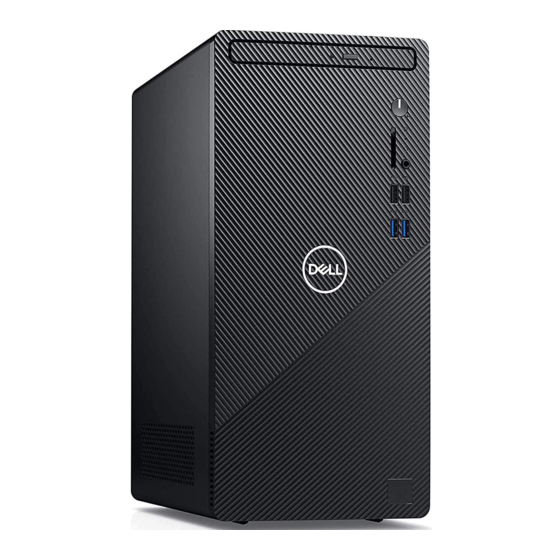
Dell Inspiron 3880 Setup And Specifications
Hide thumbs
Also See for Inspiron 3880:
- Setup and specifications (20 pages) ,
- Service manual (62 pages)
Summary of Contents for Dell Inspiron 3880
- Page 1 Inspiron 3880 Setup and Specifications Regulatory Model: D29M Regulatory Type: D29M002 August 2021 Rev. A02...
- Page 2 A WARNING indicates a potential for property damage, personal injury, or death. © 2020-2021 Dell Inc. or its subsidiaries. All rights reserved. Dell, EMC, and other trademarks are trademarks of Dell Inc. or its subsidiaries. Other trademarks may be trademarks of their respective owners.
-
Page 3: Table Of Contents
Contents Chapter 1: Set up your computer....................4 Chapter 2: Views of Inspiron 3880....................9 Front....................................... 9 Back....................................... 11 Back panel....................................12 Chapter 3: Specifications of Inspiron 3880.................. 13 Dimensions and weight..............................13 Processor..................................... 13 Chipset....................................14 Operating system................................14 Memory....................................14 External ports..................................15 Internal slots..................................16... -
Page 4: Chapter 1: Set Up Your Computer
Set up your computer Steps 1. Connect the keyboard and mouse. 2. Connect to your network using a cable, or connect to a wireless network. Set up your computer... - Page 5 3. Connect the display. NOTE: If you ordered your computer with a discrete graphics card, the HDMI and VGA ports on the back panel of your computer are covered. Connect the display to the discrete graphics card. 4. Connect the power cable. Set up your computer...
- Page 6 5. Press the power button. Set up your computer...
- Page 7 000131676 at www.dell.com/support. For Windows: Follow the on-screen instructions to complete the setup. When setting up, Dell recommends that you: ● Connect to a network for Windows updates. NOTE: If connecting to a secured wireless network, enter the password for the wireless network access when prompted.
- Page 8 SupportAssist SupportAssist proactively and predictively identifies hardware and software issues on your computer and automates the engagement process with Dell Technical support. It addresses performance and stabilization issues, prevents security threats, monitors, and detects hardware failures. For more information, see SupportAssist for Home PCs User's Guide at www.dell.com/...
-
Page 9: Chapter 2: Views Of Inspiron 3880
Views of Inspiron 3880 Front 1. Optical-drive activity light The Optical-drive activity light turns on when the computer reads from or writes to an optical drive. 2. Optical-drive eject button Press to open the optical drive tray. 3. Optical-drive emergency eject pinhole If the optical-drive eject button fails, use the pinhole to eject the optical-drive tray manually. - Page 10 When the computer is turned on, press the power button to put the computer into sleep state; press and hold the power button for 10 seconds to force shut-down the computer. NOTE: You can customize the power-button behavior in Windows. For more information, see Me and My Dell at www.dell.com/support/manuals. 6. SD-card slot Reads from and writes to the SD card.
-
Page 11: Back
Indicates the power-supply state. 5. Padlock rings Attach a standard padlock to prevent unauthorized access to the interior of your computer. 6. Security-cable slot (wedge-shaped) Connect a security cable to prevent unauthorized movement of your computer. Views of Inspiron 3880... -
Page 12: Back Panel
Connect devices such as external storage devices and printers. Provides data transfer speeds up to 480 Mbps. 6. Network port Connect an Ethernet (RJ45) cable from a router or a broadband modem for network or Internet access. Views of Inspiron 3880... -
Page 13: Chapter 3: Specifications Of Inspiron 3880
NOTE: The weight of your computer depends on the configuration ordered and manufacturing variability. Processor The following table lists the details of the processors that are supported by your Inspiron 3880 . Table 3. Processor Descriptio Option one Option Option... -
Page 14: Chipset
Graphics Graphics Graphics Graphics supported Graphics 630 supported Chipset The following table lists the details of the chipset supported by your Inspiron 3880. Table 4. Chipset Description Values Chipset Intel CML PCH-V B460 Processor ● 10 Generation Intel Core i3/i5/i7 ●... -
Page 15: External Ports
● 32 GB, 2 x 16 GB, dual-channel DDR4, 2666 MHz to 2933 ● 64 GB, 2 x 32 GB, dual-channel DDR4, 2666 MHz to 2933 External ports The following table lists the external ports of your Inspiron 3880. Table 6. External ports Description... -
Page 16: Internal Slots
To learn more about the features of different types of M.2 cards, see the knowledge base article 000144170 at www.dell.com/support. Ethernet The following table lists the wired Ethernet Local Area Network (LAN) specifications of your Inspiron 3880. Table 8. Ethernet specifications Description Values Model number... -
Page 17: Audio
● One M.2 2230 solid-state drive ● One M.2 2230 solid-state drive + One 3.5-inch hard-disk drive The primary drive of your Inspiron 3880 varies with the storage configuration. For computers: ● with a solid-state drive, the solid-state drive is the primary drive ●... -
Page 18: Media-Card Reader
M.2 2280 Configurations supported 16 GB or 32 GB Capacity Up to 32 GB Media-card reader The following table lists the media cards supported by your Inspiron 3880. Table 13. Media-card reader specifications Description Values Media-card type One SD card slot Media-cards supported ●... -
Page 19: Gpu-Integrated
GPU—Integrated The following table lists the specifications of the integrated Graphics Processing Unit (GPU) supported by your Inspiron 3880. Table 15. GPU—Integrated Controller External display support Memory size Processor Intel UHD Graphics 610 ● One HDMI 1.4b port Shared system memory... -
Page 20: Chapter 4: Getting Help And Contacting Dell
Getting help and contacting Dell Self-help resources You can get information and help on Dell products and services using these self-help resources: Table 18. Self-help resources Self-help resources Resource location Information about Dell products and services www.dell.com My Dell app...













