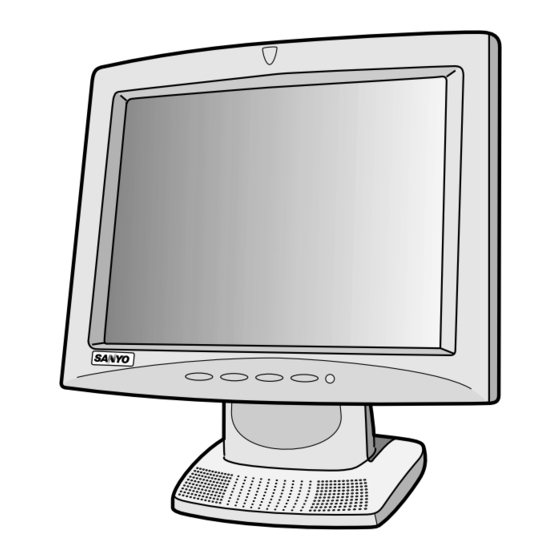
Summary of Contents for Sanyo LMU-TF150A2
- Page 1 SERVICE MANUAL LMU-TF150A2 (GENERAL) 15" COLOR LCD MONITOR PRODUCT CODE NO. LMU-TF150A2 1 938 102 10 SANYO Electric Co., Ltd. REFERENCE NO. SM 920008 OSAKA, JAPAN...
-
Page 2: Table Of Contents
INDEX Page PRECAUTIONS ----------------------------------------------------------------------------------- 2 1, MAIN SPECIFICATION ---------------------------------------------------------------------- 3 2, TROUBLE SHOOTING ---------------------------------------------------------------------- 4,5,6 3, MAINTENANCE Disassembling the major components ---------------------------------------------- 7 4, BLOCK DIAGRAM ---------------------------------------------------------------------------- 8 5, CONNECTION DIAGRAM ------------------------------------------------------------------ 9 6, TABLE OF SIGNAL NAME ----------------------------------------------------------------- 10,11 7, EXPLODED VIEW AND PARTS LIST 7-1 Exploded View ------------------------------------------------------------------------ 12 7-2 Parts List -------------------------------------------------------------------------------- 13... -
Page 3: Precautions
PRECAUTIONS Placement precautions Avoid placing the unit in humid or dusty places, or where it will be exposed to excessive heat (direct sunlight, heaters, etc.) Do not step on or set anything on the AC cord. DAMAGE TO THE AC CORD IS A SAFETY RISK AND CAN CAUSE A FIRE. -
Page 4: 1, Main Specification
1. MAIN SPECIFICATION Panel Type Screen Size 15.0" Pixel Pitch 0.2970 X0.2970 mm Pixel Format 1,024 X 768 Effective Viewing Area 304.1 X 228.1 mm Brightness 200 cd/m Response Time 40 ms Contrast 350 : 1 Viewing Angle Up:55, Down:65, Right:70, Left:70 deg. (Contrast Ratio:5) Color 16.77 million... - Page 5 2. TROUBLESHOOTING Check the following for troubles of LCD monitor. Symptom Check Points Treatments Class Check AC outlet, AC cord, DC 1 Is the Power "ON" to a LCD Monitor ? Jack and Power switch for a LCD monitor Replace an AC Adapter with the No Picture with 2 Is an AC Adapter defective? new one...
- Page 6 Symptom Check Points Treatments Class Is the wire harness between main PCB Check the connection of wire and LCD module secured firmly ? harness White/Grey on whole Replace a LCD module with the 2 Is the LCD module defective ? screen(Nothing on new one screen)
- Page 7 Symptom Check Points Treatments Class Is the wire harness between Audio Ensure the connection of a wire PCB and DC IN PCB securely ? harness Is the wire harness to speakers Ensure the connection of a wire No sound securely ? harness Replace the Volume PCB with 8 Is the Audio PCB defective ?
-
Page 8: Disassembling The Major Components
3. MAINTENANCE How to remove the major components (1) Stand Cover 1.Place your fingers in a hollow of the Stand Cover. While pressing the Stand Cover hollow inside, and pull it your side. (2) Main unit and Stand 1.Unscrew a Stand at the metal bracket to be secured with a Main unit (4-Screws) 2.Disconnect the USB cable (3) Cabinet 1.Unscrew a Rear Cabinet (6-Screws) -
Page 9: 4, Block Diagram
4. BLOCK DIAGRAM - 8 -... -
Page 10: 5, Connection Diagram
5. Connection Diagram - 9 -... -
Page 11: 6, Table Of Signal Name
6. TABLE OF SIGNAL NAME Symbol Signal Name Location Notes RED/Analog Video Signal P6-1 GREEN GREEN/Analog Video Signal P6-2 BLUE BLUE/Analog Video Signal P6-3 DDDA(ID1) DDC Data P6-12 HSYNC Horizontal Synchronizing Signal P6-13 VSYNC Vertical Synchronizing Signal P6-14 DDCK(ID3) DDC Data Clock P6-15 BLUE Data[MSB]-Even P10-2... - Page 12 Symbol Signal Name Location Notes GREEN Data[LSB]-Odd P9-30 POLARITY + RED Data[MSB]-Odd P9-32 POLARITY + RED Data P9-33 POLARITY + RED Data P9-34 POLARITY + RED Data P9-35 POLARITY + RED Data P9-37 POLARITY + RED Data P9-38 POLARITY + RED Data P9-39 POLARITY +...
-
Page 14: 7-2 Parts List
CAUTION Parts marked as Are very important to secure safety. In case of replacement, it is required to use designted parts for safety. 7-2 Parts List PART No. DESCRIPTION Q'ty NOTES REF NO. OUTER (632 880 4986) OUTER CARTON (632 613 4436) LABEL, BARCODE INDIVIDUAL (632 834 2815) STYRO-FOAM CUSHION, R (632 834 2839) STYRO-FOAM CUSHION, L... -
Page 15: 8, Appendex
APPENDIX Version of Firmware The Version of Firmware is displayed on screen. Turn the Power Switch to ‘OFF’. While pressing of the [SELECT] button, turn the Power Switch to ‘ON’. - 14 -...








