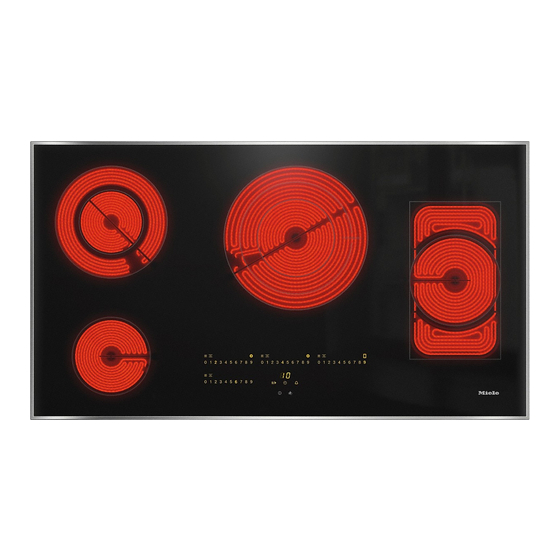
Miele KM 6565 FR Operating And Installation Instructions
Hide thumbs
Also See for KM 6565 FR:
- Operating and installation instructions (72 pages) ,
- Installation manual (12 pages)
Table of Contents

Summary of Contents for Miele KM 6565 FR
- Page 1 Operating and installation instructions Electric hobs To avoid the risk of accidents or damage to the appliance it is essential to read these instructions before it is installed and used for the first time. en-AE, SA M.-Nr. 11 004 250...
-
Page 2: Table Of Contents
Cooking zones..................... 19 Before using for the first time ................20 Cleaning the hob for the first time............... 20 Switching on the hob for the first time ..............20 Miele@home ......................21 Con@ctivity......................24 How it works ...................... 27 Pans ........................28 Tips on saving energy .................. - Page 3 Contents Safety features....................41 System lock / Safety lock..................41 Safety switch-off ....................42 Overheating protection/pan protection ............... 43 Programming ..................... 44 Cleaning and care ..................... 47 Problem solving guide ..................49 Messages in the display..................49 Unexpected behaviour ..................50 Unsatisfactory results..................
-
Page 4: Warning And Safety Instructions
Miele cannot be held liable for injury or damage caused by non- compliance with these instructions. Keep these instructions in a safe place and pass them on to any... - Page 5 Warning and Safety instructions Correct application This hob is intended for domestic use and use in other similar environments. This hob is not intended for outdoor use. It is intended for domestic use only to cook food and keep it warm.
- Page 6 Warning and Safety instructions Safety with children Children under 8 years of age must be kept away from the hob unless they are constantly supervised. Children over 8 years of age may use the hob without supervision if its operation has been clearly explained to them and they are able to use it safely.
- Page 7 Unauthorised installation, maintenance and repairs can cause considerable danger for the user. Installation, maintenance and repairs must only be carried out by your Miele dealer. Damage to the hob can compromise your safety. Check the hob for visible signs of damage. Do not use the hob if it is damaged.
- Page 8 While the hob is under warranty, repairs should only be undertaken by your Miele dealer. Otherwise the warranty is invalidated. Miele can only guarantee the safety of the appliance when genuine original Miele replacement parts are used. Faulty components must only be replaced by Miele spare parts. ...
- Page 9 Warning and Safety instructions If the hob is installed behind a cabinet door, do not close the door while the hob is in use. Heat and moisture can build up behind the closed door. This can result in damage to the hob, the housing unit and the floor.
- Page 10 Warning and Safety instructions Correct use The hob gets hot when in use and remains hot for a while after being switched off. There is a danger of burning until the residual heat indicators go out. Due to the high temperatures radiated, objects left near the hob when it is in use could catch fire.
- Page 11 Warning and Safety instructions When the appliance is switched on either deliberately or by mistake, or when there is residual heat present, there is the risk of any metal items left on the hob heating up, with the danger of burning.
- Page 12 Warning and Safety instructions Pans which boil dry can cause damage to the ceramic glass. Do not leave the hob unattended whilst it is being used. Only use pots and pans with smooth bases. Rough bases will scratch the ceramic glass. ...
- Page 13 Do not use a steam cleaning appliance to clean this hob. The steam could reach electrical components and cause a short circuit. Miele will guarantee to supply functional spare parts for a minimum of 10 years and up to 15 years following the discontinuation of your hob.
-
Page 14: Caring For The Environment
Use household waste. material-specific collection points for valuable materials and take advantage of return options. Your Miele dealer will take the packaging material away. Please dispose of it at your local community waste collection / recycling centre or contact your Miele dealer for advice. -
Page 15: Guide To The Appliance
Guide to the appliance KM 6564 FR, KM 6564 FL a Double circle zone with ExtraSpeed b Single-circle cooking zone c Double-circle cooking zone d Single circle cooking zone/extended zone e Controls and indicators... - Page 16 Guide to the appliance a Single-circle cooking zone b Double-circle cooking zone c Triple circle cooking zone with ExtraSpeed d Single circle cooking zone/extended zone e Controls and indicators...
-
Page 17: Controls And Display
Guide to the appliance Controls and display Sensor controls a Hob On/Off b Numerical display – To set the power level – To set the times c Stop & Go To stop/start a cooking process in progress d Auto switch off Switches the cooking zones off automatically e Wipe protection To lock the sensor controls f Minute minder... - Page 18 Guide to the appliance Displays/indicator lights i Cooking zone allocation auto switch off Auto switch off for the cooking zone is activated j Residual heat k Wipe protection Wipe protection has been activated l Timer display to Duration in minutes ...
-
Page 19: Cooking Zones
Guide to the appliance Cooking zones KM 6564 FR FR, KM 6564 FL Cooking zone Ø in cm Rating in watts for 230 V 14.5/23.0 1500/3200 14.5 1200 12.0 / 21.0 750 / 2200 17.0 / 17.0 x 29.0 1500/2600 Total: 9200 KM 6565 FR Ø in cm Cooking zone... -
Page 20: Before Using For The First Time
Before using for the first time Please stick the extra data plate for Switching on the hob for the the appliance supplied with this first time documentation in the space provided The metal components have a in the “After sales service” section of protective coating. -
Page 21: Miele@Home
Before using for the first time Miele@home availability Miele@home The ability to use the Miele app Requirements: depends on the availability of the - Home WiFi network Miele@home service in your country. - The WiFi stick supplied with your The Miele@home service is not appliance must be fitted. - Page 22 Connecting via WPS Prerequisite: you must have a WPS Connecting via the app (WiFi protected setup) compatible The Miele app can be used to connect router. to your network. Switch the hob on. Install the Miele app on your mobile device.
- Page 23 Before using for the first time Cancelling the process Touch any sensor control. Resetting settings It is not necessary to reset when replacing the wireless stick or the router. Switch the hob on. Touch the 0 sensor control on any of the numerical displays.
-
Page 24: Con@Ctivity
Con@ctivity You can set up Con@ctivity between Con@ctivity is the direct communication the hob and cooker hood using your system between your hob and a Miele home WiFi network or a direct WiFi cooker hood. Con@ctivity enables the connection. cooker hood to operate automatically... - Page 25 (see “Initial - WiFi-enabled Miele cooker hood commissioning – Con@ctivity” and “Disconnecting the WiFi” in the You can find the necessary operating and installation instructions information on connecting the cooker for the cooker hood).
- Page 26 Before using for the first time Cancelling the process Touch any sensor control. Resetting settings It is not necessary to reset when replacing the wireless stick or the router. Switch the hob on. Touch the 0 sensor control on any of the numerical displays.
-
Page 27: How It Works
How it works Single circle cooking zones have one Single circle zone heating element, whilst double circle cooking zones and extended zones have two. Depending on the model, the heating elements may be separated by an insulating ring. Each cooking zone has overheating protection (a temperature limiter), which stops the ceramic surface from becoming too hot (see “Safety features... -
Page 28: Pans
Pans The best pots and pans are metal - Please note that the maximum ones with a thick base which is very diameter quoted by manufacturers slightly concave when cold. When often refers to the diameter of the top heated, the base flattens to rest evenly rim of the pot or pan. -
Page 29: Tips On Saving Energy
Tips on saving energy - Check that the diameter of the pan base is wide enough for the cooking zone so that heat is not lost unnecessarily. - Use a pan lid whenever possible to minimize heat loss. - Select a smaller pan when cooking small quantities. -
Page 30: Setting Range
Setting range The hob is programmed with 9 power levels at the factory. If you wish to fine-tune a setting, you can extend the power level range to 17 power levels (see “Programming”). Setting ranges Default Extended setting settings (9 power (17 power levels) levels) Melting butter, chocolate etc. -
Page 31: Operation
Operation Using the appliance Malfunction due to dirty and/or covered sensor controls. This ceramic hob is equipped with electronic sensor controls which react If the sensor controls are dirty or covered, this could cause them to to finger contact. For safety reasons, in order to switch the appliance on, the fail to react, to activate a function or On/Off ... -
Page 32: Switching On The Hob
Operation Residual heat indicator Risk of fire with overheated food. Unattended food can overheat and If the cooking zone is still hot, the catch alight. residual heat indicator will light up after it has been switched off. Do not leave the hob unattended whilst it is being used. -
Page 33: Setting The Power Level - Extended Setting Range
Operation Setting the power level – Switching on an extended extended setting range zone/outer ring Touch the numerical display in If you switch a double or triple cooking between two number sensors. zone on, the second heating circle is always switched on automatically. -
Page 34: Auto Heat-Up
Operation Auto heat-up Continued Heat-up time cooking setting* [min : sec] When Auto heat-up has been activated, the cooking zone switches on 1:20 automatically at the highest setting and 2:00 then switches to the continued cooking setting which you have previously 2:45 selected. -
Page 35: Keeping Warm
Operation Activating/deactivating the keeping Keeping warm warm function This function is for keeping food warm Touch the sensor for the cooking which has just been cooked and is still zone you wish to use. hot. It is not for reheating food that has gone cold. -
Page 36: Timer
Timer Minute minder The hob has to be switched on if you want to use the timer. The minute minder is set using the numerical display for the left or front left The timer can be used for the following cooking zone (depending on model). -
Page 37: Auto Switch Off
Timer Auto switch off If more than one switch-off time is programmed, the shortest time left will You can set a time after which a be displayed, and the corresponding cooking zone will switch off indicator light will flash. The other automatically. -
Page 38: Using Both Timer Functions At The Same Time
Timer Using both timer functions at the same time If you use both functions simultaneously, the shortest time is always displayed. The sensor control (minute minder) or the indicator light of the cooking zone with the shortest time flashes. If you want to show the times left counting down in the background, touch the or sensor control. -
Page 39: Additional Functions
Additional functions Stop & Go Recall When Stop & Go is activated, the power If the hob is switched off in error during level of all cooking zones in use is operation, this function can be used to reduced to power level 1. reset all settings. For this to work, the The cooking zone power levels and the hob must be switched on again within timer settings cannot be altered;... -
Page 40: Wipe Protection
Additional functions Wipe protection Displaying hob data The model number and software The hob sensors can be locked for version of the hob can be displayed. 20 s in order, for example, to remove There must not be any pots or pans on soiling. -
Page 41: Safety Features
Safety features Activating the system lock System lock / Safety lock Touch the sensor for 6 seconds. Your hob is equipped with a system lock and a safety lock to prevent the The seconds can be seen counting hob and the cooking zones being down in the timer display. -
Page 42: Safety Switch-Off
Safety features Safety switch-off Power level* Maximum operating time [h:min] Safety switch-off if the sensor Safety setting controls are covered Your hob will switch off automatically if 10:00 8:00 5:00 one or several of the sensor controls remain covered for longer than 10:00 7:00 4:00... -
Page 43: Overheating Protection/Pan Protection
Safety features The overheating protection and the pan Overheating protection/pan protection switch on in the following protection situations: Each cooking zone is equipped with - No cookware is present on the overheating protection (internal activated cooking zone. temperature limiter). - The cookware being heated is empty. The ExtraSpeed cooking zone is also equipped with a pan protection - The base of the cookware is not... -
Page 44: Programming
Programming You can adapt the programming of the Changing the programming hob to your personal needs. Several Accessing programming mode settings can be altered in succession. With the hob switched off press both After accessing programming mode, the and sensor controls, until (programme) and ... - Page 45 Programming Settings Programme Code Demo mode Demo mode off Demo mode on Factory default settings Do not restore factory default settings Restore factory default settings Number of cooking zone power 9 power levels + Booster levels 17 power levels + Booster Pan protection with ExtraSpeed cooking zone Not sensitive...
- Page 46 Connection possible via WPS push button WiFi reset to default ( Direct WiFi connection of hob and cooker hood without Miele app (Con@ctivity 3.0) Sensor controls reaction speed Slow Normal Fast Unlisted programmes are not assigned.
-
Page 47: Cleaning And Care
Cleaning and care Allow the hob to cool down before Risk of burning due to hot cleaning. cooking zones. The cooking zones will be hot after Clean the hob after every use. use. Dry the hob thoroughly after cleaning Switch the hob off. - Page 48 Then carefully scrape off these residues immediately whilst they are Then clean the ceramic glass surface still hot, using a scraper blade with the Miele ceramic and stainless suitable for use on glass. steel hob cleaner (see “optional accessories”) or with a proprietary ...
-
Page 49: Problem Solving Guide
Many malfunctions and faults that can occur in daily operation can be easily remedied. You can save time and money in many cases, as you do not need to call the the Miele Dealer. The following tables are designed to help you to find the cause of a malfunction or a fault and to resolve it. -
Page 50: Unexpected Behaviour
Interrupt the power supply to the hob for approx. 1 minute. If the problem persists after power has been restored, please contact your Miele dealer. The heating element for This “timing” of the element is normal. It is caused one of the cooking by the electronic temperature control (see “How the... -
Page 51: Unsatisfactory Results
Problem solving guide Unsatisfactory results Issue Cause and remedy The food in the pan A large amount of food is being heated up. does not heat up when Start cooking at the highest power level and then the Auto heat-up turn down to a lower one manually later on. -
Page 52: General Problems Or Technical Faults
If, after resetting the trip switch in the mains fuse box or the residual current device, the appliance will still not turn on, contact your Miele dealer. A smell and vapours are The metal components have a protective coating. -
Page 53: Optional Accessories
Ceramic and stainless steel hob and conditioning products for your cleaner 250 ml Miele appliances. Removes heavy soiling, limescale These can be ordered from your Miele deposits and aluminium residues. dealer (see end of this booklet for contact details). Microfibre cloth For removing finger marks and light soiling. -
Page 54: After Sales Service
In the event of any faults which you cannot remedy yourself, please contact your Miele dealer. Contact details for your Miele dealer are given at the end of this document. Please note that telephone calls may be monitored and recorded for training purposes and that a call-out charge will be applied to service visits where the problem could have been resolved as described in this booklet. -
Page 55: Installation
*INSTALLATION* Installation Safety instructions for installation Risk of damage from incorrect connection. Incorrect installation can cause damage to the hob. The hob must only be installed by a qualified person. Risk of electric shock from mains voltage. Incorrect connection to the mains supply may result in an electric shock. The hob must be connected to the electrical supply by a qualified electrician only. -
Page 56: Safety Distances
*INSTALLATION* Installation Safety distances Safety distance above the hob The safety distance specified by the manufacturer of the cooker hood must be maintained between the hob and the cooker hood above it. If combustible objects are installed above the hob (e.g., cabinets, utensil rail, etc.), a minimum safety distance of 600 mm must be maintained. - Page 57 *INSTALLATION* Installation Safety distances to the sides and back of the appliance It is advisable to install the hob with plenty of space either side of it. The minimum distance shown below must be maintained between the back of the hob and a tall unit or wall. The minimum distance , ...
- Page 58 *INSTALLATION* Installation Interim shelf It is not necessary to fit an interim shelf underneath the hob but one may be fitted if you wish. If an interim shelf is fitted under the hob, there must be a minimum gap of 110 mm between the top of the worktop and the top of the shelf.
- Page 59 *INSTALLATION* Installation Safety distance to niche cladding If niche cladding is installed, a minimum safety distance must be maintained between the worktop cut-out and the cladding, since high temperatures can alter or damage these materials. If the niche cladding is made from a combustible material (e.g. wood), a minimum safety distance ...
-
Page 60: Installation Notes
*INSTALLATION* Installation Tiled worktops Installation notes Surface-mounted installation Seal between the hob and the worktop Grout lines and the hatched area underneath the hob frame must be smooth and even. If they are not the hob will not sit flush with the worktop and the sealing strip underneath the hob will not provide a good seal ... -
Page 61: Flush-Fit Installation
*INSTALLATION* Installation Flush-fit installation Natural stone worktops The hob is set directly in the cut-out. A flush-fit hob is suitable only for installation in natural stone (granite, Solid wood worktops, tiled worktops, marble), solid wood and tiled glass worktops worktops. Certain models are also The hob is secured inside the cut-out suitable for building into glass with wooden battens. -
Page 62: Installation Dimensions - Surface-Mounted
*INSTALLATION* Installation Installation dimensions – Surface-mounted All dimensions are given in mm. KM 6564 FR a Front b Mains connection box with mains connection cable Mains connection cable L = 1440 mm c WiFi stick connection d Spring clamps... - Page 63 *INSTALLATION* Installation a Front b Mains connection box with mains connection cable Mains connection cable L = 1440 mm c WiFi stick connection d Spring clamps...
-
Page 64: Surface-Mounted Installation
*INSTALLATION* Installation Securing the spring clamps – wooden Surface-mounted installation worktops Preparing the worktop The exact positioning of the spring Create the worktop cut-out. clamps is shown in the individual hob Remember to maintain the minimum diagrams. safety distances (see “Installation – Safety distances”). - Page 65 *INSTALLATION* Installation Securing the spring clamps – natural Install the hob stone worktops Feed the mains connection cable for You will need heavy-duty double-sided the hob down through the worktop adhesive tape (not included with the cut-out. hob) to fasten the spring clamps. ...
-
Page 66: Installation Dimensions - Flush-Fit
*INSTALLATION* Installation Installation dimensions – Flush-fit All dimensions are given in mm. KM 6564 FL a Front b Mains connection box with mains connection cable Mains connection cable L = 1440 mm c Stepped cut-out, natural stone worktop d Wooden batten 13 mm (not supplied) e WiFi stick connection... -
Page 67: Flush-Fit Installation
*INSTALLATION* Installation Flush-fit installation Create the worktop cut-out. Remember to maintain the minimum safety distances (see “Installation – Safety distances”). Solid wood, tiled and glass worktops: Fix a wooden frame 7 mm below the top edge of the worktop (see the diagram in “Installation”... -
Page 68: Electrical Connection
The connection data is quoted on the maintenance and repairs can cause data plate. Please ensure these match considerable danger for the user. the household mains supply. Miele cannot be held liable for Please see wiring diagrams for damage or injury caused by connection. unauthorised installation,... - Page 69 Switch the lever from 1 (on) to 0 (off). A suitable connection cable is available Residual current device (RCD) from your Miele dealer. Switch the main switch from 1 (on) to 0 (off) or press the test button.
- Page 70 *INSTALLATION* Installation Wiring diagram a b c d e Wiring diagram 200-240 V~ Some connection methods are not permitted in all installation locations. 200-240 V~ Ensure compliance with national 200-240 V~ regulations and any additional regulations issued by the local electricity provider.
- Page 71 Ramses Extension, 6th Zone, Kuwait Nasr City - Cairo Tel. 00965-22001010 Egypt Fax 00965-24838292 Tel. +202 23480700/15 E-mail: mail@alwazzanunited.com Customer service contact: 15997 Website: www.alwazzanunited.com Fax +202 23426076 E-mail: info@btech.com Website: www.mieleegypt.com Manufacturer: Miele & Cie. KG, Carl-Miele-Straße 29, 33332 Gütersloh, Germany...
- Page 72 KM 6565 FR en-AE, SA M.-Nr. 11 004 250 / 04...











