
Dell Inspiron 15 3000 Series 15-3552 P47F Quick Start Guide
- Service manual (115 pages) ,
- Setup and specifications (25 pages) ,
- Specification (23 pages)
Advertisement

Connect the power adapter and press the power button

Finish Windows setup
Enable security and updates

Connect to your network

 NOTE: If you are connecting to a secured wireless network, enter the password for the wireless network access when prompted.
NOTE: If you are connecting to a secured wireless network, enter the password for the wireless network access when prompted.
Sign in to your Microsoft account or create a local account

Locate Dell apps

Register your computer

Dell Backup and Recovery
Backup, recover, repair, or restore your computer

Dell Help & Support


SupportAssist
Check and update your computer

Features
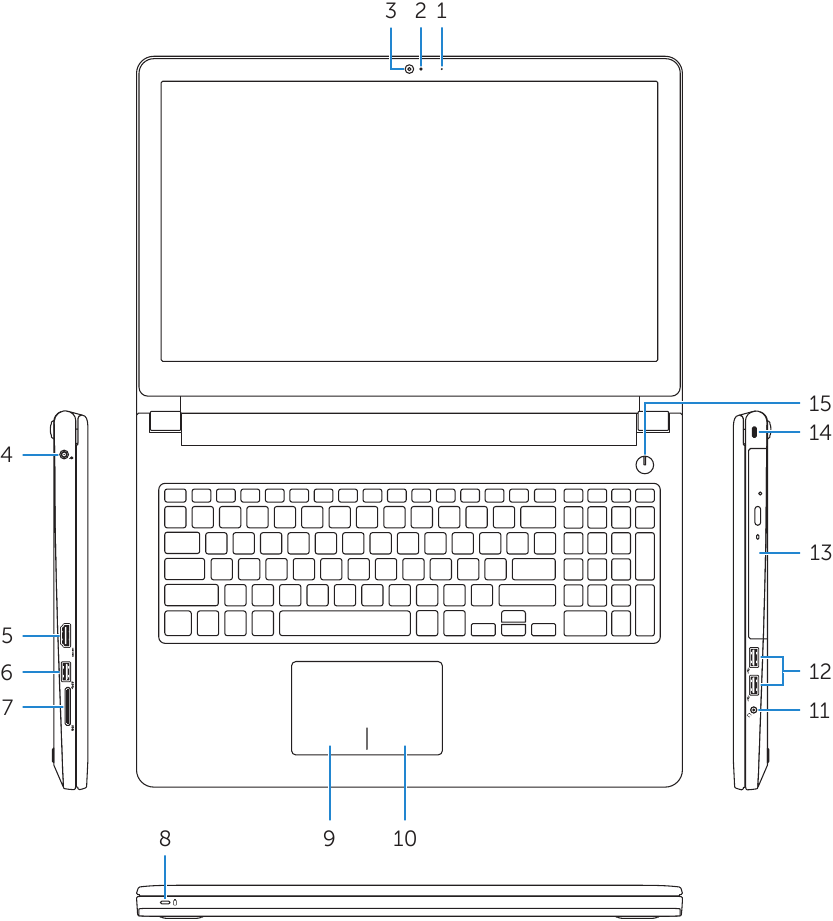

- Microphone
- Camera-status light
- Camera
- Power-adapter port
- HDMI port
- USB 3.0 port
- Media-card reader
- Power and battery-status light/hard-drive activity light
- Left-click area
- Right-click area
- Headset port
- USB 2.0 ports (2)
- Optical drive
- Security-cable slot
- Power button
- Regulatory label (in battery bay)
- Battery
- Battery-release latch
- Service Tag label
Shortcut keys

Mute audio

Decrease volume

Increase volume

Play previous track/chapter

Play/Pause

Play next track/chapter

Switch to external display

Search

Decrease brightness

Increase brightness

Toggle Fn-key lock

Turn off/on wireless

Sleep

Toggle between power and battery-status light/hard-drive activity light
 NOTE: For more information, see Specifications at Dell.com/support.
NOTE: For more information, see Specifications at Dell.com/support.
Product support and manuals:
Dell.com/support
Dell.com/support/manuals
Dell.com/support/windows
Contact Dell: Dell.com/contactdell
Regulatory and safety: Dell.com/regulatory_compliance
Regulatory model: P47F
Regulatory type: P47F003
Computer model: Inspiron 15-3552

Documents / Resources
References
Support | Dell US
Manuals | Dell US
Windows Operating Systems | Dell US
Support | Dell US
Regulatory Compliance | Dell
Download manual
Here you can download full pdf version of manual, it may contain additional safety instructions, warranty information, FCC rules, etc.
Download Dell Inspiron 15 3000 Series 15-3552 P47F Quick Start Guide
Advertisement
Thank you! Your question has been received!




















Need Assistance?
Do you have a question about the Inspiron 15 3000 Series that isn't answered in the manual? Leave your question here.