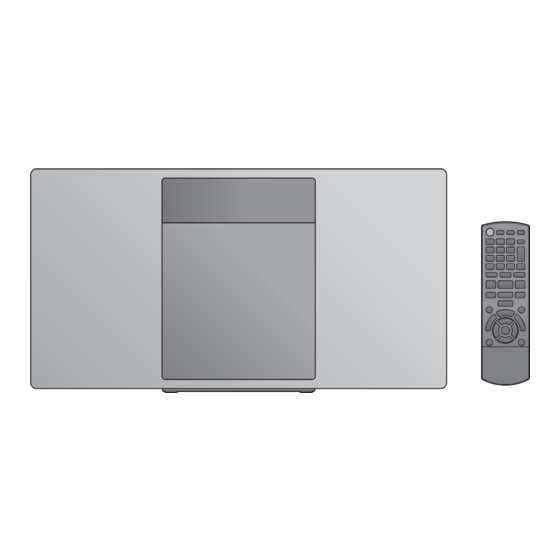Table of Contents
Advertisement
Quick Links
Thank you for purchasing this product.
Please read these instructions carefully before using this product,
and save this manual for future use.
Included Installation Instructions (l 3, 17, 18 and 19)
The installation work should be done by a qualified installation specialist.
Before commencing work, carefully read these installation instructions and the operating
instructions to ensure that installation is performed correctly.
(Please keep these instructions. You may need them when maintaining or moving this unit.)
If you have any questions, visit:
www.panasonic.ca/english/support
Panasonic Canada Inc.
5770 Ambler Drive,
Mississauga, Ontario,
L4W 2T3
www.panasonic.com
C Panasonic Corporation 2019
Printed in Malaysia
Owner's Manual
Compact Stereo System
Model No. SC-HC410
p
PC
TQBJ2179
F0119YM1029
Advertisement
Table of Contents

Summary of Contents for Panasonic SC-HC410
- Page 1 Owner’s Manual Compact Stereo System Model No. SC-HC410 Thank you for purchasing this product. Please read these instructions carefully before using this product, and save this manual for future use. Included Installation Instructions (l 3, 17, 18 and 19) The installation work should be done by a qualified installation specialist.
-
Page 2: Important Safety Instructions
IMPORTANT SAFETY INSTRUCTIONS AC power supply cord Read these operating instructions carefully before using ≥ The power plug is the disconnecting device. the unit. Follow the safety instructions on the unit and the Install this unit so that the power plug can be unplugged applicable safety instructions listed below. -
Page 3: Table Of Contents
About descriptions in these operating instructions This transmitter must not be co-located or operated in ≥ Pages to be referred to are indicated as “l ±±”. conjunction with any other antenna or transmitter. ≥ Unless otherwise indicated, operations are described using the remote This equipment complies with IC radiation exposure control. -
Page 4: Control Reference Guide
Control reference guide Top view USB port (l 6) Adjust the volume (0 (min) to 50 (max)) AUX IN jack (l 11) FAVOURITE buttons for storing or selecting radio Standby/on switch [Í/I], [Í] station ([1] to [5]) (l 10) Press to switch the unit from on to standby mode or vice Set Space Tune sound mode according to this versa. -
Page 5: Using The Remote Control
Using the remote control Insert the battery so the terminals (i and j) match those in the remote control. EXT-IN R6/LR6, AA (Alkaline or manganese battery) Point it at the remote control signal sensor on this unit. ≥ To avoid interference, please do not put any objects in front of signal sensor. -
Page 6: Inserting Media
Inserting media ∫ Connecting a USB device ≥ Insert the USB device directly. Do not use any USB extension cable. ≥ Please disconnect the USB device if you finish using. ≥ Before removing the USB device, select a source other than “USB”. ∫... -
Page 7: Bluetooth ® Operations
Bluetooth menu. ≥ The factory default is “MODE 2”. ® ≥ The MAC address (alpha-numerical string that is unique to each set) may be displayed before “SC-HC410” is Bluetooth input level ® displayed. If the sound input level from the Bluetooth device is ®... -
Page 8: About Bluetooth
About Bluetooth Media playback controls ® The following marks indicate the availability of the Panasonic bears no responsibility for data and/or feature. information that is compromised during a CD audio in CD-DA format or a CD that [CD]: wireless transmission. - Page 9 Program play ≥ To use this unit’s remote control with a Bluetooth ® device, the [CD], [USB] Bluetooth device must support AVRCP (Audio Video ® This function allows you to program up to 24 tracks. Remote Control Profile). Depending on the status of the device, some controls may [CD] (CD-DA) not work.
-
Page 10: Listening To Fm Radio
Listening to FM radio Presetting stations manually You can preset up to 30 FM channels. Channel 1 to 5 will be set as the favorite stations under While listening to the radio broadcast (FAVOURITE) [1] to [5]. (l right, “Changing the Press [PROGRAM]. -
Page 11: Aux Input
AUX input Sound adjustment You can listen to music from an external music device The following sound effects can be added to the audio through this unit. output. Press [SOUND] repeatedly to select the effect. Press [2, 1] to select the setting and then press Audio cable (not supplied) [OK]. -
Page 12: Clock And Timer
Recalling the sound settings you have Play timer saved You can set the timer so this unit turns on at a certain Press [SOUND] to select “MY SOUND”. time every day. Preparation Press [2, 1] to select the desired sound setting Set the clock. -
Page 13: Playable Media
Playable media Bluetooth standby ® Compatible CD When “SC-HC410” is selected from a paired Bluetooth device’s Bluetooth menu, this unit will turn ® ® ≥ A disc with the CD Logo. on automatically from standby mode and establish a Bluetooth connection. -
Page 14: Troubleshooting
≥ For some built-in Bluetooth devices, you have to set the audio ® ≥ There is moisture on the lens. Wait for about an hour and then try output to “SC-HC410” manually. Read the operating instructions again. for the device for details. TQBJ2179... - Page 15 The sound is interrupted. “NO DEVICE” ≥ The device is out of the 10 m (33 ft) communication range. Place ≥ The USB device is not inserted correctly. Read the instructions the Bluetooth device closer to this unit. and try again (l 6). ®...
-
Page 16: Specifications
∫ AMPLIFIER SECTION owned by Bluetooth SIG, Inc. and any use of such marks by Output power Panasonic Corporation is under license. Other trademarks and trade names are those of their respective RMS Output Power owners. -
Page 17: Unit And Media Care
– Discs that are badly warped or cracked. other than a qualified installation specialist. – Irregularly shaped discs, such as heart shapes. PANASONIC DISCLAIMS ANY PROPERTY DAMAGE AND/OR SERIOUS INJURY, ∫ To dispose or transfer this unit INCLUDING DEATH RESULTING FROM... - Page 18 Put up the wall mounting sheet on the wall where Wall mount instructions the unit is to be mounted. ≥ Spread out the wall mounting sheet when tapping it to Before installation, turn the unit off and disconnect the the wall. AC power supply cord from the AC outlet.
- Page 19 Attach the unit. Attach the fall prevention cord (not supplied) to the ≥ Connect the antenna and the AC power supply cord to wall. the unit before hanging the unit onto the wall. (l 5) ≥ Make sure that the slack of the cord is minimal. 1 Hook the unit securely onto the wall mount brackets with both hands.
-
Page 20: Limited Warranty
Ninety (90) days This warranty is given only to the original purchaser, or the person for whom it was purchased as a gift, of a Panasonic brand product mentioned above sold by an authorized Panasonic dealer in Canada and purchased and used in Canada, which product was not sold “as is”, and which product was delivered to you in new condition in the original packaging.