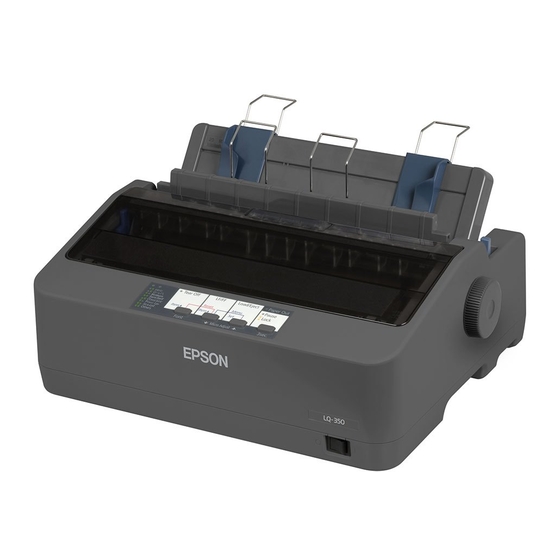Summary of Contents for Epson LQ-350
- Page 1 Anschütz GmbH Zeyestr. 16-24 24106 Kiel Germany www.anschuetz.com Course and Rudder Angle Printer EPSON LQ-350 Service Manual Type: 104-034E01 Edition: 001 10000001193...
- Page 2 Copyright Dieses Dokument sowie dessen Inhalt sind urheberrechtlich This document and its content are copyright protected. Distribution, geschützt. Die Weitergabe,Vervielfältigung und Speicherung sowie reproduction and storage as well as translation and exploitation of die Übersetzung wie auch Verwendung dieses Dokuments oder this document and its content, in whole or in parts and regardless of dessen Inhalts, als Ganzes oder in Teilen und egal in welcher Form what form, are prohibited without prior express written permission.
-
Page 3: Table Of Contents
Course and Rudder Angle Printer Table of Contents Table of Contents List of Figures..............................III List of Tables................................ V List of Abbreviations............................VII Introduction................................ 1 Preliminary Remarks............................. 1 Change History.............................. 1 Safety................................1 General Safety Regulations........................1 General Safety Instructions........................2 Electrostatic Discharge..........................2 List of Further Documents..........................3 List of Annex Drawings.......................... - Page 4 Course and Rudder Angle Printer Table of Contents 10000001193 Edition: 001...
-
Page 5: List Of Figures
Course and Rudder Angle Printer List of Figures List of Figures Fig. 1: Electrostatic Discharge, Protected Area..................... 2 Fig. 2: Course and Rudder Angle Printer, Mounting Hooks.................. 5 Fig. 3: Course and Rudder Angle Printer, Interface....................6 Edition: 001 10000001193... - Page 6 Course and Rudder Angle Printer List of Figures 10000001193 Edition: 001...
-
Page 7: List Of Tables
Course and Rudder Angle Printer List of Tables List of Tables Tab. 1: Change History............................1 Tab. 2: List of Further Documents......................... 3 Tab. 3: Dimensional Drawings..........................3 Tab. 4: Wiring Drawings............................3 Edition: 001 10000001193... - Page 8 Course and Rudder Angle Printer List of Tables 10000001193 Edition: 001...
-
Page 9: List Of Abbreviations
Course and Rudder Angle Printer List of Abbreviations List of Abbreviations ESD Protected Area Electrostatic Discharge ISPC Illustrated Spare Parts Catalog Edition: 001 10000001193... - Page 10 Course and Rudder Angle Printer List of Abbreviations 10000001193 VIII Edition: 001...
-
Page 11: Introduction
Course and Rudder Angle Printer Introduction Introduction Preliminary Remarks The present manual is a description and reference book only. It is intended to answer questions and to solve problems in the quickest possible manner. Read and follow the instructions and notes in this manual before operating the equipment. For this purpose, refer to the table of contents and read the corresponding chapters thoroughly. -
Page 12: General Safety Instructions
Course and Rudder Angle Printer Introduction WARNING! Warning statements indicate a hazardous situation that, if not avoided, could result in minor, moderate or serious injury, or death Consequence • Preventive action CAUTION! Caution statements indicate a hazardous situation that, if not avoided, could result in material damage Consequence •... -
Page 13: List Of Further Documents
Course and Rudder Angle Printer Introduction Dissipative Shoes Floor Mat Wrist Band Wrist Strap Common Ground Ground Point Any product which is labeled as shown is electrostatic sensitive. If proper Electrostatic Discharge (ESD) precautions are not taken, handling or working on this product results in damage. -
Page 14: General Information
Course and Rudder Angle Printer 1 General Information 1 General Information 1.1 Preliminary Remarks User Rights The manual is a complete documentation of the system or equipment. Some functions may not be accessible depending on user rights. All functions or operations are described irrespective of the actual user rights of the user. Markup Elements The manual uses different markup elements for hardware and software. -
Page 15: Installation
Course and Rudder Angle Printer 2 Installation 2 Installation 2.1 Install the Printer Procedure 1. Connect the transfer module (104-034.HP012 / U2) according to the wiring diagram. 2. Loosen the Power Cable (104-034.HP012 / U10) of the course and rudder angle printer. 3. -
Page 16: Configure The Printer
9. Connect the power cable to a 220 / 240 V AC power outlet and switch on the outlet power. 2.2 Configure the Printer Procedure 1. Follow the instructions of the EPSON User Guide, see CD LQ-350 Software Disc. 10000001193 Edition: 001... -
Page 17: Transport And Storage
Course and Rudder Angle Printer 3 Transport and Storage 3 Transport and Storage 3.1 Preservation, Packing and Storage Preservation All components / devices require no special preservation procedures. Packing All components / devices are packed with a special protection against humidity. The package contains desiccants and a humidity indicator. -
Page 18: Transport
Course and Rudder Angle Printer 3 Transport and Storage Color Indication Inside Humidity Necessary Action 40 % patch: pink > 40 % Desiccants must be replaced Components / devices must be checked for hu- midity, 50 % patch: pink > 50 % Desiccants must be replaced, Packaging must be checked for damages Note... -
Page 19: Spare Parts Catalog
Course and Rudder Angle Printer 4 Spare Parts Catalog 4 Spare Parts Catalog 4.1 General Remarks All depicted items in the following figure(s) which are not mentioned in the corresponding table(s) are not available as spare part for this unit. Since further development may cause modifications to existing equipment, its conformity with the relevant illustrations and drawings is not always ensured. -
Page 20: Annex
Course and Rudder Angle Printer 5 Annex 5 Annex 5.1 Drawings 10000001193 Edition: 001...