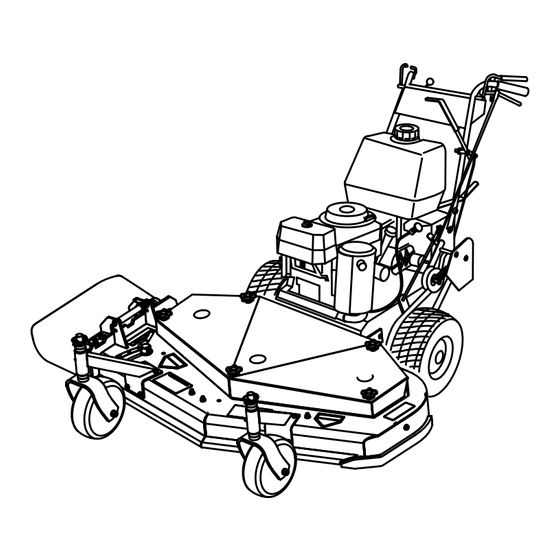Table of Contents

Summary of Contents for Toro 39688
- Page 1 Form No. 3360-268 Rev A Commercial Walk-Behind Mower Fixed Deck, Pistol Grip, Gear-Drive, with a 48in TURBO FORCE ® Cutting Unit Model No. 39688—Serial No. 280000001 and Up Register at www.Toro.com. Original Instructions (EN)
-
Page 2: Table Of Contents
Whenever you need service, genuine Toro parts, or additional information, contact an Authorized Service Introduction..............2 Dealer or Toro Customer Service and have the model Safety ................4 and serial numbers of your product ready. Figure 1 Safe Operating Practices ........4 identifies the location of the model and serial numbers Toro Mower Safety .......... - Page 3 Think Safety First ..........14 Schematics ..............46 Operating the Parking Brake and Neutral Locks ............. 14 Starting and Stopping the Engine ......15 Operating the Blade Control (PTO) Lever.............. 16 The Safety Interlock System........ 16 Driving Forward or Backward......17 Stopping the Mower ...........
-
Page 4: Safety
Safety – Never remove gas cap or add fuel with engine running. Allow engine to cool before refueling. Do not smoke. Note: The addition of attachments made by – Never refuel or drain the machine indoors. other manufacturers that do not meet American National Standards Institute certification will cause •... -
Page 5: Toro Mower Safety
The following list contains safety information specific to Toro products and other safety information you must • Keep nuts and bolts tight, especially the blade know. - Page 6 • Use only genuine replacement parts to ensure that original standards are maintained. • Check brake operation frequently. Adjust and service as required.
-
Page 7: Slope Chart
Slope Chart... -
Page 8: Safety And Instructional Decals
Safety and Instructional Decals Safety decals and instructions are easily visible to the operator and are located near any area of potential danger. Replace any decal that is damaged or lost. 43-8480 95-5537 1. Read the Operator’s 3. Pull back to disengage Manual for instructions on operating the cutting blade 2. - Page 9 98-5130 1. Warning—read the Operator’s Manual for instructions on torquing the blade bolt/nut to 75-80 ft-lb (102-106 N⋅m). 106-2733 98-5954 1. Fast 3. Slow 2. Continuous variable setting 104-8569 105-4104 110-2067 1. Reverse 3. Transmission speeds 2. Neutral 110-2068 105-4111 1.
- Page 10 106-2737 1. Park 3. Neutral 5. Engine—run 2. Drive 4. Engine—stop 6. Warning—wear ear protection.
-
Page 11: Setup
• View the safety video. • Fill out the registration card and mail it in or register online at www.Toro.com. • Use the oil drain hose when changing the engine oil. Note: The cutting blades are set to a 3 inch (76mm) height-of-cut at initial purchase. -
Page 12: Product Overview
Throttle Control Product Overview The throttle control has two positions: Fast and Slow. Operator Presence Control (OPC) Levers When you squeeze the OPC levers against the handles, the OPC system senses that the operator is in the normal operating position. When you release the OPC levers, the OPC system senses that the operator has left the normal operating position, and the system will stop the engine if either the gear shift lever is not in the neutral... -
Page 13: Specifications
In certain conditions, gasoline is extremely Authorized Service Dealer or Distributor or go to flammable and highly explosive. A fire or www.Toro.com for a list of all approved attachments explosion from gasoline can burn you and and accessories. others and can damage property. -
Page 14: Think Safety First
Important: Do not use fuel additives containing methanol or ethanol. In certain conditions during fueling, static Add the correct amount of gas electricity can be released causing a spark stabilizer/conditioner to the gas. which can ignite the gasoline vapors. A fire Note: A fuel stabilizer/conditioner is most or explosion from gasoline can burn you and effective when mixed with fresh gasoline. -
Page 15: Starting And Stopping The Engine
Releasing the Neutral Locks 1. Squeeze the drive levers back. Children or bystanders may be injured if they 2. Place your thumbs on the upper part of the locks move or attempt to operate the machine while and move them forward until they are in the drive it is unattended. -
Page 16: Operating The Blade Control (Pto) Lever
5. Disconnect the wire from the spark plug to prevent someone from accidentally starting the machine while transporting or performing maintenance on it. 6. Close the fuel shut-off valve before transporting or storing the machine. Important: Close the fuel shut-off valve before transporting or the storing the machine to prevent fuel leakage. -
Page 17: Driving Forward Or Backward
Testing the Safety Interlock System 2. Squeeze the OPC levers against the handles. 3. Move the shift lever into the reverse gear. Service Interval: Before each use or daily 4. Release the parking brakes; refer to Releasing the Test the safety interlock system before you use the Parking Brakes and Neutral Locks. -
Page 18: Adjusting The Wheel Drive Tension
Without the grass deflector, discharge cover, or complete grass catcher assembly mounted in place, you and others are exposed to blade contact and thrown debris. Contact with rotating mower blade(s) and thrown debris will cause injury or death. • Never remove the grass deflector from the mower because the grass deflector routes material down toward the turf. - Page 19 2. Stop the engine and wait for all moving parts to stop before leaving the operating position. 3. Hold the blade bolt and remove the nut (Figure 10). Figure 11 1. Axle pivot bolt 2. Axle adjustment bolt 4. Place a jack under the rear center of the engine frame.
-
Page 20: Adjusting The Flow Baffle
Figure 12 Figure 13 1. Latch pin 3. Spacer, 1/2 inch (13 mm) 1. Cam lock 3. Rotate cam to increase or 2. Spacer, 3/16 inch (5 mm) decrease locking pressure 2. Lever 4. Slot 2. Remove the latch pin, slide the caster from the support, and change the spacers (Figure 12). - Page 21 • Use in wet conditions. Figure 14 • Lowers the engine power consumption. • Allows increased ground speed in heavy conditions. • This position is similar to the benefits of the Toro Position B SFS mower. Use this position when bagging (Figure 15).
-
Page 22: Adjusting The Handle Height
Figure 17 1. Control rod 5. Neutral lock 2. Clevis pin 6. Hairpin cotter pin 3. Operator Presence 7. Left handle shown Control lever (OPC) 4. Handle 8. Drive lever 2. Loosen the upper bolts (3/8 x 1-1/4 inch) and flange nut securing handle to rear frame (Figure 18). - Page 23 5. Adjust the control rod length by rotating the control rod in the rod fitting (Fig. 8). 6. Install hairpin cotter between drive levers and neutral locks and into clevis pins (Fig. 25). Note: Make sure the clevis pins are inserted into the neutral locks.
-
Page 24: Height Of Cut Chart
Height of Cut Chart Number of spacers Number of 1/4 inch blade spacers below spindle below caster 1/2 inch 3/16 inch (5 (13mm) Axle Position 1 inch (26 1–1/4 inch 1–1/2 inch 1–3/4 inch 2 inch (51 (32 mm) (38 mm) (45 mm) 1–1/8 inch 1–3/8 inch... -
Page 25: Maintenance
Maintenance Note: Determine the left and right sides of the machine from the normal operating position. Recommended Maintenance Schedule(s) Maintenance Service Maintenance Procedure Interval • Change the engine oil. After the first 8 hours • Check the mower belt tension. •... -
Page 26: Lubricating The Caster And Wheel Bearings
2. Stop the engine, remove the key, and wait for all moving parts to stop before leaving the operating position. 3. Clean the grease fittings with a rag. Make sure to scrape any paint off the front of the fitting(s). 4. -
Page 27: Engine Maintenance
Engine Maintenance Servicing the Air Cleaner Service Interval/Specification Inspect the foam and paper elements and replace them if they are damaged or excessively dirty. Note: Service the air cleaner more frequently (every few operating hours) if the operating conditions are extremely dusty or sandy. -
Page 28: Servicing The Engine Oil
1. Carefully slide the foam element onto the paper air cleaner element (Figure 22). 2. Place the air cleaner assembly onto the air cleaner base and secure it with the 2 wing nuts (Figure 22). 3. Place the air cleaner cover into position and tighten the cover knob (Figure 22). -
Page 29: Servicing The Spark Plugs
3. Apply a thin coat of new oil to the rubber gasket on the replacement filter (Figure 26). 4. Install the replacement oil filter to the filter adapter, turn the oil filter clockwise until the rubber gasket contacts the filter adapter, then tighten the filter an additional 3/4 turn (Figure 26). -
Page 30: Fuel System Maintenance
Fuel System 4. Clean around the spark plugs to prevent dirt from falling into the engine and potentially causing Maintenance damage. 5. Remove the spark plugs and the metal washers. Draining the Fuel Tank Checking the Spark Plugs Service Interval: Every 100 hours 1. -
Page 31: Replacing The Fuel Filter
5. Remove the filter from the fuel lines. 6. Install a new filter and move the hose clamps close to the filter. 7. Open fuel shut-off valve at fuel tank (Figure 29). 8. Check for fuel leaks and repair if needed. 9. -
Page 32: Drive System Maintenance
Drive System Maintenance Checking the Tire Pressure Service Interval: Every 50 hours/Monthly (whichever comes first)—Check the tire pressure Check the pressure at the valve stem (Figure 31). Maintain the air pressure in the rear tires at 12-14 psi (83-97 kPa). Uneven tire pressure can cause an uneven cut. -
Page 33: Cooling System Maintenance
Cooling System 4. Check the operation of the control rod. If you need to adjust it, remove the hairpin cotter and the clevis Maintenance pin that secure the control rod to the drive levers. 5. Adjust the control rod length by repeating the Cleaning the Air Intake Screen previous steps. -
Page 34: Brake Maintenance
Brake Maintenance Servicing the Brakes Before each use, check brakes on both a level surface and slope. Always set the parking brake when you stop the machine or leave it unattended. If the parking brake does not hold securely, an adjustment is required. Checking the Brakes Figure 35 Service Interval: Before each use or daily... -
Page 35: Belt Maintenance
Belt Maintenance 4. Remove the mower belt (Figure 37). Checking the Belts Service Interval: Every 50 hours Squealing when the belt is rotating, blades slipping when cutting grass, frayed belt edges, burn marks and cracks are signs of a worn deck belt. Replace the deck belt if any of these conditions are evident. -
Page 36: Adjusting The Mower Belt Tension
Figure 39 4. Locknut 1. 1/2 inch (13 mm) deflection here Figure 38 2. Assist arm 5. Turnbuckle 3. Front stop 1. Mower belt with 1/2 inch 2. Idler pulley (13mm) deflection 5. Engage the bladed control lever (PTO) and check the belt tension. - Page 37 Note: The distance between the belt guide and the mower belt should be 3/4 inch (19 mm) when you engage the mower belt (Figure 41). Adjust the mower belt as necessary. The disengaged belt should not drag or fall off the pulley when the guides and belt tension are properly adjusted.
-
Page 38: Controls System Maintenance
Controls System 10. Remove the assist arm link from the assist arm and rotate the link to adjust the length. Maintenance 11. Install the assist arm link into the assist arm and secure it with the hairpin cotter pin (Figure 43). Adjusting the Control Rods 12. -
Page 39: Mower Deck Maintenance
Mower Deck Maintenance Servicing the Cutting Blades To ensure a superior quality of cut, keep the blades sharp. For convenient sharpening and replacement, you may want to keep extra blades on hand. Figure 46 A worn or damaged blade can break, and a 1. - Page 40 Checking for Bent Blades performance and continued safety conformance of the machine, use genuine Toro replacement blades. 1. Rotate the blades until the ends face forward and Replacement blades made by other manufacturers may backward (Figure 48). result in non-conformance with safety standards.
-
Page 41: Adjusting The Blade Brake
Figure 51 1. Sharpen at original angle 2. Check the balance of the blade by putting it on a blade balancer (Figure 52). If the blade stays in a horizontal position, the blade is balanced and can be used. If the blade is not balanced, file some metal off Figure 53 the end of the sail area only (Figure 52). -
Page 42: Storage
Storage 1. Disengage the power take off (PTO), set the parking brake, and turn the ignition key to off. Remove the key. 2. Remove grass clippings, dirt, and grime from the external parts of the entire machine, especially the engine. Clean dirt and chaff from the outside of the engine’s cylinder head fins and blower housing. - Page 43 11. Paint all scratched or bare metal surfaces. Paint is available from your Authorized Service Dealer. 12. Store the machine in a clean, dry garage or storage area. Remove the key from the ignition switch and keep it in a memorable place. Cover the machine to protect it and keep it clean.
-
Page 44: Troubleshooting
Troubleshooting Problem Possible Cause Corrective Action Engine will not start, starts hard, or fails 1. Fuel tank is empty. 1. Fill the fuel tank with gasoline. to keep running. 2. Fuel shut off valve is closed. 2. Open the fuel shut off valve. 3. - Page 45 Problem Possible Cause Corrective Action Blades do not rotate. 1. Mower deck belt is worn or loose. 1. Check the belt tension. 2. Mower deck belt is broken. 2. Install new deck belt. 3. Mower deck belt is off pulley. 3.
- Page 46 Schematics Electrical Schematic (Rev. A)
- Page 47 Notes:...
- Page 48 Countries Other than the United States or Canada Customers who have purchased Toro products exported from the United States or Canada should contact their Toro Distributor (Dealer) to obtain guarantee policies for your country, province, or state. If for any reason you are dissatised with your Distributor’s service or have difculty obtaining guarantee information, contact the Toro importer.