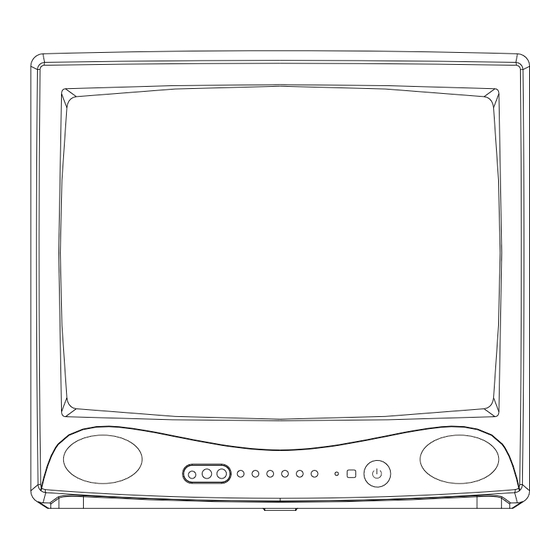
Table of Contents
Advertisement
Quick Links
Advertisement
Table of Contents

Summary of Contents for Haier HTN19R12R
- Page 1 HTN19R12R...
-
Page 2: Table Of Contents
Important safety Important safety instructions............2 instructions............2 Remote Control Functions................4 Remote Control Functions................4 Features....................4 Features....................4 Getting Started With Personalized Setup...........5 Getting Started With Personalized Setup...........5 Turning the TV on..................5 Turning the TV on..................5 Setup PICTURE..................5 Setup PICTURE..................5 Setup OPTION..................5 Setup OPTION..................5 Setup TIME....................6... -
Page 3: Important Safety Important Safety Instructions
English English English IMPORTANT SAFETY INSTRUCTIONS... - Page 4 A grounding type plug has two blades and a third grounding prong. The wide blade or the third prong is provided for your safety. When the provided plug does not fit into your outlet, consult an electrician for replacement of the obsolete outlet.
-
Page 5: Remote Control Functions
For Future Reference Please SAVE THESE INSTRUCTIONS Haier Serial number Date of purchase Model number Staple your receipt to your manual. You will need it to obtain warranty service. English : Power on/off : Power on/off MENU 2. MENU: Access/Exit Main M 2. -
Page 6: Getting Started With Personalized Setup
Press M(MENU) key and select PICTURE. Press M(MENU) key and select PICTURE. Press CH- and CH+ to select an item (menu will Press CH- and CH+ to select an item (menu will roll and show those hidden items with the action roll and show those hidden items with the action of the CH+ and CH-). -
Page 7: Setup Time
Off/Reminder/Choice; Off/Reminder/Choice; V-CHIP V-CHIP 5.You can also set a time on a channel you want, enter the 5.You can also set a time on a channel you want, enter the Block Block channel menu, press VOL+ or VOL- to change the... -
Page 8: Troubleshooting Guide
English English... -
Page 9: Warranty Information
English English English Warranty Information... -
Page 10: Specifications
English English SPECIFICATIONS SPECIFICATIONS HTN19R12R HTN19R12R Espanol ~ GENERAL SPECIFICATIONS GENERAL SPECIFICATIONS 18.6 X17.5 X17 38 lbs...


