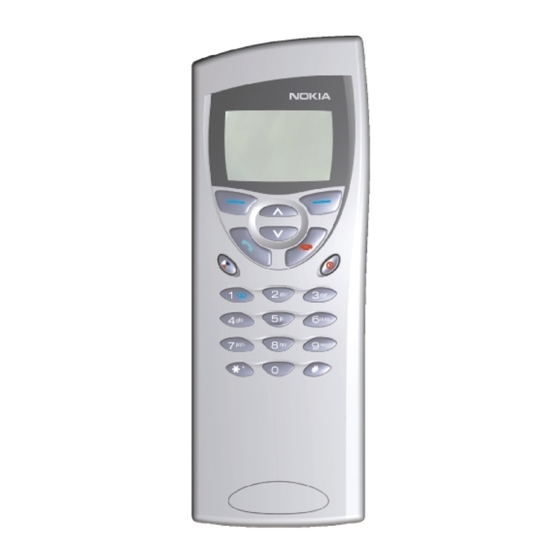
Nokia 9110i Communicator User Manual
Nokia 9110i: users manual
Hide thumbs
Also See for 9110i Communicator:
- Developer's manual (26 pages) ,
- Application manual (33 pages)
Summary of Contents for Nokia 9110i Communicator
- Page 1 User’s manual 9357262 ISSUE 1 EN Electronic user's guide released subject to "Nokia User's Guides Terms and Conditions, 7th June, 1998".
- Page 2 Nokia operates a policy of continuous development. Nokia reserves the right to make changes and improvements to any of the products described in this document without prior notice. Under no circumstances shall Nokia be responsible for any loss of data or income or any special, incidental, consequential or indirect damages howsoever caused.
- Page 3 In this license agreement ("License Agreement"), you, the purchaser of the license rights granted by this Agreement, are referred to as "Licensee." In accordance with the terms and conditions of this License Agreement, Nokia Mobile Phones Ltd. ("Licensor") grants Licensee a non-exclusive sublicense to use SSL Software (“Software”), which contains the RSA Software licensed to Licensor by RSA Data Security, Inc.
- Page 4 ©2000 Nokia Mobile Phones. All rights reserved.
- Page 5 FOR YOUR SAFETY Read these simple guidelines. Breaking the rules may be dangerous or illegal. Further detailed information is given in this manual. ROAD SAFETY COMES FIRST Do not use the communicator while driving; park the vehicle first. INTERFERENCE All wireless phones may get interference which could affect performance.
-
Page 6: Table Of Contents
To use the PC Suite To use the Nokia Communicator Server Nokia Communicator Server for MacOs Contacts Contacts directory To make contact cards Contact groups Logs Telephone To make a call To answer a call Handsfree mode ©2000 Nokia Mobile Phones. All rights reserved. - Page 7 To send mail To fetch mail To read mail World Wide Web WWW settings Bookmarks To navigate in WWW Terminal Telnet Notes To edit documents Downloaded files and read-only documents Notes settings Calendar Monthly schedule ©2000 Nokia Mobile Phones. All rights reserved.
- Page 8 Composer Converter Voice recorder Phone Display indicators To make a call To answer a call To manage calls To search for phone numbers To use speed dialling To send DTMF tones Keypad lock ©2000 Nokia Mobile Phones. All rights reserved.
- Page 9 To use the menus Messages (Menu 1) Call register (Menu 2) Profiles (Menu 3) Settings (Menu 4) Call divert (Menu 5) Recorder (Menu 6) Troubleshooting Care and maintenance Important safety information Glossary Index ©2000 Nokia Mobile Phones. All rights reserved.
- Page 10 ©2000 Nokia Mobile Phones. All rights reserved.
-
Page 11: Introduction
Figure 1 The Nokia 9110i Communicator consists of two parts: the phone and the communicator interface. The phone is on the device cover (figure 1) and the communicator interface is under the cover (figure 2). -
Page 12: About This Manual
There is a short glossary of Internet and cellular terms and abbreviations at the back of this manual. If you are switching from the Nokia 9000 Communicator, the Nokia 9000i, or Nokia 9110 communicator to the Nokia 9110i Communicator, please, see ”To transfer data from older communicator models”... -
Page 13: Facts About Your Communicator
Services The GSM system provides a number of various wireless services, but they are not automatically enabled to the wireless phone user. Even though the Nokia 9110i Communicator represents the latest development in wireless phone technology, using its various communications applications requires that you have subscribed to these services and that your network operator has activated these services for you. -
Page 14: Facts About Cellular Data Transmission
Facts about cellular data transmission The Nokia 9110i Communicator employs the data transmission capabilities of the GSM network to send faxes, short messages and e-mail, and to establish connections with remote computers. - Page 15 If the cellular signals are not strong enough to support a voice call, data connection should not be attempted until you can find a location with better signal reception. Note: When the antenna is up, the signal is stronger. ©2000 Nokia Mobile Phones. All rights reserved.
- Page 16 ©2000 Nokia Mobile Phones. All rights reserved.
-
Page 17: Getting Started
• Diskette package • CD-ROM with PC connectivity software • Stickers with the serial number and the lock code of the communicator For information about the Nokia 9110 or 9110i communicator accessories, see the Accessories guide. First start-up 1 Close the device cover and make sure that the phone is switched off. If it is... - Page 18 SIM card are facing down and that the bevelled corner of the card is on the right. See figure 2. Figure 2 4 When the SIM card is properly inserted into the SIM card slot, the bevelled corner will remain visible. See figure 3. Figure 3 ©2000 Nokia Mobile Phones. All rights reserved.
- Page 19 9 Write the current date in the input field using the format dd.mm.yy, for example 22.03.00. Press OK. You can later change the date format in the System settings. Time and date can be changed in the settings of the Clock application. ©2000 Nokia Mobile Phones. All rights reserved.
-
Page 20: Communicator Display
The display can be scrolled with the up and down arrow keys. Whenever the selection frame is shown, you can select items by moving the selection frame over the desired item with the up and down arrow keys. ©2000 Nokia Mobile Phones. All rights reserved. - Page 21 The following figures illustrate certain communicator conventions: When a command is dimmed, it cannot be used, see figure 7. When a cursor appears on a dotted line, enter a value with the keyboard, see figure 7. ©2000 Nokia Mobile Phones. All rights reserved.
- Page 22 The battery level and field strength indicators are the same as shown on the phone display when the phone is on. Application icon Application name Call status Inbox/Outbox Field strength and battery level ©2000 Nokia Mobile Phones. All rights reserved.
- Page 23 – The communicator is connected to a cellular network. When all the four bars are shown, the cellular signal reception is good. If the signal is weak, make sure the antenna is up. You can also try ©2000 Nokia Mobile Phones. All rights reserved.
-
Page 24: Communicator Keyboard
Character (Chr) The character key is used to generate characters not on the communicator keyboard. A single press of the character key opens a table of special ©2000 Nokia Mobile Phones. All rights reserved. -
Page 25: Communicator Applications
Contacts — Used for managing contact information, such as names, numbers and addresses. You can exchange contact information as business cards via the SMS application. Notes — Used for writing and storing documents. ©2000 Nokia Mobile Phones. All rights reserved. - Page 26 Note: Information needs not be specifically saved. When you press Close, switch to another application, or close the device cover, the Nokia 9110i Communicator saves all data. ©2000 Nokia Mobile Phones. All rights reserved.
-
Page 27: Connectors
Connectors The Nokia 9110i can be connected to a variety of devices. The connectors are (figure 10): Figure 10 IrDA-SIR infrared port for connecting to a PC, a printer, a digital camera, or another communicator. For information on infrared connection, see chapter 4 "Computer connectivity"... - Page 28 30 - 60 seconds before the CHARGING message appears on the display and the battery indicator bar starts scrolling. After that, it may take 10-30 seconds before you can switch the phone on. ©2000 Nokia Mobile Phones. All rights reserved.
- Page 29 The performance of Lithium-ion batteries is particularly limited in temperatures below 0°C (+32°F). Do not dispose of batteries in a fire! Batteries must be recycled or disposed of properly. Batteries must not be disposed of in municipal waste. ©2000 Nokia Mobile Phones. All rights reserved.
- Page 30 ©2000 Nokia Mobile Phones. All rights reserved.
-
Page 31: Special Features
The backlight can be adjusted in the System settings. See ”System settings” on page 111. ©2000 Nokia Mobile Phones. All rights reserved. - Page 32 2 Remove the battery: press the catch at the top of the battery and lift the battery away from the battery cavity. 3 Open the hatch at the back of the communicator: carefully open the lid by easing it up from the ridges on both sides. ©2000 Nokia Mobile Phones. All rights reserved.
- Page 33 To remove an item from the selection, scroll to the item and press Ctrl-space bar again. To cancel the entire selection, press Chr-Q. If you want to select every item in a list, press Ctrl-A. If you want to cancel the selection, press Ctrl-A again. ©2000 Nokia Mobile Phones. All rights reserved.
-
Page 34: Document Features
Shift-right/left/up/ While Shift is held down, each press of an arrow key down arrow selects one text character or line Shift-Chr-up or down Selects text page by page inside a document arrow ©2000 Nokia Mobile Phones. All rights reserved. - Page 35 Documentation section on the CD-ROM supplied in the communicator sales package, or see the Nokia Wireless Data Forum home page in the World Wide Web at http://www.forum.nokia.com. Please, refer to the user’s guide of the printer for detailed safety instructions on the device.
- Page 36 At [time] — The fax is waiting to be sent at the time you have specified. See ”Fax settings” on page 63. Sending [current page/total pages] — The number of the fax page that is being sent and the total number of the pages. ©2000 Nokia Mobile Phones. All rights reserved.
-
Page 37: To Transfer Data From Older Communicator Models
You can make backups of the data in the Nokia 9000 Communicator or the Nokia 9000i Communicator with the Nokia Communicator Server program, and then restore the data to a same language version of the Nokia 9110i Communicator. Note: You can transfer data between the... - Page 38 2 Move your documents with the Nokia Communicator Server program onto a PC using the File transfer application. 3 Start the PC Suite for Nokia 9110 Communicator program on the PC and use the Import/Export function to import the contacts, calendar data. Use the File transfer application for transferring documents to the Nokia 9110i Communicator.
-
Page 39: Computer Connectivity
See ”Intellisync” on page 32. The PC Suite supports, for example, Outlook 97, 98, 2000, and LotusNotes 4.5 and 4.6. More information can be found in the PC Suite for Nokia 9110 Communicator User Guide found on the CD-ROM. - Page 40 Substitute the letter “d” with the letter of the CD drive. 3 Press Enter. 4 Follow the instructions shown on the screen. Note: The PC Suite for Nokia 9110 Communicator program can be found in the Menu under the heading “PC and Macintosh software”.
- Page 41 Contacts The Contacts function of the PC Suite lets you create, edit and update contact cards on your Nokia 9110i Communicator, and transfer them between a PC and your communicator. To start the Contacts application, click on the Contacts icon in the main screen.
- Page 42 In the Advanced settings dialog, click on Field Mapping and match the fields of the PC application with those fields of the communicator that have been marked with asterisks, see figure 3. ©2000 Nokia Mobile Phones. All rights reserved.
- Page 43 1000 contacts. Refer to "Quick Start Tutorial" in Chapter 3 of the PC Suite for Nokia 9110 Communicator User Guide found on the CD-ROM for instructions on how to synchronise contacts on the memory card.
- Page 44 PC and later restore the data in the communicator. 1 Establish a connection between your communicator and a PC, see above. 2 Start the PC Suite program on the PC and click the Backup/Restore icon in the main screen. ©2000 Nokia Mobile Phones. All rights reserved.
- Page 45 Install / Remove The Install/Remove software function lets you install and remove software from your communicator. Note: If you install to the Nokia 9110i Communicator software made for the older communicator models, be aware that the greyscales of the devices are different.
-
Page 46: To Use The Nokia Communicator Server
For Windows 3.11 and Apple Macintosh users the CD-ROM in the communicator sales package contains the Nokia Communicator Server program. With the Nokia Communicator Server you can install and use the communicator applications that require PC connectivity, see chapter 12 "System"... -
Page 47: Nokia Communicator Server For Macos
PC, and the other end to the connector at the bottom of the communicator. See ”Connectors” on page 17. 2 Start the Nokia Communicator Server software on the PC. Check that the COM port reported by the software is correct. - Page 48 ©2000 Nokia Mobile Phones. All rights reserved.
-
Page 49: Contacts
SMS messages. The Telephone, Fax, SMS, Calendar and Mail applications all use information found in the Contacts directory. Tip: You will find the Club Nokia Careline contact card in the Contacts directory. You can visit http://club.nokia.com to find the Club Nokia Careline phone numbers. - Page 50 General and Individual logs. Select the new log length and press OK. The possible values are: Zero / 10 days / 30 days / 1 year / User defined: days (0 – 365 days). ©2000 Nokia Mobile Phones. All rights reserved.
-
Page 51: To Make Contact Cards
2 Press Add field. A pop-up box opens, listing the available fields. 3 Select a field and press OK. There can only be one Name, Job title, Company, Note and Password field. Figure 2 ©2000 Nokia Mobile Phones. All rights reserved. - Page 52 Note: If the communicator cannot find the relevant contact card within three seconds from receiving an incoming call, the default ringing tone Nokia tune will replace the selected individual ringing tone. This may happen if you have several hundreds of contact cards stored in your communicator.
- Page 53 1 Select the speed dial you want to change or remove and press Change. 2 Move the selection frame to the new location and press OK. If you want to remove a speed dial location, choose None. ©2000 Nokia Mobile Phones. All rights reserved.
- Page 54 To add a new contact to the SIM card memory, press New. To remove the selected contact(s) from the SIM card memory, press Clear. To return to the Contacts main view, press Close. ©2000 Nokia Mobile Phones. All rights reserved.
-
Page 55: Contact Groups
1 Open the group contact card and press Add. A list of contacts opens. 2 Select the contact(s) you want and press Add. To remove contacts from a group, open the group contact card, select the contact(s) to be removed and press Remove. Figure 3 ©2000 Nokia Mobile Phones. All rights reserved. -
Page 56: Logs
2 Select a log event and press Create card. If the contact card already exists, the command is dimmed. To view only certain communication types 1 Open the General log and press Filter. 2 Select the communication type you want to view and press OK. ©2000 Nokia Mobile Phones. All rights reserved. -
Page 57: Telephone
2 Press Call. If the contact has more than one phone number, a pop-up box opens, listing all the contact’s phone numbers. Choose a number from the list and press Call. ©2000 Nokia Mobile Phones. All rights reserved. -
Page 58: To Answer A Call
Contacts directory, as in the figure 2, the caller’s name is shown on the note, if this feature is supported by the network. To answer the call, press Answer. Or, ©2000 Nokia Mobile Phones. All rights reserved. -
Page 59: Handsfree Mode
Audio on. After the audio has been set on, the command changes to Volume. Press Volume to adjust the speaker volume or to turn the audio off. The indicator shows the chosen volume level. ©2000 Nokia Mobile Phones. All rights reserved. -
Page 60: Multiple Calls
To end a call, select the call with the arrow keys and press End call. Note: The actual invoice for calls and services from your service provider may vary, depending upon network features, rounding-off for billing, taxes and so forth. ©2000 Nokia Mobile Phones. All rights reserved. - Page 61 3 Once you have finished the private conversation, you can connect the person back into the conference call by pressing Conference call. ©2000 Nokia Mobile Phones. All rights reserved.
- Page 62 An alternating call is made as a voice call, but it changes into a fax call. An alternating call can be made to a fax box, for example: you initiate the call as ©2000 Nokia Mobile Phones. All rights reserved.
-
Page 63: Telephone Settings
Silent — You can set this profile on when you want all the alert tones to remain silent. Meeting — You can specify how the communicator operates when you are in a meeting. Outdoor — You can specify how the communicator operates when you are outdoors. ©2000 Nokia Mobile Phones. All rights reserved. - Page 64 Caller groups — Set one or several contact groups to Yes, and only those calls that come from people belonging to these groups, alert. All the other sounds are turned off, which also means that you won’t be alerted if you receive an ©2000 Nokia Mobile Phones. All rights reserved.
- Page 65 While the communicator is making a request to the network, a query note is shown on the display. After a successful request, the new status now appears in the settings list. To cancel all call diverts or barrings, press Cancel call diverts or Cancel call barrings. ©2000 Nokia Mobile Phones. All rights reserved.
- Page 66 Note: When security features which restrict calls are in use (call barring, call diverting), calls may be possible to certain emergency numbers in some networks (e.g. 112 or other official emergency number). ©2000 Nokia Mobile Phones. All rights reserved.
-
Page 67: Flight Profile
1 Press . The phone display will read FLIGHT PROFILE ACTIVE. 2 While the FLIGHT PROFILE ACTIVE text is visible (for approximately five seconds) you can dial the emergency number, e.g. 112. 3 Press ©2000 Nokia Mobile Phones. All rights reserved. - Page 68 The flight profile will allow use of the communicator interface only and will prevent use of the phone. Be aware that all communications applications, Telephone, Fax, SMS, Mail, and Internet, require use of the phone. Figure 5 ©2000 Nokia Mobile Phones. All rights reserved.
-
Page 69: Fax
To forward a received fax 1 Select the Received faxes folder in the Fax main view and press Open. 2 Select a fax and press Open. 3 Press Forward to access the Fax directory. ©2000 Nokia Mobile Phones. All rights reserved. - Page 70 To adjust the fax sending options, press Send options. The send options are: Cover page, Send resolution, Logo file, Signature file, Begin sending, Resend, and ECM. For more information, see ”Fax settings” on page 63. To change an option, select it and press Change. ©2000 Nokia Mobile Phones. All rights reserved.
-
Page 71: To Receive Faxes
To remove the viewed fax, press Delete. Tip: A list of shortcuts for viewing faxes and other operations can be found in ”Document features” on page ©2000 Nokia Mobile Phones. All rights reserved. - Page 72 PC Suite program. Please note, however, that these faxes will be converted to the TIFF format. To view all the pages of a fax on a PC, use a graphics program (e.g. Windows Imaging). ©2000 Nokia Mobile Phones. All rights reserved.
-
Page 73: Fax Settings
GIF or JPEG format in the Downloaded files folder. The signature is placed under the Remarks field, but not shown on the display. No image — No signature is attached to the fax. ©2000 Nokia Mobile Phones. All rights reserved. - Page 74 Alternate fax receiving — As a default, this setting must be set to As fax. If your network requires you to receive alternate voice/fax calls, you must set this to As voice/fax. This setting applies also to the Fax modem application. ©2000 Nokia Mobile Phones. All rights reserved.
-
Page 75: Short Messages
Business cards — All contact cards in the Contacts directory. Info messages — Informative messages sent by the network. Delivery reports — Information about the status of sent messages. Document outbox — See ”Document features” on page 24. Figure 1 ©2000 Nokia Mobile Phones. All rights reserved. -
Page 76: To Send Short Messages
2 Press Enter number and enter the phone number manually. Or, 3 Press Recent numbers to get a list of recent short message numbers, open one of the lists, select a contact, and press Select. ©2000 Nokia Mobile Phones. All rights reserved. -
Page 77: To Receive Messages
2 Press Cancel to dismiss the note. You can then open the Received messages folder where unread received messages are marked with and unread received business cards with . Select the message and press Open. ©2000 Nokia Mobile Phones. All rights reserved. -
Page 78: Standard Messages
Write message. The commands in a new standard message are: Recipient— Opens the SMS directory. Delete — Removes the standard message from the Standard messages list. Close — Returns to the Standard messages folder. ©2000 Nokia Mobile Phones. All rights reserved. -
Page 79: Business Cards
You can send your own business card or any contact card as a business card. Business cards sent from a device that supports the Nokia 9110 or 9110i communicator contact card format can be saved directly as new contact cards in the Contacts directory. -
Page 80: Sms Settings
SMS messages. If set to Yes, messages that are longer than 160 characters are sent as several messages, but if the recipient has a Nokia 9110 or 9110i communicator or a Nokia 9000i Communicator, the messages are received as one long message. - Page 81 Info service topics — Message topics vary according to the operator. You can define here what type of messages you want to receive. For more information about the Info service, contact your service provider. ©2000 Nokia Mobile Phones. All rights reserved.
- Page 82 ©2000 Nokia Mobile Phones. All rights reserved.
-
Page 83: Internet
Telnet — Allows your communicator to connect to computers that provide terminal services through the Internet. Terminal — Allows your communicator to connect to computers, such as mainframe computers, that provide direct dial-in terminal services. Both Telnet and Terminal emulate the VT100 terminal. ©2000 Nokia Mobile Phones. All rights reserved. -
Page 84: Internet Settings
Before being able to use the Internet services, you need to configure an Internet connection. You can subscribe to the Internet services of selected providers in your country directly with your Nokia 9110i Communicator, provided that the data service is activated for your SIM card. See the instructions below. - Page 85 Press New to define a new access point. Press Delete to remove an access point. Provider name — The name of the Internet service provider. If you define the access point manually, the name can be edited freely. ©2000 Nokia Mobile Phones. All rights reserved.
- Page 86 Primary nameserver — The IP address of the primary nameserver. Secondary nameserver — The IP address of the secondary nameserver. Tip: Some Internet service providers refer to these nameservers as DNS1 and DNS2. ©2000 Nokia Mobile Phones. All rights reserved.
-
Page 87: Mail
Mail The Nokia 9110i Communicator mail system is compliant with the Internet standards SMTP, IMAP4, POP3, MIME1 and MIME2. Mail is started in the Internet main view by selecting Mail and pressing the Select command button. The Mail main view shows the following folders: Own texts —... - Page 88 Signature file — Allows you to add your signature to the mail message. The signature file must first be stored as a text file in the Own texts folder, where it is then selected. ©2000 Nokia Mobile Phones. All rights reserved.
- Page 89 System settings. Time limit: None/5/10/30/60 min — You can set the time limit for the fetching operation. This way your communicator will not fetch too large messages, which would take too much time. ©2000 Nokia Mobile Phones. All rights reserved.
-
Page 90: To Send Mail
Remember that the mail address must contain the @ character, and that the address cannot contain accented characters. The Mail envelope opens whenever you are about to send mail, see figure 3. All the field entries are editable. Figure 3 ©2000 Nokia Mobile Phones. All rights reserved. - Page 91 3 Select the document(s) from the Own texts and Downloaded files folders and press Select. 4 When all the desired attachments are in the list, press Close. 5 To send the message, press Send. ©2000 Nokia Mobile Phones. All rights reserved.
-
Page 92: To Fetch Mail
Received mail folder opens. To fetch a selected message 1 Select the mail message(s) you want to fetch and press Fetch selected. 2 After the mail has been fetched, the Remote mailbox view returns. ©2000 Nokia Mobile Phones. All rights reserved. -
Page 93: To Read Mail
When you open a received mail, the following commands become available: Attachments — Lists all MIME attachments: text, image, audio, video or application. If the message does not contain any attachments, this command ©2000 Nokia Mobile Phones. All rights reserved. - Page 94 URL, you can open a connection to the selected address by pressing Fetch. Hierarchical structure — Shows the hierarchical structure of the mail message. Print — Prints the message. Scroll to any of these and press Select. ©2000 Nokia Mobile Phones. All rights reserved.
-
Page 95: World Wide Web
(place where the requested resource is stored) is secure. For information on how to create tailored WWW pages for the Nokia 9110 or 9110i communicators, see the documents on the CD-ROM. WWW settings To change the WWW settings: 1 Open the WWW application and press the Menu button. -
Page 96: Bookmarks
No proxy for — You may define domains for which the HTTP proxy is not needed. Domain names are separated with commas, for example nokia.com, edu.fi. You may specify the domains as accurately as you wish. Bookmarks The WWW main view shows the Bookmarks list. When you select a bookmark from the list, the name of the Internet access point used for connecting to the bookmark is shown on the top right corner. - Page 97 1 Press Add, or if you want to modify an existing bookmark, press Edit. 2 Enter the name you want for the bookmark in the Name field. 3 Enter the URL address of the bookmark, e.g. www.nokia.com, in the Address field.
- Page 98 Figure 7 Timed fetching: On/Off — When this is set to On, a clock symbol appears in the folder, and the WWW pages in the folder are fetched according to the settings defined below. ©2000 Nokia Mobile Phones. All rights reserved.
-
Page 99: To Navigate In Www
Note: Stored passwords to individual web sites are removed when the communicator is rebooted. ©2000 Nokia Mobile Phones. All rights reserved. - Page 100 Forward — If you have browsed through at least two WWW pages, and viewed the previous page with the Back command, you can fetch the next page by pressing Forward. ©2000 Nokia Mobile Phones. All rights reserved.
- Page 101 Save — Saves the page contents or the image to the Downloaded files folder, or adds the address of the page to the Bookmarks list. Clear cache — Empties all caches and temporary files. Settings — Opens the WWW settings. See ”WWW settings” on page 85. ©2000 Nokia Mobile Phones. All rights reserved.
-
Page 102: Terminal
Telnet application, in that both of them emulate the VT100 terminal display. See figure 10. To connect with a pre-defined Terminal connection, select the connection and press Connect. ©2000 Nokia Mobile Phones. All rights reserved. - Page 103 Line end — Defines which character is generated with the Enter key in the terminal session. The alternatives are: Carriage return (CR), Linefeed (LF), and Carriage return - Linefeed (CR/LF). ©2000 Nokia Mobile Phones. All rights reserved.
- Page 104 2 Press Capture text. All interaction with the host will be recorded in a file in the Downloaded files folder. Control characters, except line changes, will not be stored. Press Stop capture to end the text capture process. ©2000 Nokia Mobile Phones. All rights reserved.
-
Page 105: Telnet
To change the IAP, press Change and select a new IAP from the list. Backspace key: BS/DEL — Defines whether the keyboard backspace key is used as a backspace (BS) or delete (DEL) key. ©2000 Nokia Mobile Phones. All rights reserved. - Page 106 Press Hang up to close the connection to the host, end the data call and return to the Telnet application main view. Note: The text transfer function is also available in Telnet. See “To transfer text” on page 94. ©2000 Nokia Mobile Phones. All rights reserved.
-
Page 107: Notes
1 Press Write note. The note editor opens. 2 Write the document. To read a document 1 Select a folder and press Open. 2 Select a document from the list and press Open. ©2000 Nokia Mobile Phones. All rights reserved. - Page 108 Copy to sounds — You can add the selected tune to the list of ringing tones. Transfer via IR — You can copy files to another Nokia 9110 or 9110i communicator via the infrared link. The IR port of the receiving device must be activated before the operation.
-
Page 109: To Edit Documents
2 Move the selection frame over the desired character with the arrow keys. 3 Press Insert to close the character table and to insert the selected character to the left of the cursor. Figure 2 ©2000 Nokia Mobile Phones. All rights reserved. -
Page 110: Downloaded Files And Read-Only Documents
4 Edit the new note normally. The contents of a received fax cannot be converted into text or edited. Opening a fax activates the fax viewer and opening an image activates the image viewer. ©2000 Nokia Mobile Phones. All rights reserved. -
Page 111: Notes Settings
Margins — Opens a new view where you can define values for the top, bottom, left or right margin. The unit of measurement used in this setting is either inches or centimetres, and it can be changed in the System settings. ©2000 Nokia Mobile Phones. All rights reserved. - Page 112 ©2000 Nokia Mobile Phones. All rights reserved.
-
Page 113: Calendar
If the whole date has been reserved for an event, the event is shown in the daily events list in bold (as “Design conference” in figure 1). To write yourself reminders of important matters, press To-do list. Figure 1 ©2000 Nokia Mobile Phones. All rights reserved. -
Page 114: Weekly Schedule
Tab key on the keyboard. The details will be shown on the bar across the bottom of the weekly schedule. To view the previous event, press Shift and Tab. Figure 2 ©2000 Nokia Mobile Phones. All rights reserved. -
Page 115: Daily Schedule
To adjust the details of the selected event Press Details. A new view opens, allowing you to adjust the following details: Description — The description of the event. ©2000 Nokia Mobile Phones. All rights reserved. - Page 116 To-do list — Opens the To-do list. Available in the daily schedule only. Pending requests — Opens the list of pending calendar event requests. Today — Shows the current day. Next month/week/day (Ctrl-N) — Shows the next month, week or day. ©2000 Nokia Mobile Phones. All rights reserved.
-
Page 117: Calendar Booking
3 Select whether to send the event as a request or a reservation. 4 Press Transfer via IR to send the booking to another Nokia 9110 or 9110i Communicator via the infrared link, or press Send as SMS to open the SMS directory where you can select the recipient for the booking. - Page 118 When you press OK, the reservation is moved to your calendar. If you press Confirm, the event is moved to your calendar and a confirmation note is sent to the sender of the reservation. ©2000 Nokia Mobile Phones. All rights reserved.
-
Page 119: Alarms
Telephone settings, only the alarm note will be shown. Tip: After a calendar alarm has occurred, you can move the message contents of the alarm to the To-do list by pressing Move to To-do list. ©2000 Nokia Mobile Phones. All rights reserved. -
Page 120: To-Do List
To write down a new to-do task, press New. An empty entry field is added at the end of the To-do list. To remove the currently selected task from the list, press Delete. Figure 5 ©2000 Nokia Mobile Phones. All rights reserved. -
Page 121: System
See ”Composer” on page 127. You can also use the sounds you have recorded with the Digital voice recorder as ringing tones. See ”Voice recorder” on page 131. If a tone or sound is erased, the default ringing tone Nokia tune will replace it. ©2000 Nokia Mobile Phones. All rights reserved. - Page 122 Backlight period — You can set the time period for which the backlight is switched on. The available settings are 15/30/45 seconds /1/2/3/4/5 minutes. The backlight can also be turned off by pressing the button. Figure 1 ©2000 Nokia Mobile Phones. All rights reserved.
-
Page 123: Security
2 Select Autolock period and press Change. 3 Enter your lock code at the prompt, and define the autolock period. When the communicator remains inactive for the defined period, it will lock itself. ©2000 Nokia Mobile Phones. All rights reserved. - Page 124 For example, if the PIN code request is set to Off, the PIN code cannot be changed. Pressing Close will close the security settings and return to the Security main view. ©2000 Nokia Mobile Phones. All rights reserved.
- Page 125 SIM card. If you enter an incorrect PIN2 code three times in succession, you will need a PUK2 code to unblock the PIN2 code. The length of the PIN2 code is 4 to 8 digits. ©2000 Nokia Mobile Phones. All rights reserved.
-
Page 126: User Data
If the memory is getting low, you should remove some documents. Before removing, you can print, fax or mail them, or transfer them to a PC or a memory card. ©2000 Nokia Mobile Phones. All rights reserved. -
Page 127: Infrared Activation
Infrared activation If you want to use the PC Suite for Nokia 9110 Communicator program (see ”To use the PC Suite” on page 29) with the infrared connection, or if you want to receive data from another device via the infrared, you need to use the Infrared activation application. -
Page 128: Digital Camera Connectivity
Convert to JPEG — Converts the selected image(s) from UPF to JPEG format. Convert to UPF — Converts the selected image(s) from JPEG to UPF format. Image information — Presents information about the image. You can also view the information with the Ctrl-i key combination. ©2000 Nokia Mobile Phones. All rights reserved. -
Page 129: Remote Synchronisation
With this application, you connect to the PC via the Internet. Note that you need an Internet access point, see ”Internet settings” on page 74. The PC Suite for Nokia 9110 Communicator program must be running on the PC to which you are connecting. To synchronise calendar data 1 Press Settings and define the destination host, which is the IP address of the server PC, and select the Internet access point used. -
Page 130: Data Removal
PC application that you are using. A list of common AT commands based on the ETSI 07.07 standard and supported by the Nokia 9110i Communicator are available in the atcomm.txt file on the diskette included in the sales package of your communicator. -
Page 131: Install/Remove Software
To use this application, you need to start the Nokia Communicator Server on your PC and connect your communicator to the PC. See ”To use the Nokia Communicator Server” on page 36. Press Install and select the software you want to install, or press Remove and select the software you want to remove. -
Page 132: Memory Card Tool
Cancel and confirm by pressing Interrupt. To make backups or restore data between a Nokia 9000 Communicator or a Nokia 9000i Communicator and a Nokia 9110i Communicator, see ”To transfer data from older communicator models” on page 27. -
Page 133: Extras
The results of the calculations appear in bold. As long as you have not pressed Enter or “=”, you can move in the calculation string with the arrow keys and edit the string. ©2000 Nokia Mobile Phones. All rights reserved. -
Page 134: Clock
Clock The Clock shows the time and date in your home city and country, as well as in several other cities and countries in the world. The Clock also includes an alarm clock. ©2000 Nokia Mobile Phones. All rights reserved. - Page 135 OK button. However, if the alarm interval is set to zero, the alarm will sound only once. Set the alarm interval in the clock settings. ©2000 Nokia Mobile Phones. All rights reserved.
- Page 136 Area code — The area code required when calling the city. The area code can be entered with or without a national prefix. Only numbers can be entered. ©2000 Nokia Mobile Phones. All rights reserved.
-
Page 137: Composer
Composer The Composer application enables you to create your own, customised ringing tones. To start the composer for the selected tune, press Open. To compose a new tune press Compose. ©2000 Nokia Mobile Phones. All rights reserved. - Page 138 To alter the tempo, remove the old value with the backspace key and enter the new value in the input field. To accept the tempo, press OK. To test the tempo, press Test. The tune will be played with the tempo ©2000 Nokia Mobile Phones. All rights reserved.
- Page 139 To send the composition(s), press Send. When you receive a composition via SMS, a note showing the name or number of the sender and the name of the sent composition will appear on the display. ©2000 Nokia Mobile Phones. All rights reserved.
-
Page 140: Converter
4 Enter the amount to be converted. Any amount you enter will automati- cally appear in the input field. The result will appear in the result field. ©2000 Nokia Mobile Phones. All rights reserved. -
Page 141: Voice Recorder
When you open a sound file, you will see the length, which is measured in seconds, and the size, which is measured in kilobytes, of the file. Note: Local laws may apply to recording conversations. Do not use this feature illegally. ©2000 Nokia Mobile Phones. All rights reserved. - Page 142 Copy from memory card — Copies the selected recording from the memory card to your communicator. Note: Sound files that the voice recorder can play have a .WAV extension and support the following audio format: 8, 11, 22 or 44khz, PCM/A-law, Stereo/Mono, 8bit. ©2000 Nokia Mobile Phones. All rights reserved.
-
Page 143: Phone
When a call is active, pressing the scroll keys adjusts the volume level. — Dials a phone number and answers a call. — Ends any active call, cancels a dialled call, or clears the display. ©2000 Nokia Mobile Phones. All rights reserved. -
Page 144: Display Indicators
The display indicators inform you about the current operation of the phone. The indicators described below are shown when the phone is ready for use, with no characters entered by the user on the display. ©2000 Nokia Mobile Phones. All rights reserved. -
Page 145: To Make A Call
When a call is active, you can use the keys to lower or raise the volume level of the earpiece. Note: The microphone and earpiece are on the rear of the device. 4 After the conversation, end the call by pressing ©2000 Nokia Mobile Phones. All rights reserved. -
Page 146: To Answer A Call
Conference / One to one — Conference includes a new participant in a conference call. During a conference call, One to one allows you to converse privately with a selected participant. Transfer — The voice call transfer enables you to connect two voice calls ©2000 Nokia Mobile Phones. All rights reserved. -
Page 147: To Search For Phone Numbers
For information on how to set speed dials, see ”To make contact cards” on page 41. 1 Key in the number of the speed dial location where you have stored the ©2000 Nokia Mobile Phones. All rights reserved. -
Page 148: To Send Dtmf Tones
The keypad will be automatically unlocked when the communicator is connected to a car kit. When the communicator is removed from the car kit, without having been switched off, the keypad will be locked automatically again. ©2000 Nokia Mobile Phones. All rights reserved. -
Page 149: Help
3 Press Select to enter the menu. If the menu contains any submenus, reach the one you want with either 4 Press Select. The selection frame is on the current setting. ©2000 Nokia Mobile Phones. All rights reserved. -
Page 150: Menu Structure
1 Divert all voice calls, 2 Divert when busy, 3 Divert CALL MENU 5 when not answered, 4 Divert if not reachable, 5 Divert DIVERT all fax calls, 6 Divert all data calls, 7 Cancel all diverts MENU 6 RECORDER ©2000 Nokia Mobile Phones. All rights reserved. -
Page 151: Messages (Menu 1)
This network service allows you to receive short messages on various topics. You may read messages on topics that you have pre-defined on the communicator interface, see ”SMS settings” on page 70. 1 Press Select to view the list of available choices. ©2000 Nokia Mobile Phones. All rights reserved. -
Page 152: Call Register (Menu 2)
Received calls and Missed calls functions are network services which work only in networks that allow you to view the caller’s phone number. Note: The communicator only registers missed calls when the phone is switched on and within network coverage. ©2000 Nokia Mobile Phones. All rights reserved. - Page 153 PIN2 code. Contact your service provider for more information. Last call cost (Menu 2-6-1) Shows the cost of the last, or current, call. All calls’ cost (Menu 2-6-2) Shows the total cost of all calls made with the current SIM card. ©2000 Nokia Mobile Phones. All rights reserved.
-
Page 154: Profiles (Menu 3)
The profile settings are used for selecting the operating environment for the communicator, and for modifying the profile features. One profile is always in use. To set on a profile 1 Press Menu. 2 Scroll with to Profiles and press Select. ©2000 Nokia Mobile Phones. All rights reserved. -
Page 155: Settings (Menu 4)
When set on, you can dial phone numbers stored in the speed dial locations by simply pressing and holding the assigned speed dial key. Call waiting (Menu 4-1-4) Call waiting is a network service. Contact your operator for subscription. See ”Telephone settings” on page 53. ©2000 Nokia Mobile Phones. All rights reserved. - Page 156 Welcome note (Menu 4-2-5) You can write a message of up to 36 characters which appears on the display when you switch on the phone. ©2000 Nokia Mobile Phones. All rights reserved.
- Page 157 Voice call barring (Menu 4-3-2) Call barring is a network service; contact your operator for subscription. See ”Telephone settings” on page 53. 1 Scroll to one of the following barring modes and press Select. All outgoing calls ©2000 Nokia Mobile Phones. All rights reserved.
- Page 158 On— Uses a particular user group. Calls can be made to or received from the members of the selected group only. Off — Calls can be made and received in the normal way. You can use this option only if you are entitled to do so. ©2000 Nokia Mobile Phones. All rights reserved.
-
Page 159: Call Divert (Menu 5)
2 Scroll to Activate. You will be asked for the phone number to which you wish to divert the incoming calls. The Cancel option sets the divert mode off. Status shows what kind of calls are being diverted. ©2000 Nokia Mobile Phones. All rights reserved. -
Page 160: Recorder (Menu 6)
1 Press Option. 2 Scroll to Play last and press Select. Or, if you want to play an older record- ing, follow the steps above. The other party will also hear the recording. ©2000 Nokia Mobile Phones. All rights reserved. -
Page 161: Troubleshooting
In that case, check that the temperature of the battery is not above +45°C (+113°F). Wait for a while, disconnect the charger, connect it again and retry. If charging still fails, contact your local Nokia dealer. 2. Power comes on, but the phone does not work Reboot the communicator by removing the battery and replacing it again. - Page 162 Caution: All temporary files will be removed. The Document outbox will be cleared, the default application settings restored, but for example, the SMS message centre number, Internet access point and Remote mailbox settings will be lost. Stored documents will not be affected. ©2000 Nokia Mobile Phones. All rights reserved.
- Page 163 If you cannot select a contact in the Telephone, Fax, SMS or Mail directory, the contact card does not have a telephone number, fax number, wireless phone number or an e-mail address. Add the missing information to the contact card in the Contacts application. ©2000 Nokia Mobile Phones. All rights reserved.
- Page 164 If you receive service provider error messages when connecting to your Remote mailbox, contact your remote mailbox service provider. Your Remote mailbox may contain corrupted mail messages or the mail server settings may be incorrect. ©2000 Nokia Mobile Phones. All rights reserved.
- Page 165 The communicator may be connected to a PC, laptop, printer, digital camera, wireless phone or another communicator via the infrared link. If you are using the PC Suite for Nokia 9110 Communicator program on your PC, or if you want to receive data from another communicator or a digital camera, you will have to start the Infrared activation application on your communicator before the connection is made.
- Page 166 If you have problems establishing a data connection with the remote modem, try fixing the data transmission rate by using an AT command. Common AT commands based on the ETSI 07.07 standard and supported by the Nokia 9110i Communicator are listed in the atcomm.txt file on the diskette supplied with the communicator.
- Page 167 If you use an ISDN connection, go to the Internet settings and select Internet access. Select the access point you use or define a new one. In the Advanced settings, go to Modem initialisation. Enter the AT command AT+CBST=71 on the dotted line. ©2000 Nokia Mobile Phones. All rights reserved.
- Page 168 ©2000 Nokia Mobile Phones. All rights reserved.
-
Page 169: Care And Maintenance
16. Care and maintenance Your Nokia 9110i Communicator is a product of superior design and craftsmanship and should be treated with care. The suggestions below will help you to fulfil any warranty obligations and to enjoy this product for many years. - Page 170 ©2000 Nokia Mobile Phones. All rights reserved.
-
Page 171: Important Safety Information
Should always keep the communicator more than 20 cm (6 inches) from their pacemaker when the phone is switched on; Should not carry the communicator in a breast pocket; Should use the ear opposite the pacemaker to minimise the potential for in- ©2000 Nokia Mobile Phones. All rights reserved. - Page 172 Faulty installation or service may be dangerous and may invalidate any warranty which may apply to the unit. Check regularly that all wireless phone equipment in your vehicle is mounted and operating properly. ©2000 Nokia Mobile Phones. All rights reserved.
- Page 173 Emergency calls IMPORTANT! The Nokia 9110i Communicator, like any wireless phone, operates using radio signals, wireless and landline networks as well as user-programmed functions which cannot guarantee connection in all conditions. Therefore you should never rely solely upon any wireless phone for essential communications (e.g.
- Page 174 The manual activation commands for various services are not presented in this manual (e.g., using the characters for activating or deactivating services). The Nokia 9110i Communicator, nevertheless, is capable of handling commands given in that form. For these commands, please consult with your service providers.
-
Page 175: Glossary
These commands give the advanced user an opportunity to control all the features of the modem. A list of common AT commands based on the ETSI 07.07 standard and supported by the Nokia 9110i Communicator are available in the atcomm.txt file on the diskette included in the sales package of your communicator. - Page 176 A standard Internet format which permits including multiple mail objects in a single message. The mail objects can be, for example, formatted multifont text messages and non-textual elements, such as images and audio fragments. ©2000 Nokia Mobile Phones. All rights reserved.
- Page 177 When the SIM is rejected, you will need a new SIM card. You cannot change the PUK code. If you lose the code, contact your network operator. ©2000 Nokia Mobile Phones. All rights reserved.
- Page 178 Link information required by the WWW to connect to a given WWW host computer. The URL usually starts with http:// followed by www. For example, the Nokia Wireless Data Forum home page can be found at http://www.forum.nokia.com. URLs are often referred to with phrases like “Home page location,”...
-
Page 179: Index
Booking password 107 Cancelling and changing bookings 109 Memos 106 Receiving bookings 108 Sending bookings 107 Caller groups 54 Calls Alternate lines 146 Alternating calls 52 Answering 48, 136 Answering a waiting call 52 ©2000 Nokia Mobile Phones. All rights reserved. - Page 180 PUK code 167 PUK2 code 168 Composing tunes 127 Conference call 51 Contact card Adding fields 41 Attaching an image 42 Creating 41 Customising fields 42 Setting an individual ringing tone 42 Template 40 ©2000 Nokia Mobile Phones. All rights reserved.
- Page 181 Storing 44 Emergency calls 163 Adding a logo 63 Adding a signature 63 Barring 64 Cover page settings 63 Diverting 64 Forwarding 59 Printing 62 Receiving 61 Sending 60 Setting sending time 63 ©2000 Nokia Mobile Phones. All rights reserved.
- Page 182 Infrared connection Connecting to a communicator 117 Connecting to a PC 30 Connecting to a printer 25 Internet Access requirements 73 Autodisconnect time 75 Data call barring 75 Defining an access point 74 ©2000 Nokia Mobile Phones. All rights reserved.
- Page 183 Margins 99 Memory Cache 85 Details 116 SIM memory 44 Memory card 22 Inserting 22 Menu button 21 Message centre number 70 Messages Info messages 70, 141 Short messages 65, 141 Multiselection 23 ©2000 Nokia Mobile Phones. All rights reserved.
- Page 184 Printing 25 Cable connection 26 Documents 98 Faxes 62 Infrared connection 25 Mail messages 84 Settings 112 SMS messages 68 Profiles Modifying 53, 145 Setting on 144 PUK code 167 PUK2 code 168 ©2000 Nokia Mobile Phones. All rights reserved.
- Page 185 Screen blanker 113 Search field 11, 40 Selection frame 10 Sending Documents 100 DTMF tones 52 Mail 80 SMS 66 Service cards 68 Shortcuts 24 Signal strength 5 Indicator 13, 135 SIM card ©2000 Nokia Mobile Phones. All rights reserved.
- Page 186 Composing 127 Notification tone 112 Recording 132 Ringing tones 54, 111 Sending 129 Silencing 53 Transferring Calls 52 Text (Telnet, Terminal) 94 Unit of measure 113 Unlocking Communicator 114, 149 Keypad 139 Voice mailbox ©2000 Nokia Mobile Phones. All rights reserved.
- Page 187 Creating a bookmark folder 88 Downloading software 92 Fetching a page 87 Following a hyperlink 90 Navigation commands 90 Saving a page 91 Saving the HTML format 88 Timed fetching 88 Viewing images 92 Zoom button 21 ©2000 Nokia Mobile Phones. All rights reserved.
- Page 188 ©2000 Nokia Mobile Phones. All rights reserved.







