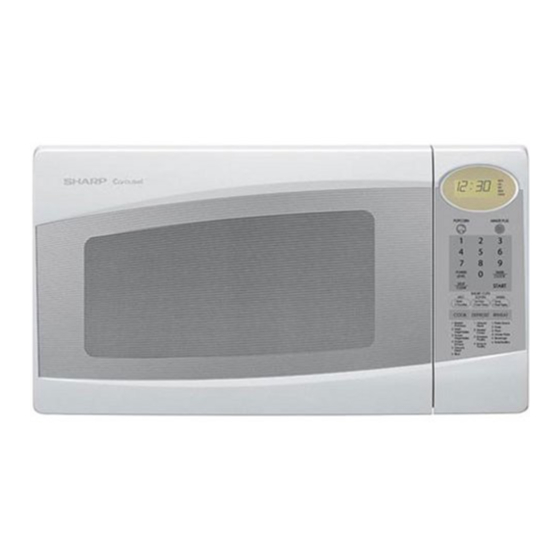Summary of Contents for Sharp R308JS
- Page 1 SHARP MICROWAVE OVEN OPERATION MANUAL Carousel ° lllJ, followed by letter indBcating color K=black, W=wh te S=s Iver READ ALL NSTRUCTIONSCAREFULLY BEFORE USING THE OVEN.
- Page 2 SERiALNUMBER DATEOFPURCflADE DEALER TELEPHONE SERVICER TELEPHOHE PHONE: DiAL 1-800= BE-SHARP ( 237-4277 ) for : SERVICE (for your nearest Sharp Authorized Servicer) PARTS (for your authorized parts distributor) ADDiTiONAL CUSTOMER iNFORMATiON DiAL 1-800=642-2122 for : ACCESSORIES and SHARP CAROUSEL COOKBOOK...
- Page 3 Sharp to the purchaser with respect to the Product, and shall constitute full satisfaction of all claims, whether based on contract, negligence, strict liability or otherwise. In no event shall Sharp be liable, or in any way responsible, for any damages or defects in the Product which were caused by repairs or attempted repairs performed by anyone other than an authorized servicer.
- Page 4 12. Do not immerse cord or plug in water. spoon or other utensil into the container. 13. Keep cord away from heated surfaces. 18. If the oven light fails, consult a SHARP 14. Do not let cord hang over edge of table or AUTHORIZED SERVICER.
- Page 5 Notes: 1. if you have any questions about the grounding or electrical in- structions, consult a qualified electrician or service person. 2. Neither Sharp nor the dealer can accept any liability for damage to the oven or personal injury resulting from failure to observe the correct electrical connection procedures.
- Page 6 Room humidity and the moisture in food will influence the amount of moisture that condenses in the oven. the Ultimate Accessory, the SHARP CAROUSEL CROWAVE COOKBOOK. Generally, covered foods will not cause as much con- densation as uncovered ones. Vents on the oven back NEVER use the oven without the turntable and support must not be blocked.
- Page 7 Should you wish to check if a dish is safe been cooked to safe temperatures. Sharp is not microwaving, place the empty dish in the oven and responsible for any damage to the oven when acces- microwave on HIGH for 30 seconds.
- Page 8 INFORMATION YOU NEED TO KNOW ABOUT MICROWAVE COOKING ,, Arrange food carefully. Place thickest areas towards Rearrange foods such as meatballs halfway outside of dish. through cooking both from top to bottom and from the center of the dish to the outside. ,, Watch cooking time.
- Page 9 MICROWAVE OVEN PARTS Removable turntable Door opening button Push to open door. Place the turntable on the turntable Oven door with see-through window support securely. The turntable will rotate clockwise or counterclockwise. Safety door latches Only remove for cleaning. The oven will not operate unless the Ventilation openings (Rear) door is securely closed.
- Page 10 PART HAME$ POPCORN MINUTE PLUS POPCORN MINUTEPLUS --16 9,16 9,16 POWER TUMER LEVEL CLOCK ¢AR 12,13 12,13 12,14 2 Steaks/ Vegefabte_ Chops 3 Frozen Vegetables 3 Boneless Pou]fn/ 5 Beverage 4 Frozen 6 Rolls/Muf_ns Entrees 4 Boneqn 5 Ground Poulf_y Meat 6 Rice Number next to the control panel illustration indicates page on...
- Page 11 Before operating yournewmicrowave oven make TiME COOKING sureyou readandunderstand t his operation Your oven can be programmed for 99 minutes 99 sec- manual completely. onds (99.99). Always enter the seconds after the min- Beforethe ovencan be used,followthese utes, even if they are both zeros. procedures: •...
- Page 12 DEFROST Use this feature to defrost ground meat, steaks, chops and poulW automatically. • Suppose you want to defrost a 2.0 Ib steak. _,, After the 2nd stage, open the door. Shield any warm portions. Close the door. Touch DEFROST pad. Touch START pad.
- Page 13 |SPECIAL FEATURES POPCORN MANUAL DEFROST If the food that you wish to defrost is not listed on the The popcorn setting automatically provides the correct cook- DEFROST CHART or is above or below the limits in ing time for most brands of microwave popcorn. See the the AMOUNT column on the DEFROST CHART, you chart below.
- Page 14 |SPECIAL FEATURES REHEAT / COOK NOTE: Reheat and Cook automatically compute the correct warming or cooking time and microwave power level 1. To reheat or cook other food or foods above or be- for foods shown in the charts. low the quantity allowed on the REHEAT CHART or COOK CHART, cook manually.
- Page 15 $PERIAL FEATURES COOK CHART 5 Ground Meat .3 - 1.5 Ib Use this setting to cook ground beef or turkey as patties or in a casserole to be added to other ingredients. Place patties on a microwave-safe rack and cover with wax paper. Place ground meat in a casserole and cover with wax pa3er or plastic wrap.
- Page 16 $PERIAL FEATURES REHEAT CHART 1. Pasta Sauce 1 -4 ,,-ups Use for prepared or homemade sauce. Place in deep bowl or casserole. Cover with lid or plastic wrae. At end. stir well and serve with cooked pasta. 2. Soup 1 - 4 cups Place in bowl or casserole.
- Page 17 |SPECIAL FEATURES SHORT CUTS NOTE: Short Cuts automatically compute the correct heating time and microwave power level for melting, sofening 1, To melt, soften or warm other food or foods except and warming foods shown in the chart. the quantity listed in the SHORT CUTS CHART, cook manually.
- Page 18 MULTIPLE SEQUENCE MINUTE PLUS COOKING Minute Plus allows you to cook for a minute at 100% by simply touching MINUTE PLUS pad. You can also Your oven can be programmed for up to 3 automatic extend cooking time in multiples of 1 minute by repeat- cooking sequences, switching from one power level edly touching MINUTE PLUS pad during manual cook-...
- Page 19 |UTHER CUHVEHIEHT FEATURES AUDIBLE SIGNAL DEMOHSTRATIOH MODE ELiMINATiON To demonstrate,touch TIMER/CLOCK, the number [] and then touch the START pad and hold for 3 seconds. If you wish to have the oven operate with no audible will appear in the display. Cooking operations signals, touch TIMER/CLOCK, the number [] and specific special features can now be demonstrated then touch the START pad and hold for three seconds.
- Page 20 If "NO" is the answer to any of the above questions, please check electrical outlet, fuse and/or circuit breaker, if they are functioning properly, CONTACT YOUR NEAREST SHARP AUTHORIZED SERVICER. A microwave oven should never be serviced by a "do-it-yourself"...
- Page 21 If you prefer to order by mail, complete and return the --Nutritional order form on page 20. Please include check or money order (payable to Sharp Accessories & Supplies information Centerp for $6.00 plus $4.25 shipping & handling and each recipe tax.
- Page 22 Cutalongthisline. Please sendme cookbooks a t$10.25 each Illinois salestax,(ifapplicable) perbook$.44 no.ofbooks TOTAL ORDER AMOUNT I have enclosed a check made payable to Sharp Accessories & Supplies Center. Please bill my VISA MASTERCARD AMERICAN EXPRESS Acct. No. Expiration date Signature (All credit card orders must be signed.)
- Page 23 Para mayor informacion y precauciones de seguridad, consulte el Manual de Operaciones. • Toque el bot6n Popcorn una vez Si en la pantalla aparece _ toque primero para palomitas de maiz regular. J POPCORN J 2 veces - tamaho regular ligero STOP/CLEAR.
- Page 24 3 oz. / 8 oz. WARM 1. Syrup 1/4 cup / 1/2 cup 2. Dessert topping 1/4 cup / 1/2cup CarouseP is a registered trademark of Sharp Corporation. SHARP TINSEB036WRRZ-D52 SHARP ELECTRONICS CORPORATION Sharp Plaza, Mahwah, NJ 07430-2135 Printed in Thailand...