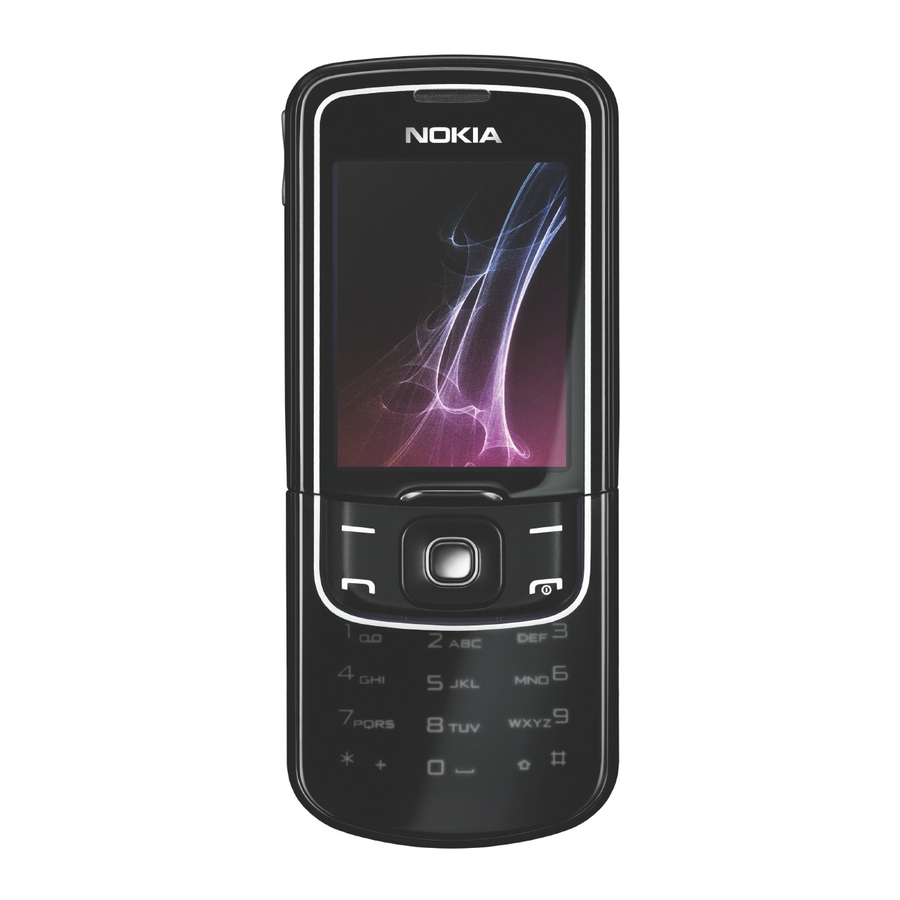
Nokia 8600 User Manual
Hide thumbs
Also See for 8600:
- User manual (102 pages) ,
- Service manual (36 pages) ,
- Specification sheet (14 pages)
Table of Contents
Advertisement
Quick Links
Download this manual
See also:
User Manual
Advertisement
Table of Contents

Summary of Contents for Nokia 8600
- Page 1 User’s Guide for Nokia 8600 Copyright © 2007 Nokia. All rights reserved.
- Page 2 IN RELATION TO THE ACCURACY, RELIABILITY OR CONTENTS OF THIS DOCUMENT. NOKIA RESERVES THE RIGHT TO REVISE THIS DOCUMENT OR WITHDRAW IT AT ANY TIME WITHOUT PRIOR NOTICE. The availability of particular products may vary by region. Please check with the Nokia dealer nearest to you.
- Page 3 Export controls This device may contain commodities, technology or software subject to export laws and regulations from the US and other countries. Diversion contrary to law is prohibited. Copyright © 2007 Nokia. All rights reserved.
-
Page 4: Table Of Contents
Shortcuts in the standby mode....7 Download e-mail ........20 Indicators............8 Read and reply to e-mail......21 Keypad lock (keyguard) ........8 E-mail folders ..........21 Functions without a SIM card ...... 9 Spam filter ............ 21 Copyright © 2007 Nokia. All rights reserved. - Page 5 Radio..............47 Display .............. 33 Save radio frequencies ......47 Standby mode settings ......33 Listen to the radio ........48 Screensaver..........34 Voice recorder ..........48 Powersaver........... 34 Record sound ..........48 Copyright © 2007 Nokia. All rights reserved.
- Page 6 Cookies ............57 Scripts over secure connection ....57 Download settings......... 57 Service inbox........... 58 Service inbox settings....... 58 Cache memory..........58 Browser security ..........58 Security module.......... 58 Certificates........... 59 Digital signature......... 59 Copyright © 2007 Nokia. All rights reserved.
-
Page 7: For Your Safety
Enter the use the phone where blasting is emergency number, then press in progress. the call key. Give your location. Do not end the call until given permission to do so. Copyright © 2007 Nokia. All rights reserved. -
Page 8: About Your Device
(MMS), browsing, when wireless device use may e-mail application, instant messaging, cause interference or danger. presence enhanced contacts, remote synchronization, and content downloading using the browser or MMS, require network support for these technologies. Copyright © 2007 Nokia. All rights reserved. -
Page 9: Shared Memory
• Check regularly that enhancements installed in a vehicle are mounted and are operating properly. • Installation of any complex car enhancements must be made by qualified personnel only. viii Copyright © 2007 Nokia. All rights reserved. -
Page 10: General Information
The signing PIN is required for the digital commands”, p. 36. signature. See “Digital signature”, p. 59. • Presence-enhanced contacts. See “My presence”, p. 29. • Java 2 Platform, Micro Edition (J2ME See “Applications”, p. 53. Copyright © 2007 Nokia. All rights reserved. -
Page 11: Puk Codes
Nokia dealer, or visit the support area on the Nokia Web site, www.nokia-asia.com/8600/support. When you have received the settings as a configuration message, and the settings are... -
Page 12: Get Started
Always use original Nokia batteries. “Nokia battery authentication guidelines”, p. 66. The SIM card and its contacts can easily be damaged by scratches or bending, so be careful when handling, inserting, or removing the card. Copyright © 2007 Nokia. All rights reserved. -
Page 13: Charge The Battery
1. Connect the charger to a wall socket. Slide the back cover into place. 2. Connect the lead from the micro USB charger to the micro USB socket on the lower right side of your phone. Copyright © 2007 Nokia. All rights reserved. -
Page 14: Charge The Battery With The
(GMT), and enter the date. See “Time and of your phone. date”, p. 35. 2. Connect the CA-101 to your PC or laptop. USB data cable connected. Select mode. appears on the display screen of your phone. Copyright © 2007 Nokia. All rights reserved. -
Page 15: Plug And Play Service
If your device has OMA DRM protected content, to back up the content, use the backup feature of Nokia PC Suite. If your device has WMDRM protected content, both the activation keys and the content will be lost if the device memory is Copyright ©... - Page 16 Avoiding contact with the antenna area when operating the device optimises the antenna performance and the battery life. Copyright © 2007 Nokia. All rights reserved.
-
Page 17: Your Phone
8. End key and power key 9. Keypad 10. Battery cover release button 11. Microphone 12. Micro USB charger connection Signal strength of the cellular network 13. Call key Battery charge status 14. Left selection key Indicators Copyright © 2007 Nokia. All rights reserved. -
Page 18: Active Standby
Select; or to display to zoom in or out. the information, select View. Left and right • To open the Nokia website, press and arrows at the beginning and end of a line hold *. indicate that further information is available •... -
Page 19: Indicators
EGPRS network. pressed, select Menu, and press * within 3.5 A GPRS or EGPRS connection is seconds to lock the keypad. When the slide is established. open, close the slide and select Lock. Copyright © 2007 Nokia. All rights reserved. -
Page 20: Functions Without A Sim Card
Synchronizing with a remote internet server is not possible without a SIM card. For an emergency call, some networks may require that a valid SIM card is properly inserted in the device. Copyright © 2007 Nokia. All rights reserved. -
Page 21: Call Functions
If the result hold a speed-dialling key until the call is not the correct one, scroll to another begins. See Speed dialling in “Call”, p. 39. entry, and select to dial the entry. Copyright © 2007 Nokia. All rights reserved. -
Page 22: Answer Or Reject A Call
To end the active call, press the end near your ear when the key. loudspeaker is in use, because the To activate the Call waiting function, volume may be extremely loud. see “Call”, p. 39. Copyright © 2007 Nokia. All rights reserved. -
Page 23: Navigate The Menus
4. If the selected menu contains further submenus, repeat step 3. 5. Select the setting of your choice. 6. To return to the previous menu level, select Back. To exit the menu, select Exit. Copyright © 2007 Nokia. All rights reserved. -
Page 24: Write Text
To add the word to press # twice, or select and hold the dictionary, select Spell. Complete Options. the word (traditional text input is used), and select Save. Copyright © 2007 Nokia. All rights reserved. -
Page 25: Traditional Text Input
The most common punctuation marks and special characters are available under the 1 key. For more characters, press *. Copyright © 2007 Nokia. All rights reserved. -
Page 26: Messaging
5. To send the message, select Send. the display shows the total number of “Message sending”, p. 17. characters left and the number of messages needed for sending. For example, 673/2 means that there are 673 characters left and Copyright © 2007 Nokia. All rights reserved. -
Page 27: Read And Reply To A Sms Message
MMS. but not vice versa. Received messages are saved to the phone memory. 1. Select Menu > Messaging > Create message > Multimedia. Copyright © 2007 Nokia. All rights reserved. -
Page 28: Message Sending
Send. The phone message objects may contain saves the message in the Outbox folder, and malicious software or otherwise be the sending starts. If you select Save sent harmful to your device or PC. Copyright © 2007 Nokia. All rights reserved. -
Page 29: Memory Full
Mark. Mark all the Scroll down, and write your message in the messages you want to delete, and select Message: field. The maximum length of a Copyright © 2007 Nokia. All rights reserved. -
Page 30: Receive A Flash Message
To send the message to multiple contact your e-mail service provider. recipients, add the desired contacts one • Check your e-mail settings with your by one. To send the message to persons network operator or e-mail service Copyright © 2007 Nokia. All rights reserved. -
Page 31: Setting Wizard
The e-mail application only downloads to the service first, then write and send your e-mail headers at first. e-mail. 2. Select Back. 1. Select Menu > Messaging > E-mail > Write new e-mail. Copyright © 2007 Nokia. All rights reserved. -
Page 32: Read And Reply To E-Mail
Junk where all spam e-mail is stored, Drafts for saving unfinished e-mail, Outbox for saving e-mail that has not been sent, and Sent items for saving e-mail that has been sent. Copyright © 2007 Nokia. All rights reserved. -
Page 33: Register With An Im Service
IM service is status: Conversations, Online and Offline. available, select the one you want. If there is To expand the folder highlight it and select only one set defined, it is selected automatically. Copyright © 2007 Nokia. All rights reserved. -
Page 34: Accept Or Reject An Invitation
Open. in the conversation. When you have New messages received during an active successfully joined the group conversation, conversation are held in Instant messages > Copyright © 2007 Nokia. All rights reserved. -
Page 35: Add Im Contacts
When you are in a conversation and want to name, topic, or ID. block messages, select Options > Block contact. A confirmation query is shown, Copyright © 2007 Nokia. All rights reserved. -
Page 36: Voice Messages
(also known as USSD commands), such as Text messages activation commands for network services, The text message settings affect the to your service provider. sending, receiving, and viewing of text and SMS e-mail messages. Copyright © 2007 Nokia. All rights reserved. -
Page 37: Multimedia Messages
“Write and send a SMS message”, p. 15. automatically, manually after being Reply via same centre > Yes—to allow the prompted, or to reject the reception. recipient of your message to send you a Copyright © 2007 Nokia. All rights reserved. -
Page 38: E-Mail Messages
E-mail address—to enter your e-mail address Include signature—to define a signature that is automatically added to the end of your e-mail when you write your message Copyright © 2007 Nokia. All rights reserved. -
Page 39: Contacts
Otherwise, to save name, first name, the phone number; and the ID, select Options > Save. To enter select Save. the ID, select Enter ID manually. Enter the ID, and select to save it. Copyright © 2007 Nokia. All rights reserved. -
Page 40: Copy Contacts
If you disconnect from contact, and select Options > Delete the service, your presence status is shown contact. for a certain amount of time to viewers, depending on the service provider. Copyright © 2007 Nokia. All rights reserved. -
Page 41: Subscribed Names
'My presence'. The status information of the first contact on the subscribed names list is displayed. The information that the person wants to make available to others may include text and an icon. Copyright © 2007 Nokia. All rights reserved. -
Page 42: Unsubscribe A Contact
See also Speed dialling in “Call”, p. 39. ■ Settings To make a call using the speed-dialling keys, “Speed dialling”, p. 10. Select Menu > Contacts > Settings from the following options: Copyright © 2007 Nokia. All rights reserved. -
Page 43: Call Log
Note: The actual invoice for calls and services from your service provider may vary, depending on network features, rounding off for billing, taxes, and so forth. Some timers may be reset during service or software upgrades. Copyright © 2007 Nokia. All rights reserved. -
Page 44: Settings
A list of folders in Gallery opens. Open the Themes folder, and select a theme. Select Standby mode settings and from the following options: Theme downloads—to open a list of links to download more themes Copyright © 2007 Nokia. All rights reserved. -
Page 45: Screensaver
Note: Turning on the Light Gallery—to use the images in the folder as a indicator consumes battery power slide set and reduces the overall battery life of your device. Copyright © 2007 Nokia. All rights reserved. -
Page 46: Font Size
Select an application, Move, and move it to an other position. Select to confirm. Select Done > to save the shortcut sequence. Copyright © 2007 Nokia. All rights reserved. -
Page 47: Navigation Key
Bluetooth technology communicate Enabling active standby—to select a using radio waves, your phone and the other navigation key for active standby devices do not need to be in direct line-of- Copyright © 2007 Nokia. All rights reserved. -
Page 48: Packet Data (Gprs)
Bluetooth connection. network when you switch the phone on. indicates that the GPRS or EGPRS service is available. If you receive a call or a Copyright © 2007 Nokia. All rights reserved. -
Page 49: Data Transfer
Your phone allows data transfer with a synchronisation. compatible PC or another compatible device when using the phone without a SIM card. Note that when you use the phone without a SIM card, some functions appear dimmed in Copyright © 2007 Nokia. All rights reserved. -
Page 50: Usb Data Cable
The phone notes, and contacts from a compatible PC, detects the data cable automatically. you must install the Nokia PC Suite software of your phone on the PC. Use Bluetooth ■ Call wireless technology or a USB data cable for... -
Page 51: Phone
> On—The phone plays a tone USIM card language, select language. when it is switched on. To set a language for the voice playback, select Voice playback language. “Enhanced voice dialling”, p. Voice commands “My shortcuts”, p. 35. Copyright © 2007 Nokia. All rights reserved. -
Page 52: Enhancements
PIN code request UPIN code request—to settings of this service provider support. set the phone to ask for your PIN or UPIN To set the configuration settings of the Copyright © 2007 Nokia. All rights reserved. -
Page 53: Phone Software Updates
See “Certificates”, p. 59. downloaded and installed automatically. Copyright © 2007 Nokia. All rights reserved. -
Page 54: Request A Software Update
To reset some of the menu settings to their original values, select Menu > Settings > Restore factory sett.. Enter the security code. The names and phone numbers saved in Contacts are not deleted. Copyright © 2007 Nokia. All rights reserved. -
Page 55: Gallery
To see the available options of a folder, select a folder > Options. To view the list of files in a folder, select a folder > Open. To see the available options of a file, select a file > Options. Copyright © 2007 Nokia. All rights reserved. -
Page 56: Media
Self-timer on to activate the select Options > Settings. self-timer, or Img. sequence on to take photos in a fast sequence. With the highest image size setting three photos are taken in Copyright © 2007 Nokia. All rights reserved. -
Page 57: Media Player
3. Select Account and a streaming service . To fast forward the current track, account contained in the active select and hold . Release the key at the configuration settings. position you want. Copyright © 2007 Nokia. All rights reserved. -
Page 58: Settings For The Music Player
3. Enter the name of the radio station. Music downloads—to connect to a browser service related to the current track. This function is only available when the address of the service is included in the track. Copyright © 2007 Nokia. All rights reserved. -
Page 59: Listen To The Radio
When an application using a packet data or HSCSD connection is sending or receiving To see the list of recordings in Gallery, data, it may interfere with the radio. select Options > Recordings list > Recordings. Copyright © 2007 Nokia. All rights reserved. -
Page 60: Equaliser
■ Stereo widening Stereo widening enhances the audio output of the phone by enabling a wider stereo sound effect. To change the setting, select Menu > Media > Stereo widening. Copyright © 2007 Nokia. All rights reserved. -
Page 61: Organiser
If you let the phone continue to sound the automatically after a specified time, select alarm for a minute or select Snooze, the Auto-delete notes. alarm stops for the time you set in Snooze time-out, then resumes. Copyright © 2007 Nokia. All rights reserved. -
Page 62: Make A Calendar Note
> Calculator. To save the a note as a calendar note, or access the exchange rate, select Options > Exchange calendar. rate. Select either of the displayed options. Enter the exchange rate, press # for a Copyright © 2007 Nokia. All rights reserved. -
Page 63: Countdown Timer
Exit. To restart the Show last—to view the most recently countdown timer, select Restart. measured time if the stopwatch is not reset View times Delete times—to view or delete the saved times Copyright © 2007 Nokia. All rights reserved. -
Page 64: Applications
Open. You can download new Java applications ■ Some application options and games in different ways. Use the Nokia Application Installer from PC Delete—to delete the application from the Suite to download the applications to your phone... -
Page 65: Presenter
Apps. > Collection > Presenter > loaded for sites not affiliated with Nokia. Connect and the device you want to Nokia does not warrant or endorse these connect to. sites. If you choose to access them, you When the Bluetooth Connection Successful... -
Page 66: Web
• To select the last URL, select Menu > > Last web address. • To enter the address of the service, select Menu > > Go to address. Enter the address of the service, and select OK. Copyright © 2007 Nokia. All rights reserved. -
Page 67: Browse
See “Bookmarks”, p. 56. Your device may have some bookmarks Page options—to show the list of options for loaded for sites not affiliated with Nokia. the active page Nokia does not warrant or endorse these History—to get a list showing the last visited sites. -
Page 68: Receive A Bookmark
> Automatic saving > add. > On—to set the phone to send a URL as a UTF-8 encoding. You may need this setting when you access a web page created in foreign language. Copyright © 2007 Nokia. All rights reserved. -
Page 69: Service Inbox
The certificates are saved in the To set the phone to automatically activate security module by the service provider. the browser from the standby mode when the phone has received a service message, Copyright © 2007 Nokia. All rights reserved. -
Page 70: Certificates
To sign the text, read all of the text first, and Authority certificates and user certificates select Sign. may also be saved in the security module by the service provider. Copyright © 2007 Nokia. All rights reserved. - Page 71 Select the user certificate you want to use. Enter the signing PIN (see “Access codes”, p. ix), and select OK. The digital signature icon disappears, and the service may display a confirmation of your purchase. Copyright © 2007 Nokia. All rights reserved.
-
Page 72: Sim Services
SIM services, select Menu > Settings > Phone > Confirm SIM serv. actions > Yes. Accessing these services may involve sending messages or making a phone call for which you may be charged. Copyright © 2007 Nokia. All rights reserved. -
Page 73: Pc Connectivity
■ Nokia PC Suite computer connection is not recommended, as it might disrupt the operation. With Nokia PC Suite you can synchronise For better performance during data calls, contacts, calendar, notes, and to-do notes place the phone on a stationary surface with between your phone and the compatible PC the keypad facing downward. -
Page 74: Genuine Enhancements
■ Nokia Bluetooth Headset A few practical rules about (BH-801) accessories and enhancements. The stylish look of the Nokia Bluetooth • Keep all accessories and enhancements Headset BH-801 reflects its high quality and out of the reach of small children. -
Page 75: Nokia Bluetooth Speakers (Md-5W)
The speakers can be powered with the supplied Nokia charger or batteries, giving you up to 30 hours of music play time when using batteries. -
Page 76: Battery Information
Use the battery only for its intended purpose. Never use any charger or battery that is damaged. Copyright © 2007 Nokia. All rights reserved. -
Page 77: Nokia Battery Authentication Guidelines
1, 2, 3 and authentication 4 dots on each side respectively. guidelines Always use original Nokia batteries for your safety. To check that you are getting an original Nokia battery, purchase it from an authorised Nokia dealer, and inspect the... - Page 78 Copyright © 2007 Nokia. All rights reserved.
-
Page 79: Care And Maintenance
• Do not drop, knock, or shake the device. Rough handling can break internal circuit boards and fine mechanics. • Do not use harsh chemicals, cleaning solvents, or strong detergents to clean the device. Copyright © 2007 Nokia. All rights reserved. -
Page 80: Additional Safety Information
If you suspect interference, switch off your device, and move the device away. Copyright © 2007 Nokia. All rights reserved. -
Page 81: Vehicles
You should never rely solely on any boarding an aircraft. The use of wireless wireless device for essential teledevices in an aircraft may be dangerous communications like medical to the operation of the aircraft, disrupt the emergencies. Copyright © 2007 Nokia. All rights reserved. -
Page 82: Certification Information (Sar)
These guidelines were developed by the independent scientific organization ICNIRP and include safety margins designed to assure the protection of all persons, regardless of age and health. Copyright © 2007 Nokia. All rights reserved. -
Page 83: Index
EGPRS. See packet data. E-mail application 19 Cache memory 58 Emergency calls 70 Calculator 51 Calendar 50 call 10 Call Enhancements viii functions 10 Equaliser 49 log 32 Explosive environments 70 options 11 settings 39 Copyright © 2007 Nokia. All rights reserved. - Page 84 Nokia Bluetooth Headset (BH-801) 63 Nokia Bluetooth Speakers (MD-5W) 64 Language settings 40 Nokia Wireless Plug-in Car Handsfree Light indicator 34 (HF-33W) 63 Lights 41 Notes 51 Log 32 Loudspeaker 11 Copyright © 2007 Nokia. All rights reserved.
- Page 85 Sleep mode 34 hearing aid 70 Slide animation 34 medical devices 69 SMS. See text messages. operating environment 69 Software updates 40 pacemakers 69 Spam filter 21 vehicles 70 Speed dialling 10 Copyright © 2007 Nokia. All rights reserved.
- Page 86 Traditional text input 14 Unlock keypad 8 UPIN 3 Vehicles 70 Voice commands 36 messages 25 recorder 48 Wallpaper 34 bookmarks 56 connect 55 Wireless markup language 55 Write text 13 XHTML 55 Copyright © 2007 Nokia. All rights reserved.
- Page 87 Certain phone functions, such as multimedia messaging, mobile SETTINGS browsing and email*, may require settings before you can use them. Have them sent to your phone free of charge. *Not available on all phones. Copyright © 2007 Nokia. All rights reserved.
- Page 88 Familiarise yourself with phone functions and features by referring to the Guides and Demos section at www.nokia-asia.com/guides. HOW DO I SYNCHRONISE MY PHONE AND PC? Connecting your phone to a compatible PC with the requisite Nokia PC Suite version from www.nokia-asia.com/pcsuite lets you synchronise your calendar and contacts.











