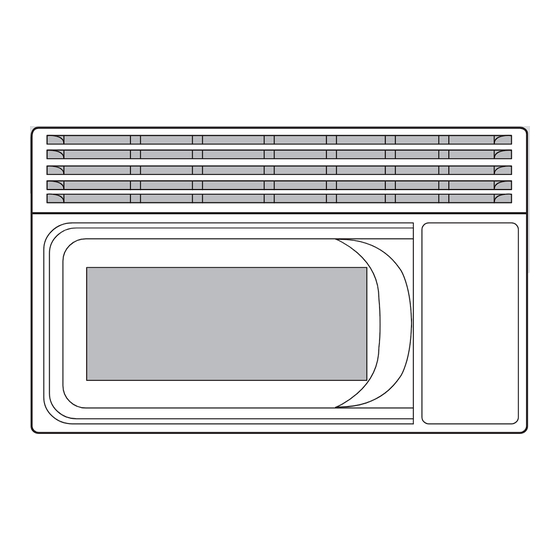
Table of Contents
Advertisement
Quick Links
�������� �����
Microwave Oven
Español. . . . . . . . . . . . . . . 25
Français . . . . . . . . . . . . . . 49
Questions or for Service Call:
1-800-944-9044
1-800-668-4606
READ AND SAVE THESE INSTRUCTIONS
TMV151F
(U.S.)
(Canada)
����� ��� ���������� ��� ���� ���
Welcome & Congratulations. . . . . . . 2
Important Safety Instructions . . . . . 3
Features & Specifications. . . . . . . . . 7
Before Operating . . . . . . . . . . . . . . . . 9
Manual Operation . . . . . . . . . . . . . . 10
Operating Instructions . . . . . . . . . . 14
Care and Cleaning . . . . . . . . . . . . . . 20
Before You Call. . . . . . . . . . . . . . . . . 22
Warranty . . . . . . . . . . . . . . . . . . . . . . 24
�������������������������
P/N: 316488500
C/N: DE68-03267A
Advertisement
Table of Contents

Summary of Contents for Frigidaire TMV151F
-
Page 1: Table Of Contents
�������� ����� Microwave Oven TMV151F Español....25 Français ....49 Questions or for Service Call:... -
Page 2: Welcome & Congratulations
PLEASE CAREFULLY READ AND SAVE THESE INSTRUCTIONS This Use & Care Manual provides specific operating instructions for your model. Use your microwave oven only as instructed in this manual. These instructions are not meant to cover every possible condition and situation that may occur. -
Page 3: Important Safety Instructions
Important Safety Instructions WhatYou Need to Know About Safety Instructions Warning and Important Safety Instructions appearing in this Use & Care Guide are not meant to cover all possible conditions and situations that may occur. Common sense, caution, and care must be exercised when installing, maintaining, or operating microwave. - Page 4 • Relocate the microwave oven with respect to the receiver. • Move the microwave oven away from the receiver. • Plug the microwave oven into a different outlet so that the microwave oven and the receiver are on different branch circuits.
-
Page 5: Precautions To Avoid
Visible bubbling or boiling when the container is removed from the microwave oven is not always present. THIS COULD RESULT IN VERY HOT LIQUIDS SUDDENLY BOILING OVER WHEN A SPOON OR OTHER UTENSIL IS INSERTED INTO THE LIQUID. - Page 6 Important Safety Instructions WARNING When using electrical appliances, basic safety precautions should be followed to reduce the risk of burns, electric shock, fire, or injury to persons or exposure to excessive microwave energy. 1. READ all instructions before using oven. 2.
-
Page 7: Features & Specifications
Features & Specifications ����� ������� ������ ���� ��������� ����� ����� ������ ���� ������ ����� ���� ������ ���� ������ R����� ����� ������ ������ � � � � � � �� �� �� �� �� �� OVEN SPECIFICATIONS Power Supply ���� ������ Input Power Cooking Power Frequency... - Page 8 2. POPCORN: Touch this pad when popping popcorn in your microwave oven. See page 14 for more information. 3. COOK: Touch this pad to cook beverage, bacon, frozen dinner, frozen breakfast.
-
Page 9: Before Operating
Before Operating LEARN ABOUT YOUR MICROWAVE OVEN This section introduces you to the basics you need to know to operate your microwave oven. Please read this information before use. CAUTION • To avoid risk of personal injury or property damage, do not run oven empty. -
Page 10: Manual Operation
Manual Operation KITCHEN TIMER You can use your microwave oven as a timer. Use the Kitchen Timer for timing up to 99 minutes, 99 seconds. Example: To set for 3 minutes. 1. Touch Kitchen Timer pad. 2. Enter the time by using the number pads. -
Page 11: Cook Cycle
Manual Operation DEMONSTRATION MODE You can use the Demonstration mode to see how your microwave oven operates without the oven heating. Touch 0 pad and 1 pad at the same time. To turn demo mode off, repeat step 1 above. -
Page 12: Cooking Guide For Power Levels
Manual Operation COOKING GUIDE FOR POWER LEVELS The 9 power levels in addition to HIGH allow you to choose the best power level for the food you are cooking. Below are listed all the power levels, examples of foods best cooked at each level, and the amount of microwave power you are using. -
Page 13: Getting The Best Cooking Results
Manual Operation Getting The Best Cooking Results To get the best results from your microwave oven, read and follow the guidelines below. • Storage Temperature: Foods taken from the freezer or refrigerator take longer to cook than the same foods at room temperature. -
Page 14: Operating Instructions
Pop only one package at a time. If you are using a microwave popcorn popper, follow manufacturer’s instructions. To correctly set your microwave oven, follow this chart: Bag Size-ounces 3.0 - 3.5 Example: To pop a 3.5 oz. bag. - Page 15 Operating Instructions COOK Cook pad provides four preset categories for cooking. Example: To Cook 8 ozs of Frozen Dinner. 1. Touch Cook pad three times. 2. Touch number pads to enter quantity, serving size or package weight. 3. Touch ENTER/START pad. When the cook time is over, you will hear four beeps and End will display.
-
Page 16: Reheat Table
Operating Instructions REHEAT Reheat pad provides three preset categories for reheating. Example: To reheat 3 servings of Casserole. 1. Touch Reheat pad 2 times. 2. Touch number pads to enter quantity/ servings. 3. Touch ENTER/START pad. When the cook time is over, you will hear four beeps and End will display. -
Page 17: Auto Defrost
Operating Instructions AUTO DEFROST Defrost choices are preset in the oven. The defrost feature provides you with the best defrosting method for frozen foods, because the oven automatically sets the defrosting times according to the weight you enter. For added convenience, the AUTO DEFROST beeps to remind you to check or turn over the food during the defrost cycle. -
Page 18: Cooking Guide
Operating Instructions COOKING GUIDE Guide for Cooking Meat in Your Microwave • Place meat on a microwave-safe roasting rack in a microwave-safe dish. • Start meat fat side down. Use narrow strips of aluminum foil to shield any bone tips or thin meat areas. •... -
Page 19: Guide For Cooking Seafood In Your Microwave
Operating Instructions Guide for Cooking Seafood in Your Microwave • Cook fish until it flakes easily with a fork. • Place fish on a microwave-safe roasting rack in a microwave-safe dish. • Use a tight cover to steam fish. A lighter cover of wax paper or paper towel provides less steaming. •... -
Page 20: Care And Cleaning
Never use rough powder or pads. Wipe the microwave oven inside and out, including the hood bottom cover, with a soft cloth and a warm (not hot) mild detergent solution. -
Page 21: Oven Light Replacement
Care and Cleaning 4. Slide the grille to the left, then pull straight out. 5. Push the hook and remove old filter. ���� 6. Slide a new charcoal filter into place. The filter should rest at the angle shown. 7. Replace the grille and 3 screws and close the door. Turn the power back on at the main power supply and set the clock. -
Page 22: Before You Call
Before You Call TROUBLESHOOTING GUIDE Before you call a repair person for your oven, check this list of possible problems and solutions. Neither the oven’s display nor the oven operate. • Properly insert the plug into a grounded outlet. • If the outlet is controlled by a wall switch, make sure the wall switch is turned on. - Page 23 Note...
-
Page 24: Warranty
Major Appliance Warranty Information Your appliance is covered by a one year limited warranty. For one year from your original date of purchase, Electrolux will pay all costs for repairing or replacing any parts of this appliance that prove to be defective in materials or workmanship when such appliance is installed, used and maintained in accordance with the provided instructions.










