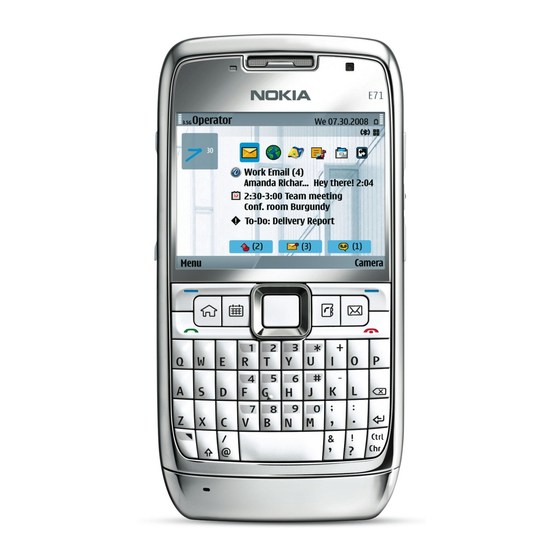
Nokia E71 User Manual
E series
Hide thumbs
Also See for E71:
- User manual (345 pages) ,
- Quick start manual (11 pages) ,
- Specification sheet (2 pages)
Table of Contents
Advertisement
Quick Links
Download this manual
See also:
User Manual
Advertisement
Table of Contents

Summary of Contents for Nokia E71
- Page 1 Nokia E71 User Guide 9222608 Issue 1.1 Cyan Cyan Magenta Magenta Yellow Yellow Black Black...
- Page 2 Reproduction, transfer, distribution, or storage of part or all of the contents in this document in any form without the prior written permission of Nokia is prohibited. Nokia operates a policy of continuous development. Nokia reserves the right to make changes and improvements to any of the products described in this document without prior notice.
- Page 3 The third-party applications provided with your device may have been created and may be owned by persons or entities not affiliated with or related to Nokia. Nokia does not own the copyrights or intellectual property rights to the third-party applications. As such, Nokia does not take any responsibility for end-user support, functionality of the applications, or the information in the applications or these materials.
-
Page 4: Table Of Contents
Memory................24 Remote configuration.............9 Write text...............25 Update software using your PC........10 Nokia Ovi Suite..............26 Further information............10 New from Eseries........28 Nokia E71 in brief........12 Access tasks quickly............28 Key features..............12 Home screen..............28 Keys and parts...............13 One-touch keys..............29 Set up your device........15 Nokia Calendar for Eseries..........30 Nokia Contacts for Eseries..........32... - Page 5 Change the display theme..........70 Travelling...........53 Connectivity..........71 About GPS and satellite signals........53 Connectivity security.............71 Positioning settings............54 Fast downloading............71 Maps................54 Data cable..............72 Bluetooth...............72 Nokia Office Tools........58 Wireless LAN..............75 Active notes ..............58 Modem................77 Calculator...............58 Connection manager............77 File manager..............59 Security and data management....79 Quickoffice..............59 Converter................59 Lock the device..............79...
- Page 6 Mobile VPN..............85 Barcode reader..............86 Settings............87 General settings............87 Telephone settings............90 Connection settings............91 Application settings............93 Shortcuts............94 General shortcuts............94 Nokia original accessories......95 Practical rules about accessories.........95 Battery................95 Product and safety information....96 Index............105 Cyan Cyan Cyan Cyan Magenta Magenta Magenta Magenta Yellow Yellow Yellow...
-
Page 7: Safety
Only qualified personnel may install or antivirus and other security software on your device repair this product. and any connected computer. Your device may have preinstalled bookmarks and links for third-party internet sites and may allow you to www.nokia.com/support Cyan Cyan Cyan Cyan Magenta... -
Page 8: Network Services
These are not affiliated with them. Network services involve transmission of data. Nokia, and Nokia does not endorse or assume liability Check with your service provider for details about fees for them. If you access such sites, take precautions for in your home network and when roaming on other security or content. -
Page 9: Find Help
You may receive these settings from your service • Update your device software. provider in a configuration message. If not, define the following: If your issue remains unsolved, contact Nokia for repair options. Go to www.nokia.com.hk/repair. Before Server name — Enter a name for the configuration •... -
Page 10: Update Software Using Your Pc
Host address — Enter the web address of the • configuration server. Nokia Software Updater is a PC application that enables Port — Enter the port number of the server. • you to update your device software. To update your User name —... - Page 11 To switch between the application and help, press and hold the home key. Tutorial The tutorial provides you information about your device and shows you how to use it. Select Menu > Help > Tutorial. www.nokia.com/support Cyan Cyan Cyan Cyan Magenta Magenta Magenta Magenta...
-
Page 12: Nokia E71 In Brief
Intranet. Read and reply to your e-mail while on the Move your contact and calendar information move. from a previous device to your Nokia E71 with Switch. Stay up-to-date and plan your meetings with Calendar. When you see this icon in the home screen,... -
Page 13: Keys And Parts
— Microphone corresponding key only. To enter only the characters printed at the top of keys, press the function key twice — Charger connector quickly. — Power key www.nokia.com/support Cyan Cyan Cyan Cyan Magenta Magenta... - Page 14 — Voice key. Press this key to mute and unmute the active call. This key is also used in the Voice commands and PTT applications. — Volume down key — Infrared port — Memory card slot — Micro-USB connector www.nokia.com/support Cyan Cyan Cyan Cyan Magenta Magenta...
-
Page 15: Set Up Your Device
Set up your device Set up your Nokia E71 following these instructions. Insert the SIM card and battery 1. Press the release buttons and lift the back cover off. 3. Insert the SIM card. Make sure that the contact area... -
Page 16: Charge The Battery
Tip: If you have old compatible Nokia chargers, you can use them with the Nokia E71 by Charge the battery attaching the CA-44 charger adapter to the old charger. -
Page 17: Eject The Memory Card
Your device may have internal and external antennas. 4. Close the cover. Avoid touching the antenna area unnecessarily while the antenna is transmitting or receiving. Contact with antennas affects the communication quality and may www.nokia.com/support Cyan Cyan Cyan Cyan Magenta... - Page 18 Cyan Cyan Cyan Cyan Magenta Magenta Magenta Magenta Yellow Yellow Yellow Yellow Black Black Black Black...
-
Page 19: Get Started
Settings wizard application. When you switch the device on, it may recognise the SIM card provider and configure some settings automatically. You can also contact your service provider for the correct settings. www.nokia.com/support Cyan Cyan Cyan Cyan... -
Page 20: Menu
Options Change Menu view > Grid. > compatible Nokia device to your new Eseries device To view the memory consumption of different using different connectivity methods. The type of applications and data stored on the device or memory content that can be transferred depends on the device card and to check the amount of free memory, select model. -
Page 21: Display Indicators
An infrared connection is active. If the indicator blinks, your device is trying to connect to the The device is being used in a UMTS network other device, or the connection has been lost. (network service). www.nokia.com/support Cyan Cyan Cyan Cyan... -
Page 22: Common Actions In Several Applications
A WLAN connection is active in a network that does not have encryption. A WLAN connection is active in a network that You can find the following actions in several has encryption. applications: www.nokia.com/support Cyan Cyan Cyan Cyan Magenta Magenta... -
Page 23: Find Items
Mark to select one item > > possible to the official emergency number Options Mark/Unmark Mark all to select all > > programmed into your device. items. www.nokia.com/support Cyan Cyan Cyan Cyan Magenta Magenta Magenta Magenta Yellow Yellow Yellow Yellow... -
Page 24: Volume Control
The files may use large amounts of memory keys. and prevent you from storing other files. To maintain sufficient memory, use Nokia PC Suite to back up installation files to a compatible PC, then use the file manager to remove the installation files from the www.nokia.com/support... -
Page 25: Write Text
Traditional text input corrupted file system. Your Nokia device supports the FAT16 and FAT32 file system for memory cards. Your device has a full keyboard. You can enter... -
Page 26: Nokia Ovi Suite
USB connection mode in your device. Your device is displayed in the Nokia Ovi Suite is a set of applications that you can Windows file browser as a Removable Disk. install to a compatible PC. Ovi Suite groups all available www.nokia.com/support... - Page 27 5. The installation is started. Follow the instructions. Tip: To update Ovi Suite, or if you have problems when installing Ovi Suite from the memory card, copy the installation file to your PC, and install from your PC. www.nokia.com/support Cyan Cyan Cyan Cyan...
-
Page 28: New From Eseries
To check your received messages, scroll to the message box in the notification area. To read a message, scroll www.nokia.com/support Cyan Cyan Cyan Cyan... -
Page 29: One-Touch Keys
To create a new meeting entry, press the calendar key Tools Settings General Personalisation > > > > for a few seconds. One-touch keys. Your network operator may have www.nokia.com/support Cyan Cyan Cyan Cyan Magenta Magenta Magenta Magenta Yellow Yellow Yellow... -
Page 30: Nokia Calendar For Eseries
To move to the next or the previous day in month, Nokia Calendar for week, day, and agenda views, scroll right or left. Eseries To change the default view, select Options >... -
Page 31: Calendar Settings
5. For meeting, anniversary, and to-do entries, you can set an alarm. To use the Lunar calendar function, the device 6. For recurring meeting entries, set the recurrence language must be Chinese. time. www.nokia.com/support Cyan Cyan Cyan Cyan Magenta Magenta... -
Page 32: Nokia Contacts For Eseries
Nokia Contacts for Contact groups Eseries Select each contact you want to add to the contact group, select Options Mark/Unmark Mark > > mark it, select Options Group Add to group > > > Select Menu Communic. > Contacts. Create new group... -
Page 33: Multitasking
The phone call remains active in the background. Example: When you are writing a message and want to check a web site, press the home key to access the menu, and open the Web application. www.nokia.com/support Cyan Cyan Cyan Cyan... -
Page 34: Phone
To make a call using the saved contacts, press the contacts key. Enter the first letters of the name, scroll to the name, and press the call key. See "Nokia Contacts Note: The actual invoice for calls and services from your service provider may vary, depending on network for Eseries", p. -
Page 35: Video Calls
Use Video sharing (network service) to send video from recipient. A video call can only be made between two your mobile device to another compatible mobile parties. www.nokia.com/support Cyan Cyan Cyan Cyan... -
Page 36: Net Calls
To accept the invitation and begin the sharing session, availability of the net call service may vary according select Accept. to your country or area. To reject the invitation, select Reject. The voice call continues normally. www.nokia.com/support Cyan Cyan Cyan Cyan Magenta... -
Page 37: Create A Net Call Profile
To connect to a net call service using a hidden WLAN, secure net call is indicated with select Options Use hidden network. > To end the connection to a net call service, select Options Disconnect from service. > www.nokia.com/support Cyan Cyan Cyan Cyan Magenta Magenta Magenta Magenta Yellow Yellow Yellow... -
Page 38: Speed Dialling
To delete the phone number assigned to a number key, scroll to the speed dialling key, and select Options > Voice aid Remove. Select Menu Tools Voice aid. > > www.nokia.com/support Cyan Cyan Cyan Cyan Magenta Magenta Magenta Magenta Yellow Yellow Yellow Yellow... -
Page 39: Voice Commands
Quit to cancel > > dialling. Use voice commands to make phone calls and launch applications, profiles, or other functions on the device. www.nokia.com/support Cyan Cyan Cyan Cyan Magenta Magenta Magenta Magenta... -
Page 40: Push To Talk
To copy the number, for example to paste it to a text message, select Options Use number Copy > > www.nokia.com/support Cyan Cyan Cyan Cyan Magenta Magenta Magenta Magenta Yellow... - Page 41 Options > Filter, and select the desired filter. To erase the contents of the log, recent calls register, and messaging delivery reports permanently, select Options Clear log. > www.nokia.com/support Cyan Cyan Cyan Cyan Magenta Magenta Magenta Magenta...
-
Page 42: Messaging
If not, you may need to define the settings manually; or contact your service provider to configure the Other e-mail solutions may be available. settings. www.nokia.com/support Cyan Cyan Cyan Cyan Magenta... -
Page 43: Mail For Exchange
Use of the Mail for Exchange is limited to over-the-air POP or IMAP e-mail and Mail for Exchange, select one of synchronisation of PIM information between the Nokia them as your default mailbox. That mailbox is used device and the authorised Microsoft Exchange server. - Page 44 > or otherwise be harmful to your device or PC. settings, for example a possible signature, or the To read a received e-mail, open it from the mailbox. name of your mailbox. www.nokia.com/support Cyan Cyan Cyan Cyan Magenta...
- Page 45 To call the sender of the e-mail message, if the sender can be found in Contacts, select Options > Call. To reply to the sender of the e-mail with an audio message or multimedia message, select Options > Create message. www.nokia.com/support Cyan Cyan Cyan Cyan Magenta Magenta Magenta Magenta Yellow...
-
Page 46: Write And Send Text Messages
You can add and display multimedia messages. The appearance of objects such as Image, Sound clip, or Video clip. a message may vary depending on the receiving device. www.nokia.com/support Cyan Cyan Cyan Cyan Magenta Magenta Magenta... -
Page 47: Instant Messaging
(IM groups) with specific topics. Various service providers maintain IM servers that you can log in to after you register to an IM service. Service providers may differ in their support of features. www.nokia.com/support Cyan Cyan Cyan Cyan... -
Page 48: Internet
Browse the web The internet browser in this device supports the Unicode encoding format. To browse the web, select a bookmark or enter the web address manually, and select to. Use only services www.nokia.com/support Cyan Cyan Cyan Cyan Magenta Magenta... -
Page 49: Clear The Cache
• To organise your bookmarks, in the bookmarks view, and blogs. select Options Bookmark manager. You can move > and edit bookmarks, and create new folders. www.nokia.com/support Cyan Cyan Cyan Cyan Magenta Magenta Magenta Magenta Yellow... -
Page 50: Browse The Intranet
Authentication — Select Secure to send your • password always encrypted, or Normal to send your password encrypted when possible. www.nokia.com/support Cyan Cyan Cyan Cyan Magenta Magenta Magenta Magenta Yellow Yellow... -
Page 51: Connect Pc To Web
Network status — Select Hidden if the • is automatically installed from your device to the network you are connecting to is hidden or Public if it is not hidden. www.nokia.com/support Cyan Cyan Cyan Cyan Magenta Magenta Magenta Magenta Yellow... - Page 52 When the connection to the web is established, the web browser of your PC opens. You must have administrator rights to your PC, and the autorun option enabled in the PC. www.nokia.com/support Cyan Cyan Cyan Cyan Magenta...
-
Page 53: Travelling
GPS signals may be affected by your location, buildings, natural obstacles, and weather conditions. • Ensure that your hand does not cover the GPS GPS signals may not be available inside buildings or antenna of your device. www.nokia.com/support Cyan Cyan Cyan Cyan... -
Page 54: Positioning Settings
Maps availability depends on the laws of each country/ region (e.g. maps may not be available due to legal Maps restrictions of countries/regions). Nokia disclaims any and all warranty with respect to the availability of maps, including its accuracy, correctness and update. -
Page 55: Map View
Content such as satellite images, guides, weather and traffic information and related services are generated Map view by third parties independent of Nokia. The content may be inaccurate and incomplete to some extent and is subject to availability. Never rely solely on the aforementioned content and related services. -
Page 56: About Positioning Methods
The Global Positioning System (GPS) is operated by the using the Nokia Ovi Suite application, and then transfer government of the United States, which is solely and save them to your device. - Page 57 With cell ID based positioning, the position is determined through the antenna tower your mobile device is currently connected to. Depending on the available positioning method, the accuracy of positioning may vary from a few metres to several kilometres. www.nokia.com/support Cyan Cyan Cyan Cyan Magenta...
-
Page 58: Nokia Office Tools
Nokia Office Tools Nokia Office Tools support mobile business and enable To link a note to a contact, select Options Link note > effective communication with work teams. to call contacts. You can see the note on the > display of your device when making a call to or receiving a call from the contact. -
Page 59: File Manager
Options > Select unit. Select the unit from which to convert, and select OK. Scroll to the next Unit field, and select the unit to which to convert. www.nokia.com/support Cyan Cyan Cyan Cyan Magenta Magenta Magenta Magenta... -
Page 60: Zip Manager
To configure a printer for your device, select Menu > Office Printers Options > Add. To set the > > printer as the default printer, select Options > www.nokia.com/support Cyan Cyan Cyan Cyan Magenta Magenta Magenta Magenta Yellow Yellow Yellow... -
Page 61: Clock
To allow the mobile phone network to update the time, information, set and edit alarms, or modify date and date, and time zone information to your device time settings. (network service), select Network operator time > Auto-update. www.nokia.com/support Cyan Cyan Cyan Cyan Magenta Magenta Magenta... -
Page 62: Notes
Sometimes, the screen cannot display the whole an English word for Chinese translation, select Menu > translation content. Press the up or down scroll key to Office > Dictionary. view the whole content. www.nokia.com/support Cyan Cyan Cyan Cyan Magenta Magenta Magenta... - Page 63 You could directly input text or move the cursor by scrolling left or right to edit the text in the input window. www.nokia.com/support Cyan Cyan Cyan...
-
Page 64: Media
1. If the camera is in the image mode, select the video press the T key. mode from the toolbar. The toolbar provides you with shortcuts to different 2. To start recording, press the scroll key. items and settings before and after capturing an image www.nokia.com/support Cyan Cyan Cyan Cyan Magenta... -
Page 65: Music Player
Play a song or a podcast You can use the following methods to transfer music: • To install Nokia Ovi Player to manage and organise episode your music files, download the PC software from www.ovi.com, and follow the instructions. -
Page 66: Recorder
All viewed images and videos, and all received music and To open the next or previous image for viewing, scroll sounds are automatically saved to Gallery. Sound clips right or left. www.nokia.com/support Cyan Cyan Cyan Cyan... -
Page 67: Flash Player
> Search for stations Listen to internet radio To search for radio stations in the Nokia Internet Radio stations service by their name, select Search. Enter a station name or the first letters of it in the search field, and select Search. -
Page 68: Save Stations
Options Settings Default > > access point. Select Always ask if you want the device to ask for the access point every time you open the application. www.nokia.com/support Cyan Cyan Cyan Cyan Magenta Magenta Magenta Magenta Yellow Yellow Yellow... -
Page 69: Personalisation
The Offline profile does not prevent you from establishing a wireless LAN or Bluetooth connection at a later time, or from restarting the GPS or FM radio, so comply with www.nokia.com/support Cyan Cyan Cyan... -
Page 70: Personalise The Home Screen
Tools > Themes. > To change the theme used in all applications, select the General folder. To change the theme used in the main menu, select the Menu view folder. www.nokia.com/support Cyan Cyan Cyan Cyan Magenta Magenta Magenta Magenta Yellow... -
Page 71: Connectivity
• Always download and install applications or internet, a corporate intranet, or to another device or content, like ringing tone or game, from trusted or computer. well-known sources, such as Nokia Ovi Store, where good protection is provided against viruses and Connectivity security other harmful software. -
Page 72: Data Cable
Windows) to avoid damaging the memory card. Since devices using Bluetooth technology To use Nokia Ovi Suite with your device, install Nokia communicate using radio waves, your device and the other devices do not need to be in direct line-of-sight. - Page 73 Audio/Video Remote Control, and Advanced Audio before, a list of the previous search results is Distribution. To ensure interoperability between other displayed. To search for more Bluetooth devices supporting Bluetooth technology, use Nokia devices, select More devices. approved accessories for this model. Check with the 6.
-
Page 74: Pair Devices
A Bluetooth connection is disconnected automatically connection attempt is made. After pairing, the after sending or receiving data. Only Nokia PC Suite and device is saved to the paired devices page. some enhancements such as headsets may maintain a To give a nickname to the paired device, select connection even if not actively used. -
Page 75: Wireless Lan
You can also end the connection manually. You can use a WLAN during a voice call or when packet data connection is active. You can only be connected to www.nokia.com/support Cyan Cyan Cyan... -
Page 76: Wlan Wizard
LAN connection. Using encryption reduces the WLAN wizard automatically creates an access point for risk of unauthorised access to your data. the selected WLAN. The access point can also be used with other applications requiring WLAN connection. www.nokia.com/support Cyan Cyan Cyan Cyan... -
Page 77: Modem
> > • You need an appropriate data communications View and end active software on your computer, such as Nokia PC Suite. For more information, see the Nokia PC Suite guide. connections • You must subscribe to the appropriate network... -
Page 78: Search For Wlan
To view the details of a network, scroll to it, and press the scroll key. To create an internet access point for a network, select Options Define access point. > www.nokia.com/support Cyan Cyan Cyan Cyan Magenta Magenta Magenta... -
Page 79: Security And Data Management
Menu > Tools Settings General Security Phone > > > > www.nokia.com/support Cyan Cyan Cyan Cyan Magenta Magenta Magenta Magenta Yellow Yellow Yellow Yellow Black... -
Page 80: Encryption
The pass phrase should be long device certificates. During a secure connection, a server and complex. may send a server certificate to your device. Upon receipt, it is checked through an authority certificate www.nokia.com/support Cyan Cyan Cyan Cyan... -
Page 81: Certificate Trust Settings
No. You cannot Certificate not valid yet — The period of validity • change the trust settings of a personal certificate. has not yet begun for the selected certificate. www.nokia.com/support Cyan Cyan Cyan Cyan Magenta Magenta... -
Page 82: Back Up Data
You can also connect your device to a compatible download an installation file and install it immediately. Note, however, that the computer and use Nokia PC Suite to back up data. connection runs in the background during the installation. Application manager... -
Page 83: Activation Keys
If your device has OMA DRM-protected content, to back pinpoint problems that are caused by software up both the activation keys and the content, use the packages that are incompatible with each other. backup feature of Nokia Ovi Suite. To remove software, select Options > Remove. If you... -
Page 84: Data Synchronisation
The group key view displays all of the files related to a There is a Nokia PC Suite synchronisation profile group right. If you have downloaded multiple media available in your device. You do not need to edit it if... -
Page 85: Mobile Vpn
— Edit the connection settings • service provider for details. of VPN policy servers from which you can install and update VPN policies. A policy server refers to a Nokia Security Service Manager (NSSM), which is not Mobile VPN necessarily required. -
Page 86: Barcode Reader
If you are using certificate-based selecting Options Open link. authentication, you may have to enter the key store > password. To view previously saved, decoded information, select Saved data in the main view. www.nokia.com/support Cyan Cyan Cyan Cyan Magenta Magenta Magenta Magenta Yellow Yellow... -
Page 87: Settings
To assign shortcuts for the device keys, select Home Select Menu Tools Settings General > > > > screen shortcuts. These shortcuts are not Personalisation. > available in the home screen. www.nokia.com/support Cyan Cyan Cyan Cyan Magenta Magenta Magenta Magenta Yellow Yellow Yellow Yellow Black Black Black... -
Page 88: Tone Settings
To set the current date and time, select Date To select the language in which you write notes and Time. messages, select Language Writing language. > To define your time zone, select Time zone. www.nokia.com/support Cyan Cyan Cyan Cyan Magenta Magenta Magenta Magenta Yellow Yellow Yellow... -
Page 89: Enhancement Settings
PUK code to unblock 5 seconds when an enhancement is attached, select it before you can use the SIM card again. Automatic answer > On. If the ringing type is set to www.nokia.com/support Cyan Cyan Cyan Cyan... -
Page 90: Telephone Settings
Network settings Telephone settings Select Menu Tools Settings Phone > > > > Network. Select Menu Tools Settings > Phone. > > www.nokia.com/support Cyan Cyan Cyan Cyan Magenta Magenta Magenta Magenta Yellow Yellow Yellow Yellow Black Black Black Black... -
Page 91: Connection Settings
To use a high-speed data to the network. To use e-mail and multimedia services www.nokia.com/support Cyan Cyan Cyan... -
Page 92: Wlan Settings
— Enter a name for the SIP profile. • mode and the desired mode. Service profile — Select IETF Nokia 3GPP. • Default access point — Select the access point to • use for the internet connection. Public user name —... -
Page 93: Application Settings
To delete configurations for a trusted server, select Options > Delete. The configuration settings for other applications provided by this server are also deleted. www.nokia.com/support Cyan Cyan Cyan Cyan Magenta Magenta... -
Page 94: Shortcuts
Press and hold to call your voice mailbox. Number key (2– Call a phone number using speed dialling. You must first activate speed dialling at Menu Tools > > www.nokia.com/support Cyan Cyan Cyan Cyan Magenta Magenta Magenta Magenta Yellow Yellow... -
Page 95: Nokia Original Accessories
• Installation of any complex car accessories must be Warning: Use only batteries, chargers, and made by qualified personnel only. accessories approved by Nokia for use with this particular model. The use of any other types may Battery invalidate any approval or warranty, and may be dangerous. -
Page 96: Product And Safety Information
Your device is powered by a rechargeable battery. The battery intended for use with this device is BP-4L. Nokia Safe removal. Always switch the device off and may make additional battery models available for this disconnect the charger before removing the battery. - Page 97 Damage. Do not modify, remanufacture, attempt to insert foreign objects into the battery, or immerse or expose it to water or other liquids. Batteries may explode if damaged. www.nokia.com/support Cyan Cyan Cyan Cyan...
- Page 98 Check • Do not drop, knock, or shake the device. Rough product environmental information and how to recycle handling can break internal circuit boards and fine your Nokia products at www.nokia.com/werecycle, or mechanics. http://nokia.mobi/werecycle. www.nokia.com/support...
-
Page 99: Additional Safety
• Follow the manufacturer directions for the implanted medical device. If you have any questions about using your wireless device with an implanted medical device, consult your health care provider. www.nokia.com/support Cyan Cyan Cyan Cyan Magenta... -
Page 100: Hearing Aids
If your device supports voice calls over the internet (internet calls), activate both the internet calls and the cellular phone. The device may attempt to make emergency calls over both the cellular networks and through your internet call www.nokia.com/support Cyan Cyan Cyan Cyan... -
Page 101: Certification Information
1.33 W/kg. Use of device accessories may result in different SAR values. SAR values may vary depending on national reporting and testing requirements and the network www.nokia.com/support Cyan Cyan Cyan Cyan... -
Page 102: Limited Warranty
(12) 7. Upon request from Nokia or its authorised service months beginning on the date of purchase of the centre, the Consumer must provide purchase Product. - Page 103 Product. c) The Consumer shall arrange for the Product to b) Nokia was not notified by Consumer of the be delivered to the authorised service centre. alleged defect or malfunction of the Product Expenses related to removing the Product from during the applicable limited warranty period.
- Page 104 WRITTEN WARRANTY. OTHERWISE, THE FOREGOING WARRANTY IS THE PURCHASER’S SOLE AND EXCLUSIVE REMEDY AND IS IN LIEU OF ALL OTHER WARRANTIES, EXPRESS OR IMPLIED. NOKIA SHALL NOT BE LIABLE FOR INCIDENTAL OR CONSEQUENTIAL DAMAGES OR A LOSS OF ANTICIPATED BENEFITS OR PROFITS, LOSS OR...
-
Page 105: Index
16 conference calls 35 calls inserting 15 configuration messages 93 answering 34 Bluetooth connection methods call waiting 90 authorising devices 74 Bluetooth 73 caller ID 90 www.nokia.com/support Cyan Cyan Cyan Cyan Magenta Magenta Magenta Magenta Yellow Yellow Yellow Yellow... - Page 106 Instant messaging 47 free memory 24 Device manager 9 internet 48 display ending connections 49 changing the look 70 internet calls 38 Gallery 66 indicators 21 settings 87 www.nokia.com/support Cyan Cyan Cyan Cyan Magenta Magenta Magenta Magenta Yellow Yellow Yellow...
- Page 107 13 measurements network activation keys 83 converting 59 settings 90 shortcuts 87 memory 24 Nokia original accessories 95 memory card Nokia Ovi Player 65 Nokia support information 9 backing up data 82 language ejecting 17 Notes 62 settings 88...
- Page 108 87 net call profile 37, 93 videos 35 signal strength 21 selecting ringing tones 69 session initiation protocol SIM card PTT 40 inserting 15 push to talk 40 www.nokia.com/support Cyan Cyan Cyan Cyan Magenta Magenta Magenta Magenta Yellow Yellow...
- Page 109 38 sending 46 changing number 38 writing 46 volume 24 themes changing 70 access points 85 time use in applications 86 settings 88 www.nokia.com/support Cyan Cyan Cyan Cyan Magenta Magenta Magenta Magenta Yellow Yellow Yellow Yellow...














