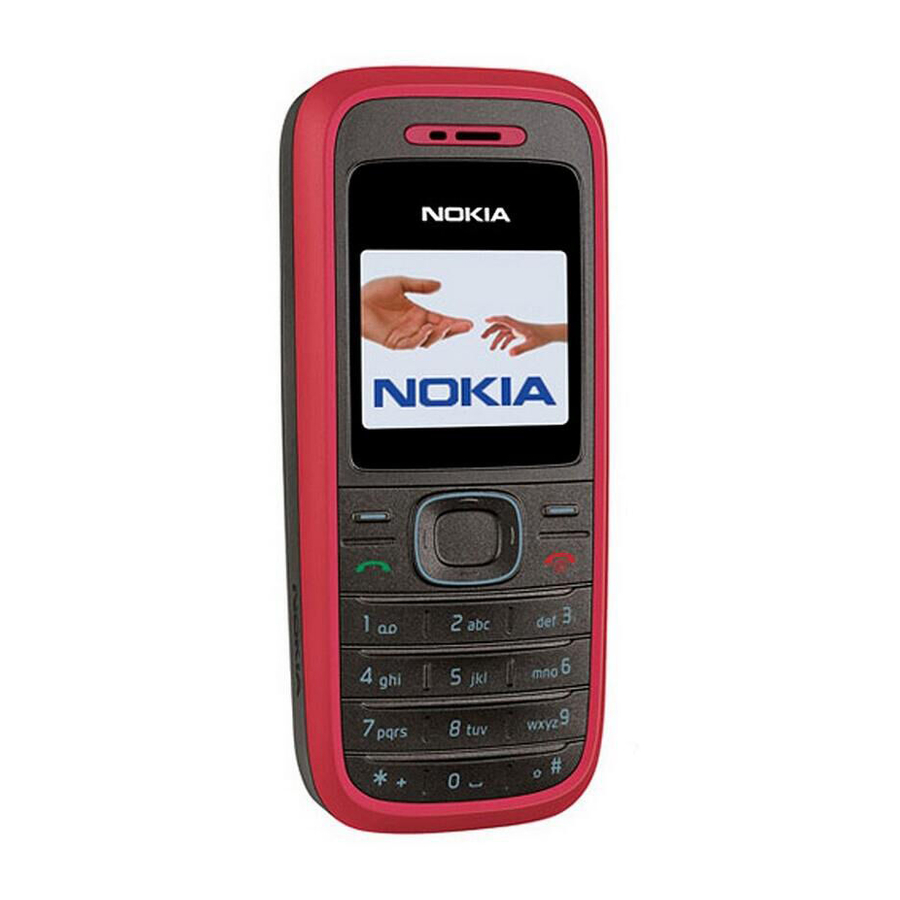
Nokia 1208 User Manual
Hide thumbs
Also See for 1208:
- User manual (77 pages) ,
- Quick start manual (7 pages) ,
- Service manual (132 pages)
Table of Contents
Advertisement
Advertisement
Table of Contents

Summary of Contents for Nokia 1208
-
Page 1: User Guide
Nokia 1200/1208 User Guide 9202384 Issue 3 EN... - Page 2 © 2007 Nokia. All rights reserved. Nokia, Nokia Connecting People, and Navi are trademarks or registered trademarks of Nokia Corporation. Nokia tune is a sound mark of Nokia Corporation. Other product and company names mentioned herein may be trademarks or tradenames of their respective owners.
- Page 3 THIS DOCUMENT OR WITHDRAW IT AT ANY TIME WITHOUT PRIOR NOTICE. The availability of particular products and applications and services for these products may vary by region. Please check with your Nokia dealer for details, and availability of language options.
-
Page 4: Table Of Contents
Loudspeaker ......................15 Write text ........................ 15 Message ........................16 Contacts........................18 Flashlight......................... 18 Multi-phonebook ....................19 3. Battery information ............20 Charging and discharging................... 20 Nokia battery authentication guidelines............22 Care and maintenance............25 Additional safety information ..........28... -
Page 5: For Your Safety
For your safety Read these simple guidelines. Not following them may be dangerous or illegal. Read the complete user guide for further information. SWITCH ON SAFELY Do not switch the device on when wireless phone use is prohibited or when it may cause interference or danger. - Page 6 SWITCH OFF WHEN REFUELING Do not use the device at a refueling point. Do not use near fuel or chemicals. SWITCH OFF NEAR BLASTING Follow any restrictions. Do not use the device where blasting is in progress. USE SENSIBLY Use only in the positions as explained in the product documentation.
-
Page 7: About Your Device
CONNECTING TO OTHER DEVICES When connecting to any other device, read its user guide for detailed safety instructions. Do not connect incompatible products. EMERGENCY CALLS Ensure the phone function of the device is switched on and in service. Press the end key as many times as needed to clear the display and return to the standby mode. -
Page 8: Network Services
Contact your service provider for more information. Nokia support on the Web ■ Check www.nokia.com/support or your local Nokia Web site for the latest version of this guide, additional information, downloads, and services related to your Nokia product. -
Page 9: Get Started
1. Get started Install the SIM card and battery ■ Always switch the device off and disconnect the charger before removing the battery. Keep all SIM cards out of the reach of small children. For availability and information on using SIM card services, contact your SIM card vendor. -
Page 10: Charge The Battery
Charge the battery ■ Warning: Use only batteries, chargers, and enhancements approved by Nokia for use with this particular model. The use of any other types may invalidate any approval or warranty, and may be dangerous. - Page 11 Check the model number of any charger before use with this device. This device is intended for use when supplied with power from an AC-3 charger. For availability of approved enhancements, please check with your dealer. When you disconnect the power cord of any enhancement, grasp and pull the plug, not the cord.
-
Page 12: Switch On And Off
Switch on and off ■ Press and hold the end key. Use the phone only in its normal operating position. Your device has an internal antenna. Note: As with any radio transmitting device, avoid touching an antenna unnecessarily when the antenna is in use. -
Page 13: Your Phone
Your phone Keys and parts ■ • Network name or operator logo (1) • Network signal strength (2) • Battery charge level (3) • Earpiece (4) • Loudspeaker (5) • Flashlight (6) • Selection key functions (7) • Selection keys (8) •... -
Page 14: Main Features
Main features ■ Select Menu to access the following features: Messages—to create, send, open, and manage messages Contacts—to save names and phone numbers in the SIM card and phone memory Call register—to access phone numbers of missed, received, and dialed calls Settings—to set up various features of your phone Alarm clock—to set the time for the alarm Reminders—to manage reminders... -
Page 15: Make And Answer A Call
Make and answer a call ■ To make a call, enter the phone number, including the country code and area code if necessary. Press the call key to call the number. Scroll right to increase or left to decrease the volume of the earpiece or headset during the phone call. -
Page 16: Message
Dictionary and the desired language; to turn it off, select Options > Dictionary > Dictionary off. When using predictive text input, press each key once for a single letter. If the displayed word is the one you want, press 0, and start writing the next word. To change the word, press * repeatedly until the word you want appears. - Page 17 Your device supports the sending of text messages beyond the character limit for a single message. Longer messages are sent as a series of two or more messages. Your service provider may charge accordingly. Characters that use accents or other marks, and characters from some language options like Chinese, take up more space limiting the number of characters that can be sent in a single message.
-
Page 18: Contacts
Contacts ■ You can save names and phone numbers in the phone memory and in the SIM card memory. The internal phone book can store up to 200 names. To search for a contact, scroll down in the standby mode, and enter the first letters of the name. -
Page 19: Multi-Phonebook
Multi-phonebook ■ Your phone supports up to five separate phonebooks for multiple users. When the multi-phonebook is activated, only the contacts in the active phonebook are visible. To activate the multi-phonebook, select Menu > Contacts > Settings > Multi-Phonebook > Phonebook style >... -
Page 20: Battery Information
When the talk and standby times are noticeably shorter than normal, replace the battery. Use only Nokia approved batteries, and recharge your battery only with Nokia approved chargers designated for this device. If a replacement battery is being used for the first time or if the... - Page 21 Do not short-circuit the battery. Accidental short-circuiting can occur when a metallic object such as a coin, clip, or pen causes direct connection of the positive (+) and negative (-) terminals of the battery. (These look like metal strips on the battery.) This might happen, for example, when you carry a spare battery in your pocket or purse.
-
Page 22: Nokia Battery Authentication Guidelines
Nokia battery authentication ■ guidelines Always use original Nokia batteries for your safety. To check that you are getting an original Nokia battery, purchase it from an authorized Nokia dealer, look for the Nokia Original Enhancements logo on the packaging, and inspect the hologram... -
Page 23: Authenticate Hologram
Authenticate hologram 1. When looking at the hologram on the label, you should see the Nokia connecting hands symbol from one angle and the Nokia Original Enhancements logo when looking from another angle. 2. When you angle the hologram left, right, down, and up, you should see 1, 2, 3, and 4 dots on each side respectively. - Page 24 What if your battery is not authentic? If you cannot confirm that your Nokia battery with the hologram on the label is an authentic Nokia battery, please do not use the battery. Take it to the nearest authorized Nokia service point or dealer for assistance.
-
Page 25: Care And Maintenance
Care and maintenance Your device is a product of superior design and craftsmanship and should be treated with care. The following suggestions will help you protect your warranty coverage. • Keep the device dry. Precipitation, humidity, and all types of liquids or moisture can contain minerals that will corrode electronic circuits. - Page 26 • Do not use harsh chemicals, cleaning solvents, or strong detergents to clean the device. • Do not paint the device. Paint can clog the moving parts and prevent proper operation. • Use only the supplied or an approved replacement antenna. Unauthorized antennas, modifications, or attachments could damage the device and may violate regulations governing radio devices.
- Page 27 Collection information is available from the product retailer, local waste authorities, national producer responsibility organizations, or your local Nokia representative. For more information, see product Eco- Declaration or country-specific information at...
-
Page 28: Additional Safety Information
Additional safety information ■ Small children Your device and its enhancements may contain small parts. Keep them out of the reach of small children. ■ Operating environment Remember to follow any special regulations in force in any area, and always switch off your device when its use is prohibited or when it may cause interference or danger. -
Page 29: Medical Devices
magnetic storage media near the device, because information stored on them may be erased. ■ Medical devices Operation of any radio transmitting equipment, including wireless phones, may interfere with the functionality of inadequately protected medical devices. Consult a physician or the manufacturer of the medical device to determine if they are adequately shielded from external RF energy or if you have any questions. - Page 30 • Hold the wireless device to the ear opposite the medical device to minimize the potential for interference. • Turn the wireless device off immediately if there is any reason to suspect that interference is taking place. • Read and follow the directions from the manufacturer of their implanted medical device.
-
Page 31: Potentially Explosive Environments
the device. Check regularly that all wireless device equipment in your vehicle is mounted and operating properly. Do not store or carry flammable liquids, gases, or explosive materials in the same compartment as the device, its parts, or enhancements. For vehicles equipped with an air bag, remember that air bags inflate with great force. -
Page 32: Emergency Calls
distribution areas; chemical plants; or where blasting operations are in progress. Areas with a potentially explosive atmosphere are often, but not always, clearly marked. They include below deck on boats, chemical transfer or storage facilities, vehicles using liquefied petroleum gas (such as propane or butane), and areas where the air contains chemicals or particles such as grain, dust, or metal powders. - Page 33 3. Enter the official emergency number for your present location. Emergency numbers vary by location. 4. Press the call key. If certain features are in use, you may first need to turn those features off before you can make an emergency call. Consult this guide or your service provider for more information.
- Page 34 ICNIRP guidelines for use of the device at the ear is 0.91 W/kg. Use of device accessories and enhancements may result in different SAR values. SAR values may vary depending on national reporting and testing requirements and the network band. Additional SAR information may be provided under product information at www.nokia.com.










