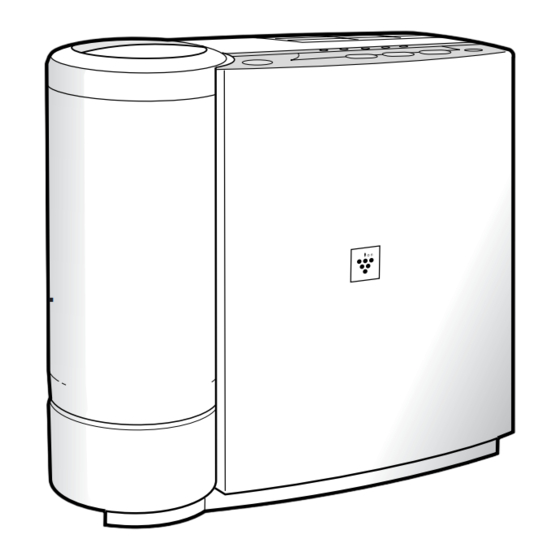
Table of Contents
Advertisement
FEATURES
• Built-in Plasmacluster Ions
• Hybrid humidifier
• Dual (temperature/humidity) sensors
• Auto humidification operation
• Built-in tip-over safety mechanism
u for purchasing the SHARP HV-50CXE.
Thank yo
Please read this manual carefully for the correct op-
eration. Before using this product, be sure to read The
section: "Safety Precautions."
After reading this manual, retain it in a convenient lo-
cation for future reference.
This product is for household use only.
"Plasmacluster" is a trademark of
Sharp Corporation.
MODEL
HV-50CXE
Heat/Evaporation Type
Humidifier
OPERATION MANUAL
CONTENTS
• Safety precautions ................................
• Effect of Cluster Ions ............................
• Things to Keep in Mind ........................
• Cautions concerning Usage ................
• Names and Operations of Parts ..........
• Operation panel...................................
• Correct Usage ....................................... 10
• 1 Preparation ....................................... 10
• 2 Operation .......................................... 11
• 3 Stopping operation .......................... 12
About humidity setting mode, throat moisturizing mode, si-
mode, silent mode, continuous operation mode
lent mode, continuous operation mode
• About the off timer .............................. 14
• When carrying ..................................... 14
• Cleaning and storage ........................... 15
• Cleaning procedure ............................ 15
• Tray....................................................... 16
• Humidification filter set ...................... 16
• Air filter ................................................ 17
• Tank / Tank cap ................................... 17
• Unit ....................................................... 17
• Storage................................................. 17
• Troubleshooting .................................... 18
• Specifications........................................ 20
2
4
4
5
6
7
8
13
Advertisement
Table of Contents

Summary of Contents for Sharp HV-50CXE
-
Page 1: Table Of Contents
• Built-in tip-over safety mechanism • Cleaning and storage ......15 • When the maintenance lamp lights ... 15 • Cleaning procedure ......15 u for purchasing the SHARP HV-50CXE. Thank yo • Tray............16 Please read this manual carefully for the correct op- •... -
Page 2: Safety Precautions
SAFETY PRECAUTIONS Please read before using product and retain in a convenient location for future reference. This instruction manual and product uses various displays for the safe usage. Results that may occur when mishandling the product by ignoring such displays are categorized as shown below. Read thoroughly and understand the contents before proceeding to the main pages of this instruction manual and be sure to follow the items described. - Page 3 Do not place on unstable surface. Do not tilt or place the unit on an unstable or high surface. The unit may tip over, spilling the water inside. Do not place on top of electric appliances. Do not use on top of electric appliances such as heaters, televisions, etc. The unit may top over, causing electric shock and/or short circuit as a result.
-
Page 4: Effect Of Cluster Ions
EFFECT OF CLUSTER IONS How bacteria-removing ions eradicate floating mold fungus. Testing organization: Ishikawa Prefecture Preventive Medicine Organization Bacteria-removing ions (large volume of plus and minus ions) gather around the surfaces of floating mold fungus. Bacteria-removing ions, consisting of plus ions (hydrogen ions: H ) and minus ions (oxygen ions: O react on the surfaces of the floating mold fungus and change to a very powerful active substance of hydroxyl radical OH. -
Page 5: Things To Keep In Mind
THINGS TO KEEP IN MIND To correctly detect the temperature/humidity. • Place the unit free from direct sunlight and warm air from air conditioners and heaters. • Place the unit where the intake air temperature is between 0 ~ 35°C. To reduce indoor humidity differences. -
Page 6: Cautions Concerning Usage
CAUTIONS CONCERNING USAGE Be sure to follow the items described below to prevent damage, deterioration and trouble. Do not block the intake and discharge Do not place under direct sunlight or ports. near heating apparatus. Deformation, discolora- Blocking the intake port or tion and/or malfunctions discharge port may cause of temperature and hu-... -
Page 7: Names And Operations Of Parts
NAMES AND OPERATIONS OF PARTS ) indicates main pages of description. FRONT Tank handle Humidifier discharge (Page 10) port/cluster ion discharge port (Page 4) Operation Tank panel (Page 10) (Page 8~9) Tank cap (Water supply port) Cluster ion (Page 10) sign (blue) Handle (Unit interior) -
Page 8: Operation Panel
NAMES OF PARTS OPERATION PANEL Water supply Humidity display lamp (red) lamp (green) When the humidifier is in operation, the The lamp will flash when the current humidity is displayed. water within the tank becomes empty. 65% or more (Page 12) 55 ~ 64% Power ON/OFF 45 ~ 54%... - Page 9 Off timer lamp (green) Indicates the remaining time of operation. (Page 14) Maintenance lamp (yellow) Indicates time for cleaning. (Page 15) Reset button Indicates time for cleaning. (Page 15) Off timer button Unit operates for the set time and turns off auto-matically. (Page 14) Cluster ion button Cluster ion operation is turned on and off.
-
Page 10: Correct Usage
CORRECT USAGE Preparation Place the unit on a level surface within the room and insert the power plug into Tank handle the wall outlet. • Be sure to place the unit on a stable, level sur- Remove the tank face. •... -
Page 11: Operation
Oreparation Humidity select button Power ON/OFF button Beep Beep Press the Power ON/OFF button. • The auto humidification mode (green), cluster ion lamp (green) and cluster ion sign (blue) will light and the auto humidification mode operation and cluster ion operation will start. •... -
Page 12: Stopping Operation
CORRECT USAGE Stopping operation Press the Power ON/OFF button. • All lamps will turn off the operation will stop. To prevent rise in temperature within the unit, the fan will rotate for about 1 minute after stopping operation. Remove the power plug once the fan has stopped. -
Page 13: About Humidity Setting Mode, Auto Humidification
About humidity setting mode, auto humidification mode, silent mode, continu- ous operation mode About the Humidity Auto humidification Silent Mode Continuous Operation Setting Mode Mode Mode When operating the unit at the desired humidity setting. Humidity setting mode Using the humidity sensor, the unit will automatically switch opera- tions between high, medium, low and off to adjust to the set humidity. -
Page 14: About The Off Timer
CORRECT USAGE About the Off timer Off timer can be used during humidification and cluster ion operations. Press the Off Timer button during operation and set the timer. Check to see that the tank is at least half full before performing operation. Short Short Short... -
Page 15: Cleaning And Storage
CLEANING AND STORAGE • Always remove the power plug from the wall outlet when cleaning. Warning Electrical shock or bodily injury may occur as a result. • Do not use chlorine bleach and acidic cleaners to clean the unit interior. Harmful gases may be generated from the cleaner as a result. -
Page 16: Tray
• Replace the humidification filter even within 6 months if any of • Product name: replacement humidification filter (1 unit) the following is noticed: • Model: HV-FP5 for HV-50CXE Discoloration (black or yellow), stubborn dirt or white hardened substances that cannot be removed even when cleaning. -
Page 17: Air Filter
Air filter Tank / Tank cap Clean weekly. Clean daily. Remove the air filter Pour small amount of water into the from the side of the tank, securely tighten the tank cap unit. and shake. When completed, empty the water from the tank. When using detergent, use diluted neutral detergent. -
Page 18: Troubleshooting
TROUBLESHOOTING Not all problems are caused by malfunctions. Before calling for repair, check to see if the symptom can be cured by following the remedies shown below. Symptom Check location and remedy This product uses a method of vaporizing water contained in the No steam is discharged humidification filter and thus no steam can be seen. - Page 19 Symptom Check location and remedy The current humidity is Rooms facing north and rooms near bathrooms accumulate always high steam very easily and thus the humidity may become high. If symptom persists even when moving the unit to another room, contact your dealer of purchase. Is the unit being used in a highly-dense or small room? The current humidity is higher than the set humidity...
-
Page 20: Specifications
The amount of humidification will decrease lower the temperature or higher the humidity. Usage temperature range: room temperature between 0 ~ 35°C Separately sold part • Name: Replacement humidification filter (1 unit) • Model: HV-FP5 for HV-50CXE SHARP CORPORATION OSAKA, JAPAN Printed in Thailand...