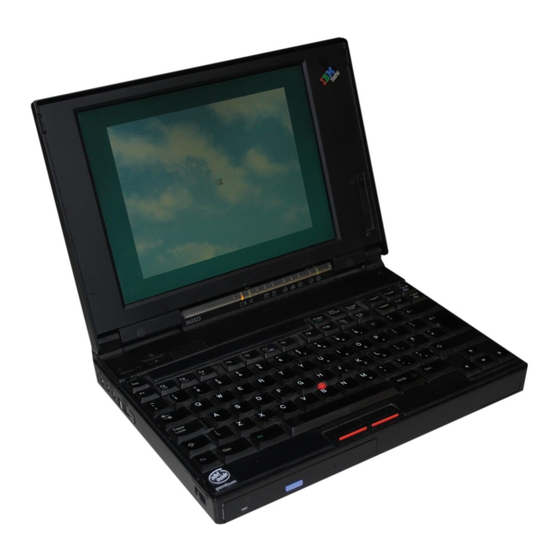
IBM ThinkPad 365X User Manual
Ibm thinkpad 365x/365xd
Hide thumbs
Also See for ThinkPad 365X:
- Hardware maintenance manual (630 pages) ,
- Hardware maintenance manual (630 pages) ,
- Hardware maintenance manual (222 pages)
Advertisement
Quick Links
Advertisement

Summary of Contents for IBM ThinkPad 365X
- Page 6 Pentium Processor and PCI Bus SVGA Color LCD ESS AudioDrive EDO Memory Sound Chip Quad-Speed Infrared Communication CD-ROM Drive Power Management Easy-Setup Config Restart PCMCIA Support ThinkPad Features Fn Key Function HelpWare TrackPoint III Security...
- Page 10 Caution Indicates situations that are Note potentially hazardous to you. Usild Lke Sejk Provides important hints, tips, It appears in text before the Using Easy-Setup guidance, or advice. instruction or situation that Ltke fsoie ltij erlkjs efoitj sdf. The skfeoig Note: lksjdf otie sfldkj tekjs fdi zdif lkt elskfd.
- Page 11 365XD 365XD 365X 365X...
- Page 12 Head View Display Chair Arms Thighs...
- Page 24 Easy-Setup 1 2 3 Config Date/Time Password Start Up Test Restart ThinkPad Features...
- Page 27 365X 365X 365XD 365XD...
- Page 29 Right Side View...
- Page 32 1995 .12.31 Year Month 23:59:59 Hour Month Second Cancel...
- Page 40 12 13...
- Page 42 365XD 365XD 365X 365X...
- Page 54 1996 1996 .12.31 Year Month 23:59:59 Hour Month Second ERROR Cancel...
- Page 56 ThinkPad Features Default Cancel...
- Page 57 ThinkPad Features...
- Page 59 Easy-Setup Config Date/Time Password Start up Test BIOS part number,..Date nnnnnnn 12/31/96 System-unit serial number nnnnnnnnnnnnnnnn System board serial number nnnnnnnnnnn Microprocessor Pentium( )Process Restart...
- Page 60 Config Memory SystemBoard Initialize Exit Memory System Board Initialize 1996 1996 .12.31 Date/Time 23:59:59...
- Page 61 Password Power-On Supervisor Cancel Start Reset FDD-1 HDD Network FDD-2 PCMCIA...
- Page 62 Test Start Restart SystemBoard Memory Display HDD FDD-1 PCMCIA Parallel Serial CDROM Infrared Audio FDD-2 Exit Restart...
- Page 63 Reset FDD-1 HDD Network FDD-2 PCMCIA...
- Page 66 640 x 480...
- Page 73 PC Card Director - Icon View PC Card Director - Icon View PC Card Director PC Card Director Mount Utility Mount Utility Auto Configurator Utility Auto Configurator Utility Supported PC Cards Supported PC Cards PC Card Director Auto PC Card Driver’s Configurator Director...
- Page 76 [Side view]...
- Page 79 365XD 365XD...
- Page 80 365XD 365XD...
- Page 91 Charge-In-Progress Suspend Button Fuel Fuel Fuel Hibernation Button Current Power Mode (AC/High) Gauge...
- Page 96 High Performance Operation Mode Fn+F11 Automatic Customized Fn+F3 Timer* External Keyboard Power Switch Any key Power Ring Indicator* Shutdown Fn key Switch Timer* Open LCD Close Keyboard Standby Mode Fn+F4 Power Switch Timer* Low Battery* Fn+F4 Fn+F12 Close LCD Timer* Low Battery* Low Battery* Timer*...
- Page 100 365XD 365XD...
- Page 103 365XD 365XD...
- Page 104 Legend: 100% Power Saved Required Power in No Power-Saving Mode Amount of Required Power LCD Off Processor Maximum Brightness at Minimum Medium Slow Minimum External Serial Off Power-Saving Mode ESS AudioDrive Suspend Mode Standby Mode Hard Disk Off Infrared Off...
- Page 120 OS/2 John Smith IBM Corporation 123-456-789 1234-56 Big Road, New York If you find this computer, please contact the above address.
- Page 121 OS/2 XX XXXXX X XX XXX Personalization Editor Personal Data Background Preview Help Exit...
- Page 160 365XD 365XD 365XD 365XD...
- Page 162 OS/2 Warp Version 3 Install OS/2 Warp 365XD 365XD with CD-ROM device driver Install ESS Install ThinkPad AudioDrive Features program support software Install Infrared Install PCI-IDE Bus Master driver device driver Install ThinkPad Install PC Card display driver Director Start Computer Operation...
- Page 164 365XD 365XD...
- Page 165 365XD 365XD 365XD 365XD...
- Page 166 365X 365X 365XD 365XD...
- Page 169 365XD 365XD...
- Page 175 Installation Options Installation Source Drive Type the SOURCE drive letter (A-Z). When you install a program, the SOURCE drive letter is the location you are installing FROM. Source Drive ... Enter F1=Help F3=Exit...
- Page 178 PC DOS Version 7.0 Install DOS 365XD 365XD Install CD-ROM device driver Install ThinkPad Features program Install PC Card Director Start Computer Operation...
- Page 179 365X 365X 365XD 365XD...
- Page 180 365XD 365XD...
- Page 183 Installation Options Installation Source Drive Type the SOURCE drive letter (A-Z). When you install a program, the SOURCE drive letter is the location you are installing FROM. Source Drive ... Enter F1=Help F3=Exit...
- Page 185 Microsoft Windows Version 3.11 Install DOS 365XD 365XD Install CD-ROM device driver for DOS Install ThinkPad Features for DOS Install PC Card Install Microsoft Director Windows with Advanced Power Management Install ESS with ThinkPad AudioDrive display driver support software Install Infrared Install ThinkPad device driver Features program...
- Page 187 365XD 365XD...
- Page 189 365XD 365XD...
- Page 194 Installation Options Installation Source Drive Type the SOURCE drive letter (A-Z). When you install a program, the SOURCE drive letter is the location you are installing FROM. Source Drive ... Enter F1=Help F3=Exit...
- Page 196 Microsoft Windows 95 Install Install PC Card Windows 95 Director Install ESS Install ThinkPad AudioDrive display driver support software Install ThinkPad Features program Install Infrared support software with PCI-IDE Bus Master driver Start Computer Operation...
- Page 206 Insert Disk Please insert the disk labeled ’Install Disk 1’, and then click OK.
- Page 216 Easy-Setup Config Date/Time Password Start up Test BIOS part number,..Date nnnnnnn 12/31/96 System-unit serial number nnnnnnnnnnnnnnnn System board serial number nnnnnnnnnnn Microprocessor Pentium( )Process Restart...
- Page 217 Start Restart SystemBoard Memory Display HDD FDD-1 PCMCIA Parallel Serial CDROM Infrared Audio FDD-2 Exit...
- Page 223 1996 1996 .12.31 Year Month 23:59:59 Hour Month Second Start Restart SystemBoard Memory Display HDD FDD-1 PCMCIA Parallel Serial CDROM Infrared Audio FDD-2 Exit...
- Page 224 ERROR Cancel 365XD 365XD...
- Page 255 Setup Upper Memory Block Unspecified Total Memory Size for PC cards PC cards Used Cancel Help...
- Page 264 Auto Configurator Utility - Edit Modem Card [2F8] Title MODEM,MD24XC,116E2,118C2,FC2400,2460MC Card ID I/O port 1 Description: I/O Port 2 IRQ level Interrupt [IRQ] Level COM No. Memory window 1 Base address Size Card offset Memory window 2 Base address Size Card offset Cancel Help...
- Page 283 365XD 365XD...
- Page 290 To Connect To Disconnect Turn everything OFF. Turn everything OFF. First, remove the power cord from First, attach all cables to devices. the outlet. Remove signal cables from receptacles. Attach the signal cables to receptacles. Remove all cables from devices. Attach the power cord to an outlet.




