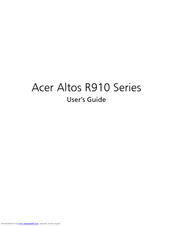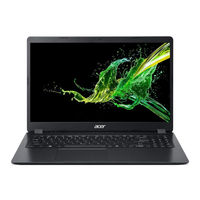Acer ALTOS R910 Series Manuals
Manuals and User Guides for Acer ALTOS R910 Series. We have 3 Acer ALTOS R910 Series manuals available for free PDF download: User Manual, Installation & Configuration Manual
Acer ALTOS R910 Series User Manual (210 pages)
Acer Altos R910 Server: Users Guide
Table of Contents
Advertisement
Advertisement
Advertisement