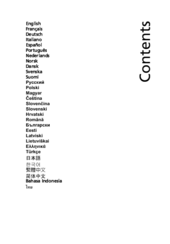Acer TravelMate 8572 Manuals
Manuals and User Guides for Acer TravelMate 8572. We have 2 Acer TravelMate 8572 manuals available for free PDF download: Quick Manual, User Manual
Advertisement
Advertisement