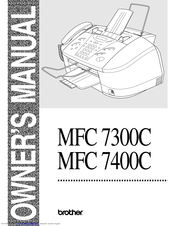Brother MFC-7400C Color Inkjet MFP Manuals
Manuals and User Guides for Brother MFC-7400C Color Inkjet MFP. We have 1 Brother MFC-7400C Color Inkjet MFP manual available for free PDF download: Owner's Manual
Brother MFC-7400C Owner's Manual (252 pages)
Brother MFC-7300C: Users Manual
Brand: Brother
|
Category: All in One Printer
|
Size: 4.07 MB
Table of Contents
-
Introduction
22 -
Index
22 -
-
Packing List27
-
Assembly29
-
-
-
Sequence36
-
Connections37
-
-
-
-
Paper
42 -
-
-
-
Setup Send
68-
-
Resolution69
-
Contrast69
-
-
-
-
-
-
-
Color Adjustment102
-
Copy Quality102
-
Paper Type102
-
Copy Contrast103
-
-
-
-
Getting Started105
-
Auto Switch105
-
-
Paper Type110
-
Video Type110
-
Print Size111
-
-
-
-
-
Getting Started113
-
DPOF Printing114
-
Printing Images115
-
Photo Brightness119
-
Photo Contrast119
-
Color Adjustment120
-
-
-
The Paper Tab157
-
Paper Size158
-
Orientation159
-
Copies159
-
Collate159
-
Feeder160
-
Paper Source160
-
Paper Thickness160
-
Reverse Order160
-
Scaling160
-
-
-
Media162
-
Quality162
-
Color Matching163
-
Color/Mono163
-
Document163
-
Custom Setting164
-
Halftone Pattern164
-
-
True2Life164
-
-
-
Scan Image168
-
Scan/Ocr168
-
Scan to E-Mail168
-
-
-
Copy Operations170
-
Global Settings170
-
Scan to File172
-
Scanner Settings172
-
-
-
Scanner Settings174
-
File Attachments174
-
-
Format175
-
Quicksend List175
-
-
-
-
Scanner Settings176
-
Word Processor177
-
Scanner Settings178
-
-
-
Scanner Settings179
-
Copy Settings179
-
Scanner Settings180
-
-
Twain Compliant185
-
-
-
Color Type:187
-
Resolution:187
-
Adjust:188
-
Custom:188
-
Size:188
-
Paper:189
-
Video Capture:189
-
MFC Remote Setup195
-
-
-
Introduction200
-
-
Image210
-
-
Color Type210
-
Resolution210
-
Scanning Area211
-
Brightness212
-
Contrast212
-
Miscellaneous212
-
Scanner Profile213
-
-
-
-
Trademarks219
-
Troubleshooting220
-
-
Glossary
235 -
Specifications
239-
Printer240
-
Controller241
-
Print Media241
-
Consumable Items241
-
Advertisement