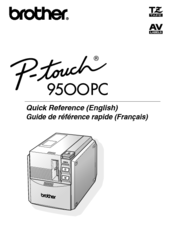Brother P-touch 9500PC Manuals
Manuals and User Guides for Brother P-touch 9500PC. We have 4 Brother P-touch 9500PC manuals available for free PDF download: Quick Reference, User Manual, Technical Information
Brother P-touch 9500PC Quick Reference (353 pages)
Brand: Brother
|
Category: Label Maker
|
Size: 11.68 MB
Table of Contents
Advertisement
Brother P-touch 9500PC Quick Reference (240 pages)
Brother Label Printer Quick Reference
Brand: Brother
|
Category: Label Maker
|
Size: 9.12 MB
Table of Contents
Brother P-touch 9500PC User Manual (62 pages)
User Guide
Brand: Brother
|
Category: Label Maker
|
Size: 1.77 MB
Table of Contents
Advertisement
Brother P-touch 9500PC Technical Information (4 pages)
Brother Label Printer Technical Information
Brand: Brother
|
Category: Label Maker
|
Size: 0.57 MB