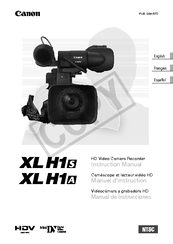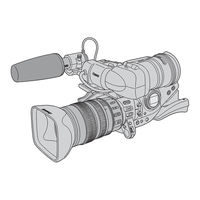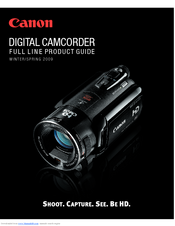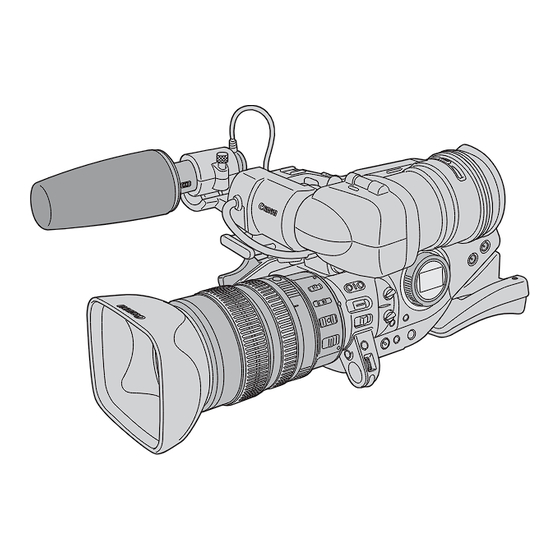
User Manuals: Canon XL H1A HDV Camcorder
Manuals and User Guides for Canon XL H1A HDV Camcorder. We have 5 Canon XL H1A HDV Camcorder manuals available for free PDF download: Instruction Manual, Product Manual
Advertisement
Advertisement
Canon XL H1A Product Manual (28 pages)
Professional Camcorders
Brand: Canon
|
Category: Digital Camera
|
Size: 1.68 MB
Table of Contents
Advertisement