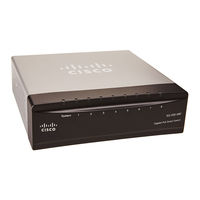Cisco SG 200-08P Network Switch Manuals
Manuals and User Guides for Cisco SG 200-08P Network Switch. We have 2 Cisco SG 200-08P Network Switch manuals available for free PDF download: Administration Manual, Quick Start Manual
Cisco SG 200-08P Administration Manual (175 pages)
SG200 Series Cisco Small Business 8-port Smart Switches
Table of Contents
Advertisement