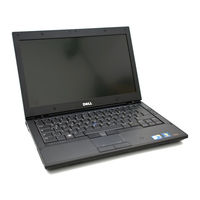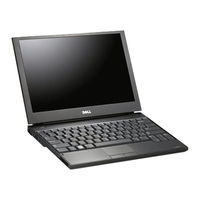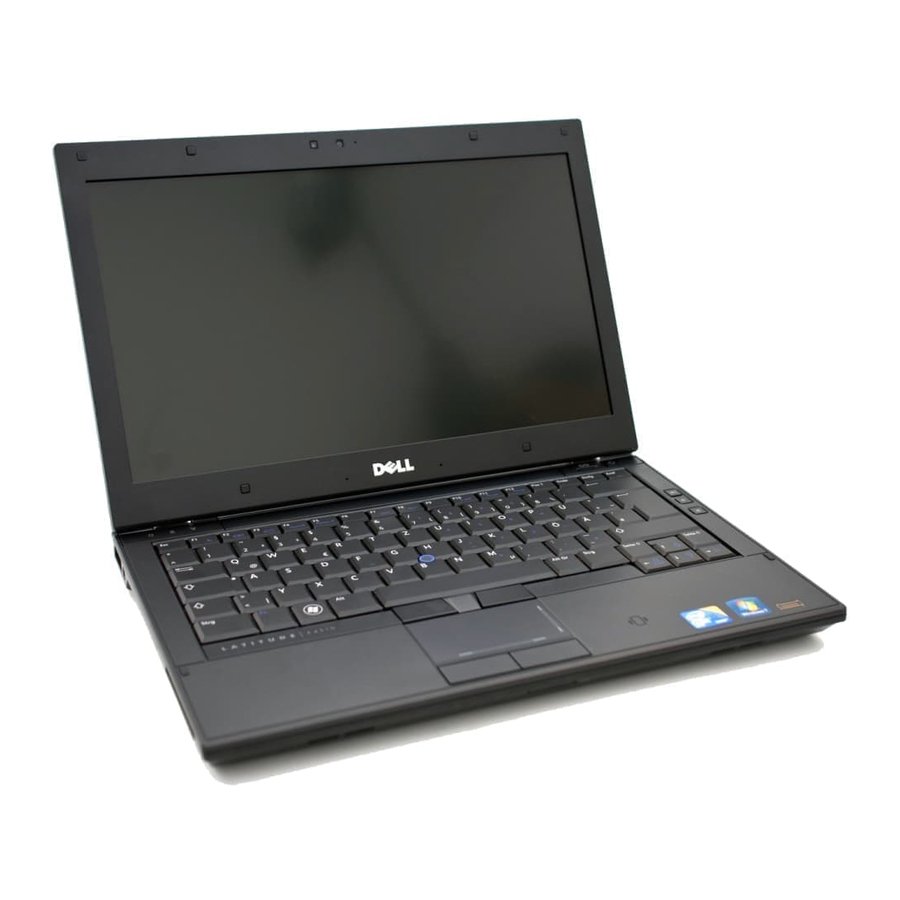
Dell Latitude E4310 Manuals
Manuals and User Guides for Dell Latitude E4310. We have 7 Dell Latitude E4310 manuals available for free PDF download: How-To Manual, Manual, Service Manual, Setup And Features Information, Brochure & Specs
Advertisement
Dell Latitude E4310 How-To Manual (46 pages)
Latitude Ultrabook SERIES; E-Family SERIES; Mobile Precision SERIES
Table of Contents
Dell Latitude E4310 Manual (46 pages)
Latitude Ultrabook, E-Family & Mobile Precision Reimage “How-To” Guide
Table of Contents
Advertisement
Dell Latitude E4310 How-To Manual (46 pages)
Re-Image “How-To” Guide Latitude E-Family & Mobile Precision
Table of Contents
Dell Latitude E4310 Setup And Features Information (6 pages)
Dell Laptop User Manual
Table of Contents
Advertisement