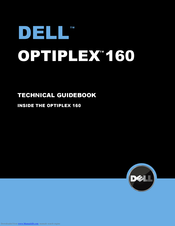Dell OptiPlex 160 Desktop Computer Manuals
Manuals and User Guides for Dell OptiPlex 160 Desktop Computer. We have 6 Dell OptiPlex 160 Desktop Computer manuals available for free PDF download: Service Manual, Technical Manualbook, Manual, Setup And Features Information
Advertisement
Dell OptiPlex 160 Manual (20 pages)
Dell™ Monitor Mount Tech Sheet
Advertisement
Dell OptiPlex 160 Manual (20 pages)
Dell™ Wall/Under-Desk Mount Tech Sheet
Dell OptiPlex 160 Manual (20 pages)
Dell™ Cable Security Kit Tech Sheet
Dell OptiPlex 160 Setup And Features Information (8 pages)
Setup and Features Information Tech Sheet
Advertisement