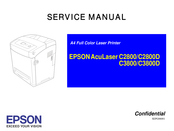Epson C2800 Manuals
Manuals and User Guides for Epson C2800. We have 3 Epson C2800 manuals available for free PDF download: Service Manual, User Manual, Paper Jam Manual
Advertisement
Epson C2800 Paper Jam Manual (3 pages)
Color Laser Printer
Advertisement