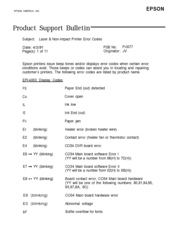Epson EPI-4000 Ink Jet Printer Manuals
Manuals and User Guides for Epson EPI-4000 Ink Jet Printer. We have 5 Epson EPI-4000 Ink Jet Printer manuals available for free PDF download: User Manual, Product Support Bulletin, Product Information
Advertisement
Epson EPI-4000 Product Support Bulletin (20 pages)
laser & Non-Impact Printer Error Codes
Advertisement
Epson EPI-4000 Product Support Bulletin (13 pages)
Laser & Non-Impact Printer Error Codes