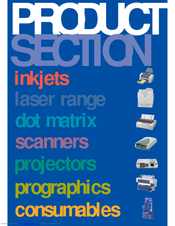Epson EPL-6100 Manuals
Manuals and User Guides for Epson EPL-6100. We have 3 Epson EPL-6100 manuals available for free PDF download: Reference Manual, Brochure & Specs, Setup Manual
Advertisement
Epson EPL-6100 Brochure & Specs (24 pages)
Epson Printer Specifications
Epson EPL-6100 Setup Manual (2 pages)
Epson EPL-5900: Install Guide
Advertisement