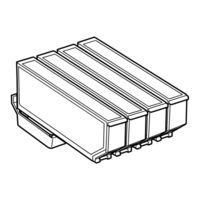Epson Expression Premium XP-700 Manuals
Manuals and User Guides for Epson Expression Premium XP-700. We have 4 Epson Expression Premium XP-700 manuals available for free PDF download: User Manual, Basic Operation Manual, Basic Manual, Startup Manual
Advertisement
Epson Expression Premium XP-700 Basic Operation Manual (150 pages)
Compact and versatile
Table of Contents
Advertisement
Epson Expression Premium XP-700 Startup Manual (4 pages)
Compact and versatile