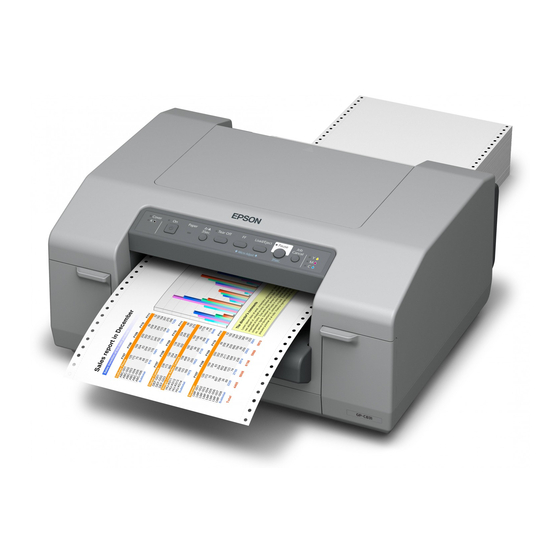
Epson GP-C830 Manuals
Manuals and User Guides for Epson GP-C830. We have 3 Epson GP-C830 manuals available for free PDF download: User Manual, Specifications
Advertisement
Epson GP-C830 User Manual (16 pages)
HVP Plug-in Module
Brand: Epson
|
Category: Control Unit
|
Size: 0.58 MB
Table of Contents
Epson GP-C830 Specifications (4 pages)
BUSINESS INKJET Printer
Advertisement


