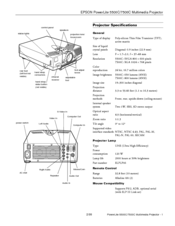Epson PowerLite 5500c Manuals
Manuals and User Guides for Epson PowerLite 5500c. We have 4 Epson PowerLite 5500c manuals available for free PDF download: User Manual, Specifications
Epson PowerLite 5500c User Manual (156 pages)
Epson PowerLite 5500C/7500C User Manual
Table of Contents
Advertisement
Epson PowerLite 5500c Specifications (2 pages)
Epson PowerLite 5500c: Brochure
Advertisement
Epson PowerLite 5500c User Manual (1 page)
Epson PowerLite 5500c: Supplementary Guide