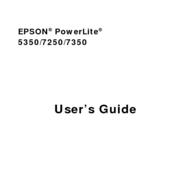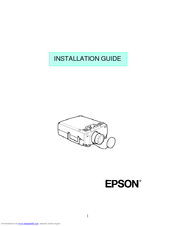Epson PowerLite 7350 Manuals
Manuals and User Guides for Epson PowerLite 7350. We have 5 Epson PowerLite 7350 manuals available for free PDF download: User Manual, Installation Manual, Manual, Specification
Epson PowerLite 7350 User Manual (182 pages)
EPSON PowerLite User's Guide 5350, 7250, 7350
Table of Contents
Advertisement
Advertisement
Epson PowerLite 7350 Specification (2 pages)
Epson PowerLite 7350: Brochure
Epson PowerLite 7350 User Manual (1 page)
Epson PowerLite 5350: Supplementary Guide